An account to log into the Management Portal will be requested by your manager and an email will be sent to you by Heath Call. Follow the steps below to activate your account using this email. Once your account is created, log in here: https://portal.myhealthcall.co.uk/
If you have not received an email from Health Call follow the guide for requesting an account.
If you have any issues following this process please contact the IT Service Desk for help on 0191 28 21000 (x21000).
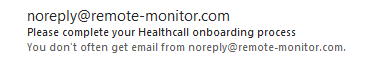
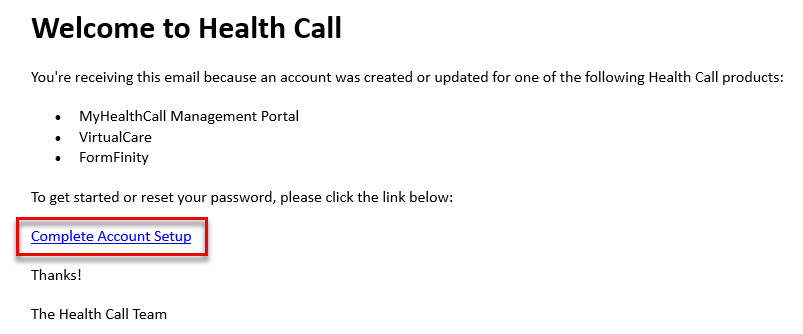
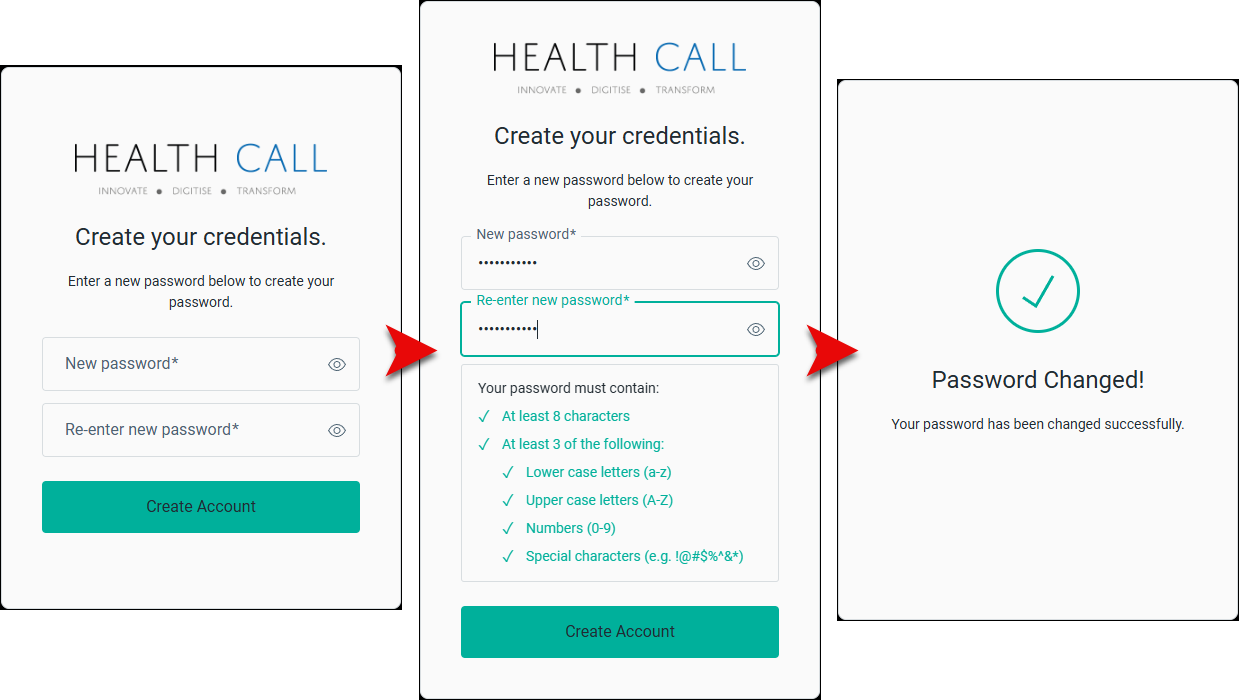
If this is the first time you have logged in the next step will be to set up Multi-Factor Authentication. Click here for the user guide.