Usually, an account for the Management Portal will be requested by your manager and you will receive an email regarding activating the account. If have already received this email click here to go to the account creation guide.
If you have not received a email a account can be requested via the IT Service Portal. Follow the steps below to request an account.
If you have any issues following this process please contact the IT Service Desk for help on 0191 28 21000 (x21000).

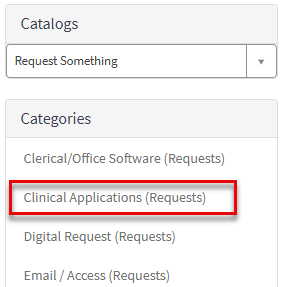
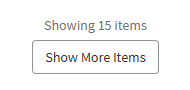
![]()
Your request will be sent for approval. Once approval has been granted you will receive an email from Health Call.
Once you have received the email from Health Call follow these steps to create your account.