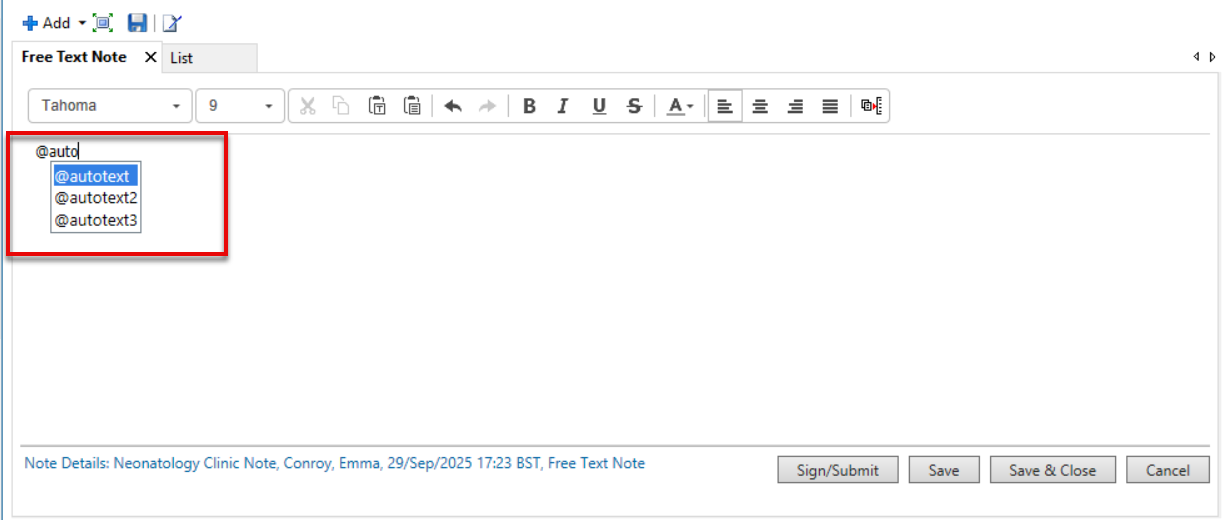Detailed Guide
How to insert auto text into your note
Information
Follow these steps to insert you auto-text into a note.
Instructions
- In the text field type the @ symbol (or the symbol you used as a trigger)
- Carry on typing the Abbreviation you used for your auto text
- Matching triggers will display. Use the arrows to move between them and then hit enter
- Your auto text will be inserted
- If you have included drop-down lists, remember to select an option(s) before signing your note
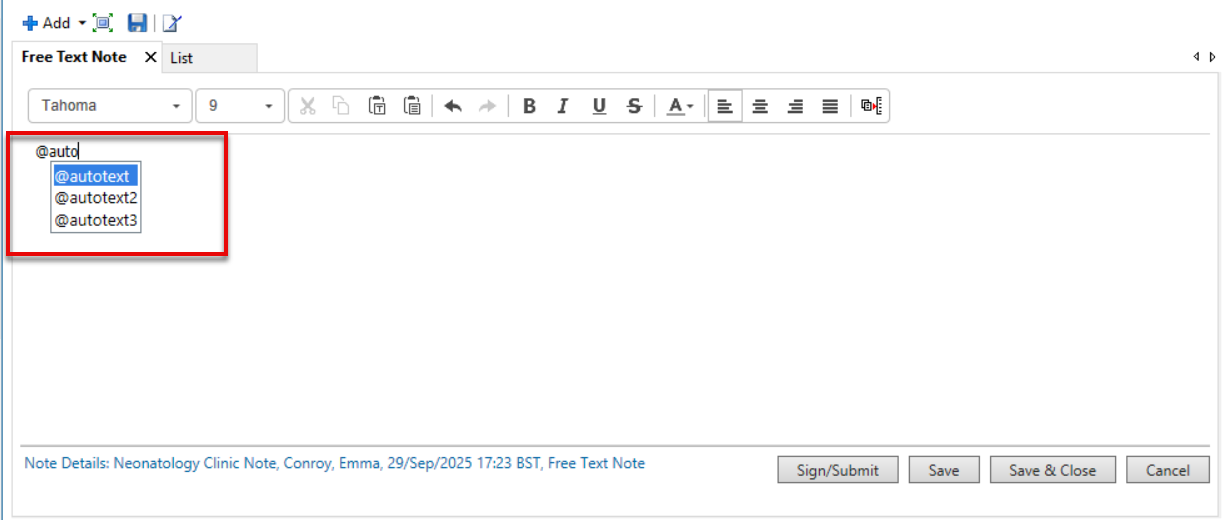
Updated: 29 September 2025