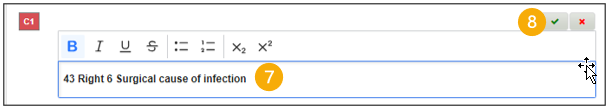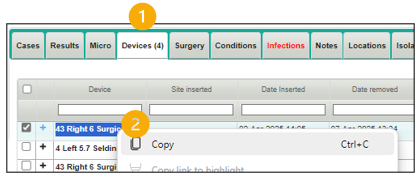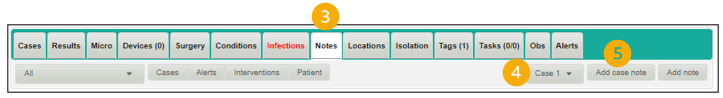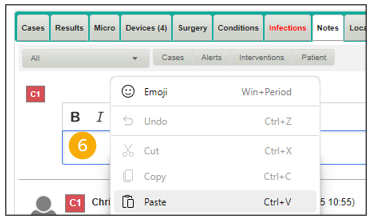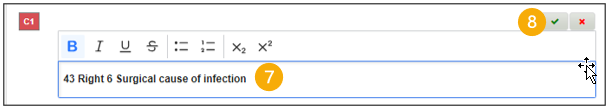How to document a device in the case notes in ICNET
This guide shows how to document an invasive device in the case notes in ICNET.
Copy the device name
- Search for the patient and open their record. Select the Devices tab.
- Locate the device, highlight the name of the device, right click and select Copy. Alternatively use CTRL + C to copy the device name.
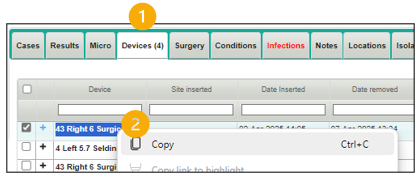
Paste the device name into the notes
- Select the Notes tab.
- If there is more than one case, select the relevant case in the dropdown.
- Select the Add case note button.
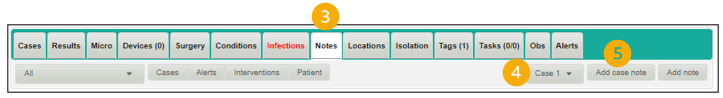
- A box will open allowing you to enter a note. Right click and select Paste. Alternatively use CTRL + V to paste the device name.
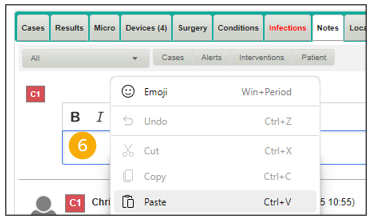
- After the device name type ‘cause of infection’. E.g. 22 Left 5.5 IPC cause of infection.
- Click the green tick to sign your note.