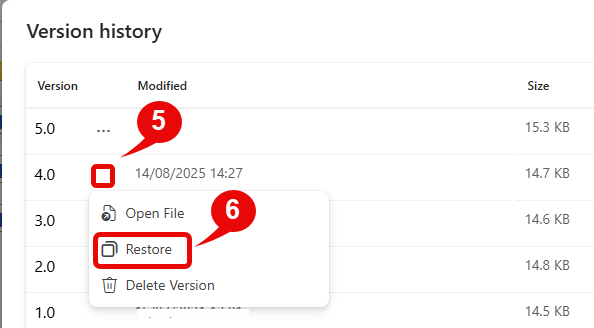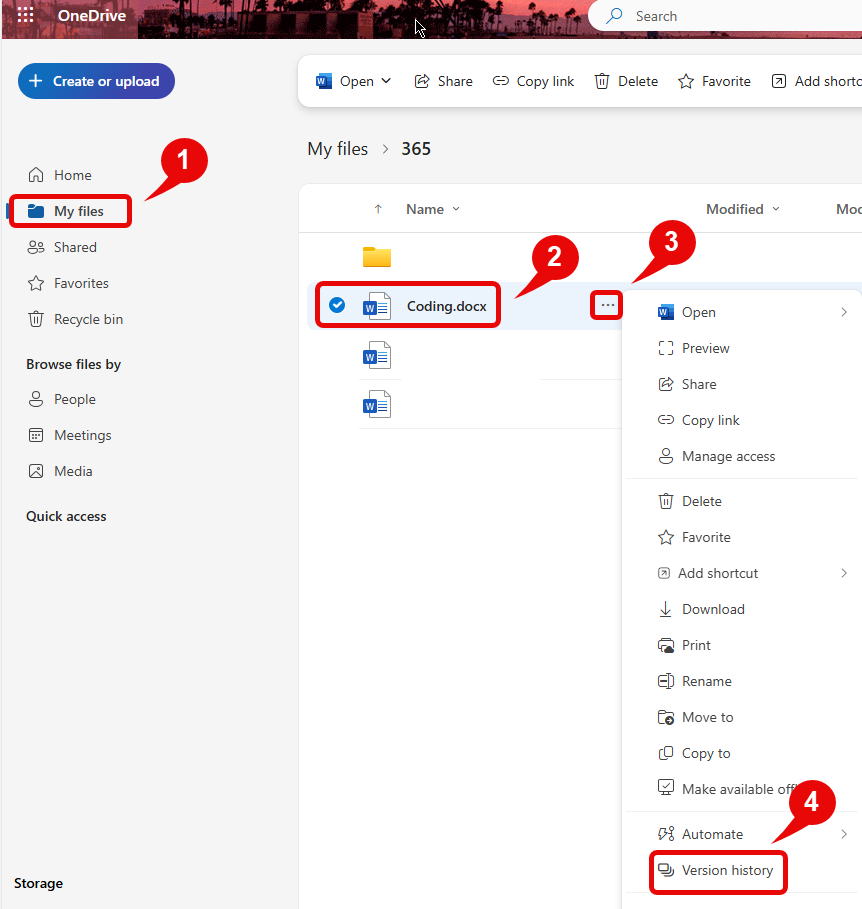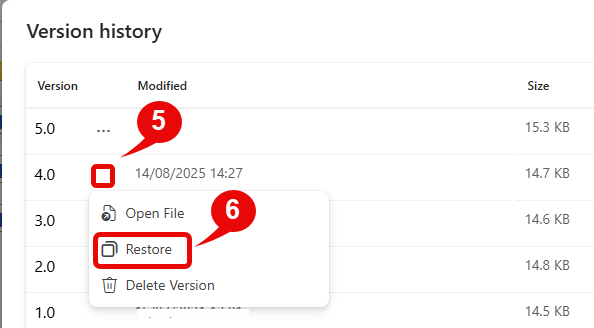Restore a previous version of a file
If for example you’ve updated a file incorrectly then 365 allows you to restore a previous version of a file. Follow the process below:
- Select My Files from the navigation pane
- Select the file you want to restore to an earlier version
- Select the three dot More Actions button
- Select Version history
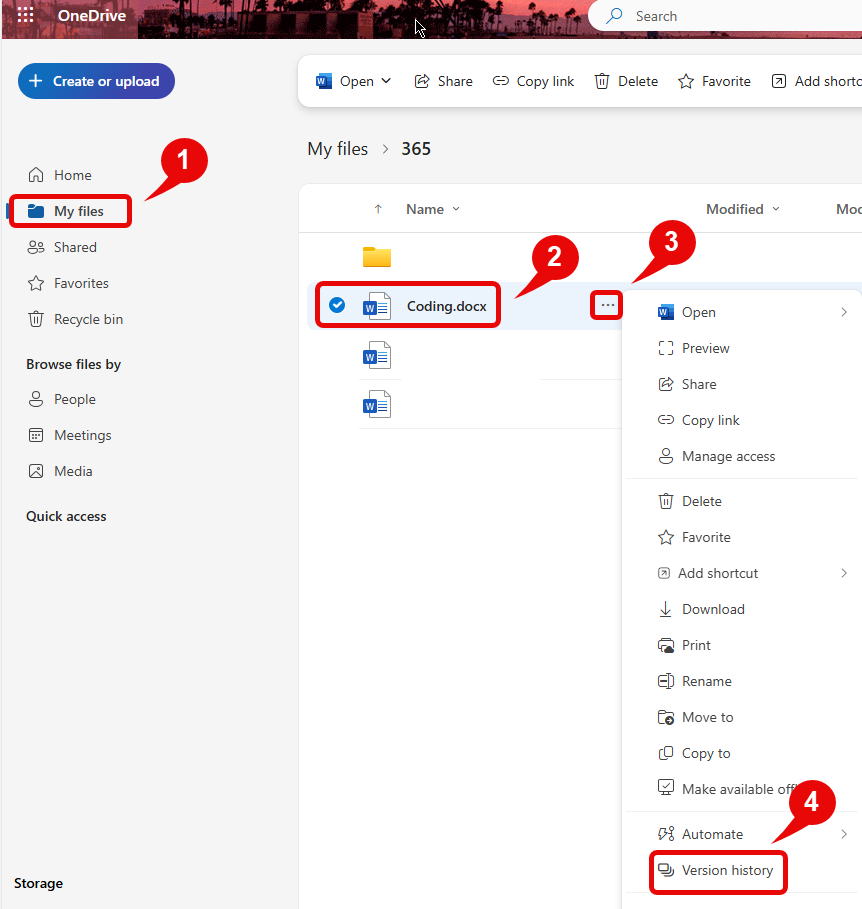
- Click the three dot More Actions button next to the version you want to restore
- Select Restore