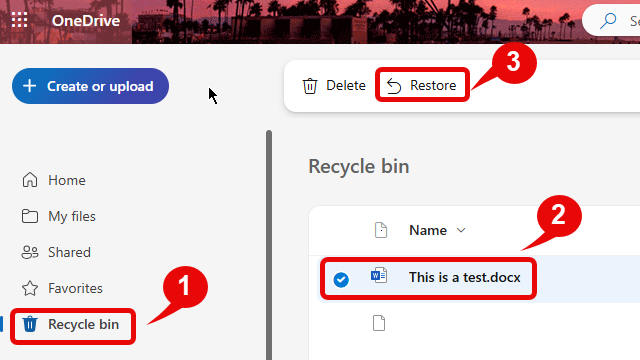Restore deleted files or folders
If you accidentally delete a file or folder then you should be able to recover it from the recycle bin. Follow the process below:
- Select Recycle bin in the navigation pane
- From the recycle bin, select the file or folder you wish to restore
- Select Restore
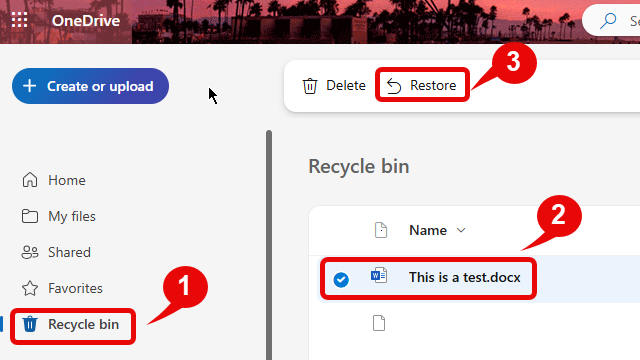
- Your file will now be restored and disappeared from the recycle bin
Note – items in the recycle bin are automatically deleted after 93 days