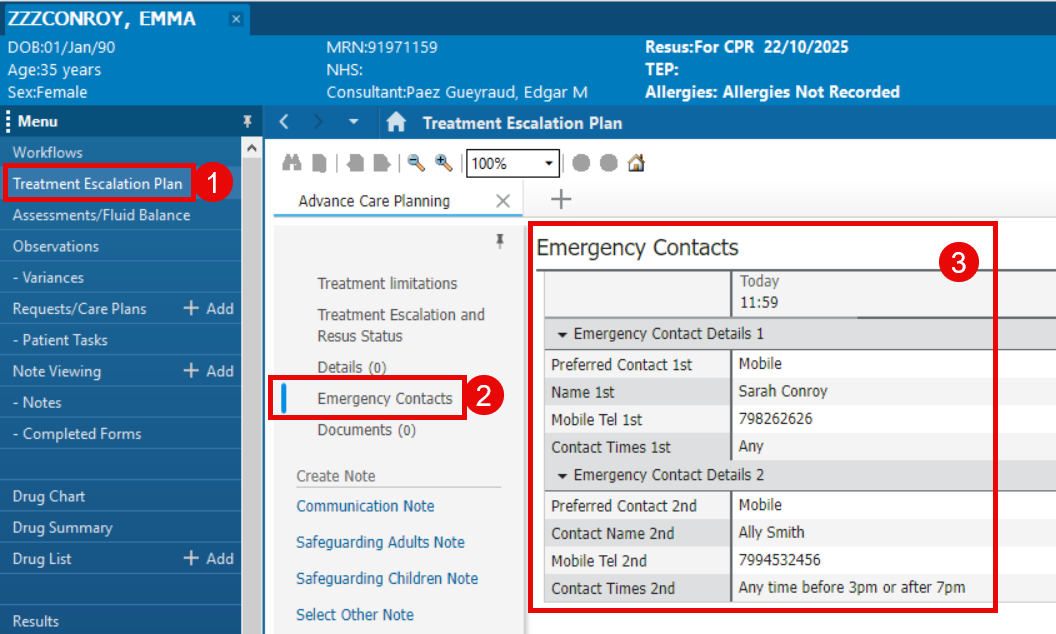View, Add or Update Emergency Contacts
This guide shows how to view, add and update Emergency Contact Details within PowerChart.
View in new system layout
- From within an open patient record, click Treatment Escalation Plan in the main menu
- Select Emergency Contacts in the grey menu
- If documented, Emergency Contact information will display (if already documented check that they are up to date)
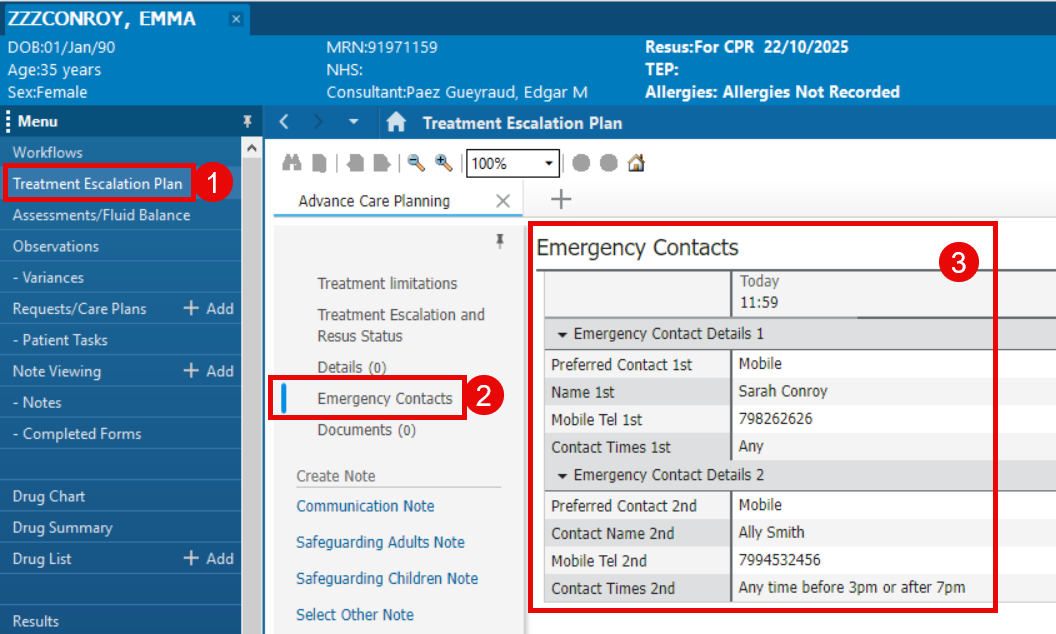
View in old system layout
- From within an open patient record, click the patient name on the blue banner bar
- Select Emergency Contacts in the grey menu
- If documented, Emergency Contact information will display (if already documented check that they are up to date)

Add or Update (from any area)
- To add or update a contact, or to add a second emergency contact; click the +∨ and select Emergency Contact Details

- Use the form on the left to add or update the first emergency contact, or use the form on the right to add a second emergency contact
- Click the tick to sign the form and save the details