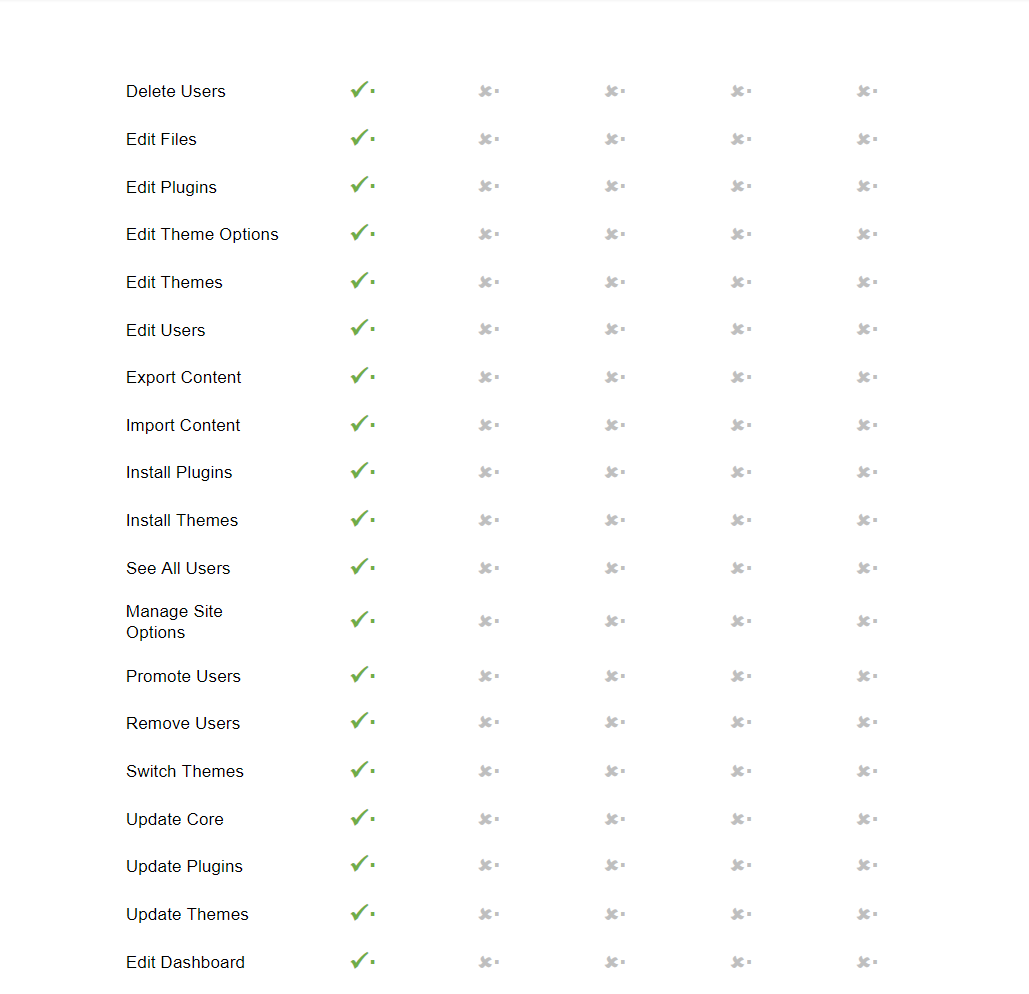This guide will give an overview of the user roles and permissions.
There are five default user roles available in WordPress (the platform which the new intranet is built on) by default, these include:
This role is reserved for the website owners and gives individuals full control of all the features and functionality.
Users with the administrator role can add new posts, edit posts by any users, and delete those posts. Plus, they can install, edit, and delete plugins and themes. Furthermore, admin users can add and delete users and change information about existing users, including their passwords.
This role allows individuals full control over the content sections of the website. Editors can add, edit, publish, and delete posts, including the ones written by others.
Editors cannot change the website settings, install plugins and themes, or add new users.
This role allows individuals to write, edit, and publish their own posts. They can also delete their own posts, even if they are already published. When writing posts, authors cannot create new categories, but they can choose from existing ones. They can also add tags to their posts.
Authors can view comments, even those that are pending review, but they cannot moderate, approve, or delete any comments.
They do not have access to site settings, plugins, or themes.
This role can add new posts and edit their own posts, but they cannot publish any posts. When writing posts, they can choose from existing categories and create their own tags. Contributors can also view all website comments, but they cannot approve or delete comments.
Please note, contributors cannot upload files, so they can’t add images to their posts.
They do not have access to website settings, plugins, or themes.
This role can log in to the intranet WordPress site, update their user profile, and change their passwords.
They can’t write posts, view comments, or do anything else inside the WordPress admin area.
For more information, please view the user role and permissions matrix below: