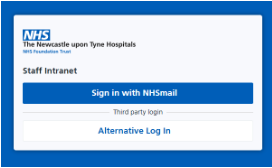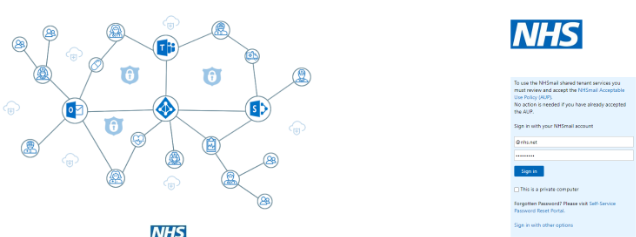Logging into the Intranet
How-To Log into the Intranet
This guide will give instructions on how to log into the new intranet using your NHSmail account.
Instructions
- Open your browser
- Navigate to the intranet website by clicking the Home button or pasting the URL intranet.newcastle-hospitals.nhs.uk into the browser search bar
- Note: If this is your first time logging in that day, if you are using a shared PC, or your previous session has expired; you will be redirected to the WordPress Login Page – shown below.
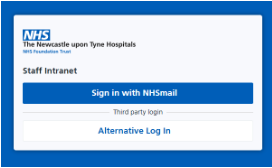
- Click the button ‘Sign in with NHSmail’.
- Select your nhs.net email account. You will be redirected to the NHSmail login portal.
- Fill in your email and password.
- If you are using your own device, check the box ‘This is a private computer’. If you are using a shared device, do not check this box.
- Click ‘Sign in’
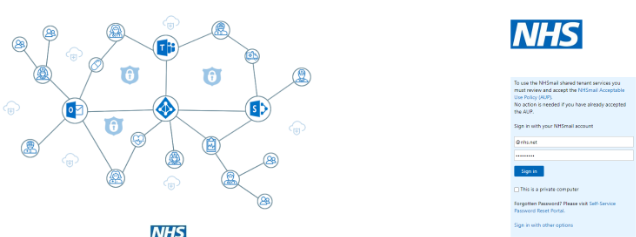
- Select which method you wish to use for multifactor authentication i.e. text or call.

- Input the verification code into the designated box.
- Confirm if you wish to remain signed in. If you are using your own device, click Yes. If you are using a shared device, click No.
- You will be redirected to your intranet homepage