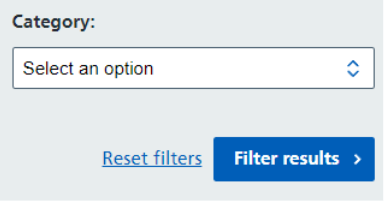This guide will give instructions on how to find and favourite links on the new Intranet.
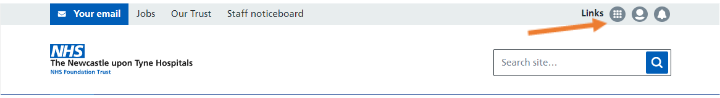
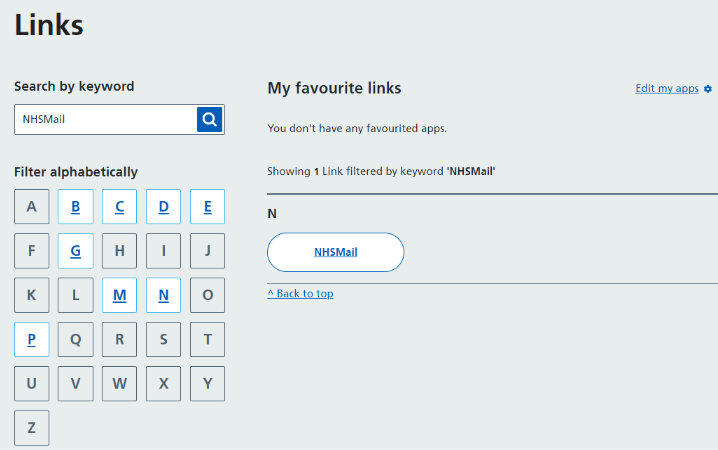
Search
You can search links using the search box:
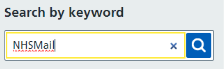
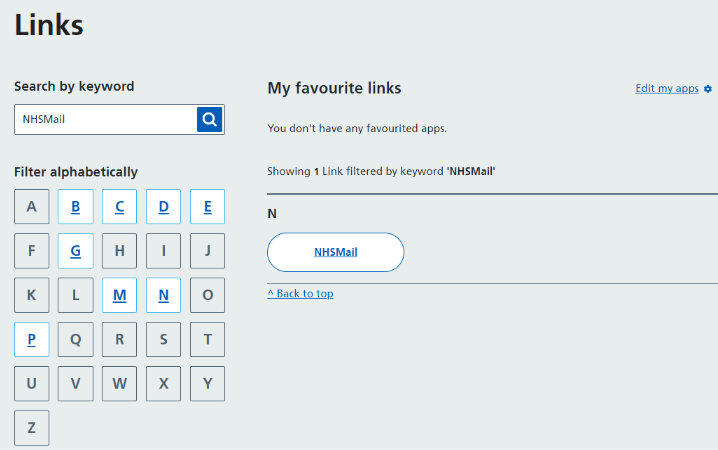
A to Z
You can use the A to Z feature to quickly jump to a specific letter.
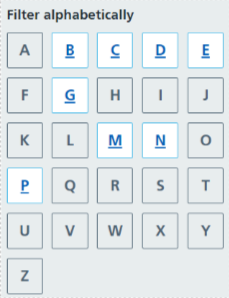
For example, if you were searching for ‘NHSMail’ again, you would click ‘N’ and this would automatically scroll you down to the ‘N’ section.
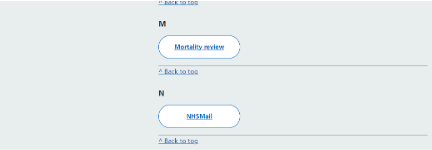
Filtering
You can filter links by selecting a category from the dropdown box and then clicking the ‘Filter results’ button.