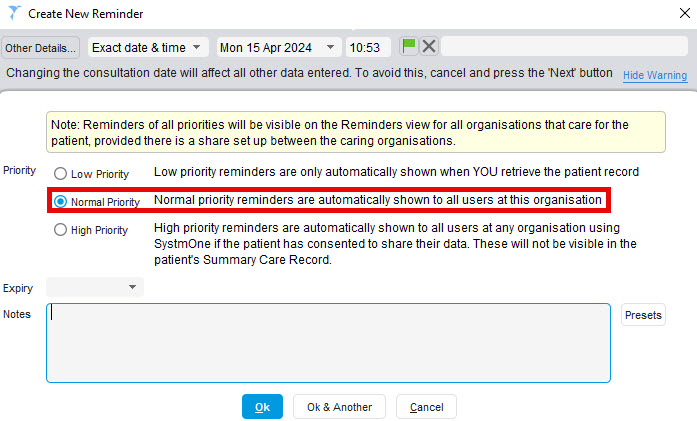How to Create a Reminder
Scenario
You are looking to set a reminder on the system, to record relevant information on the patients’ records.
Instructions
Open SystmOne and then the patient’s record.
- Right click on the Reminders
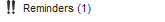
- A menu will appear and select Create Reminders
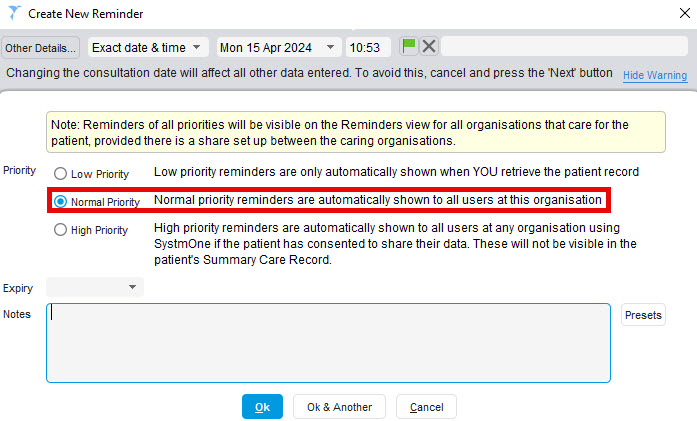
- The reminder box will appear. Give a the opportunity to record a reminder. For example. Collect a Parking Permit or Visit with two people.
- Priority Type: Will be set to Normal Priority: Normal priority reminders are automatically shown to all users at this organisation.
- NOTE: This is not to record Safeguarding nor Key codes, as Reminders appear in the Patients Record’s Home screen and seen when making new Visit /Appointment.
Keycode SOP