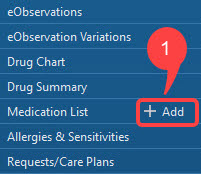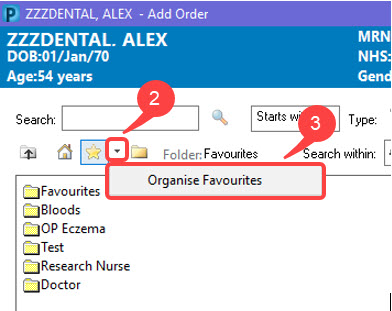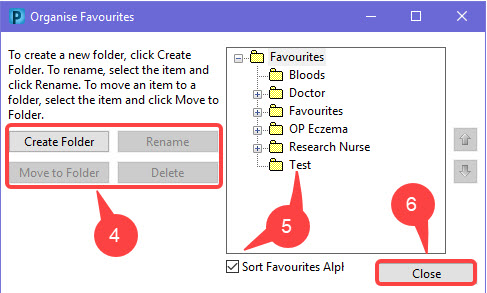Organising favourites
Scenario
You have quite a lot of favourites saved, and need to organise them into relevant folders.
Instructions
- In the patient record, click on + Add to the right hand-side of Medication List in the blue menu.
- From the opening window, click on the small down arrow to the right hand-side of the gold star.
- Click on Organise Favourites.
- From the opening Organise Favourites window you will have the following options:
- Create Folder – creates a new folder.
- Rename – select item and click Rename.
- Move to Folder – select the item and click Move to Folder.
- Delete – click Delete to delete item/folder.
- Placing a tick in the Sort Favourites Alpl box will set your favourites in alphabetical order.
- Once you have organised your favourites click Close.