| 1.With OneDrive open, click on Recycle bin. | 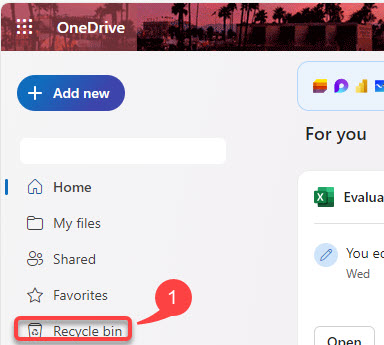 |
| 2. Click Empty recycle bin. |
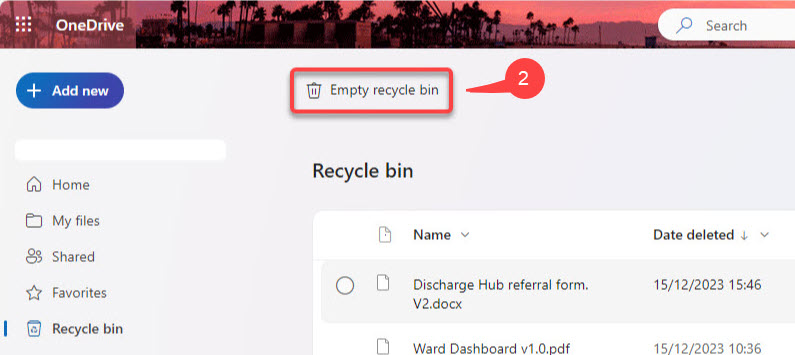 |
| 3. Click Yes, to manually empty all folders and files showing. | 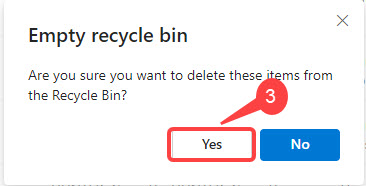 |
| 4. When selecting an individual folder or file, you have the option to manually permanently Delete, or Restore it . |
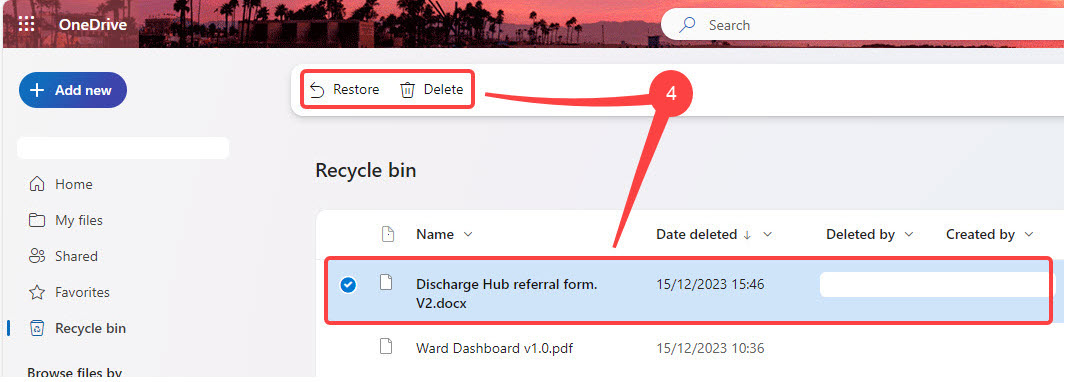 |
| Note – You have 90 days to restore or manually delete the folder or file, after this, they will be automatically deleted. |