| 1. In OneDrive, select Add New. 2. Choose the type of document you want to create, such as Word, Excel, OneNote, or Powerpoint. |
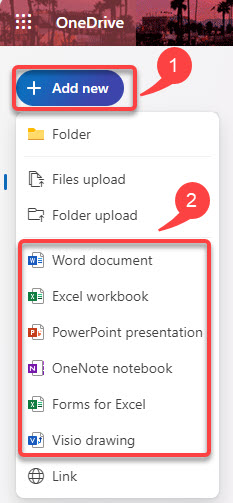 |
| 3. The new document opens in Microsoft 365 for the web program version you selected – i.e. opening a Word document opens Word for the web. Note – The document saves automatically, there is no Save button. 4. To rename the document, click on it’s name in the title bar, type the new name , then press Enter on your keypad.. |
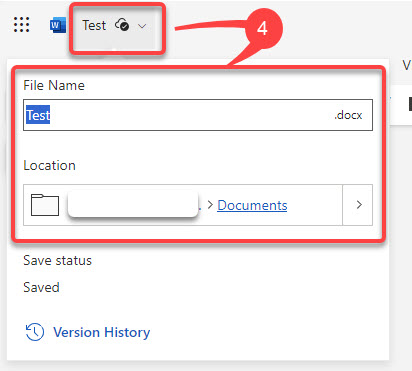 |
When you’ve completed the document, to see where the file is saved, either
| 5. Click on your name. | 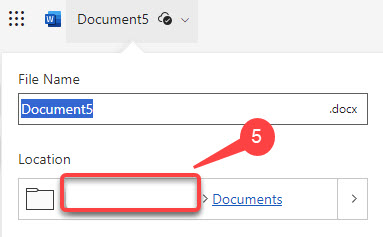 |
| 6. You’ll now be back in the OneDrive homepage and your saved file will be viewable. | 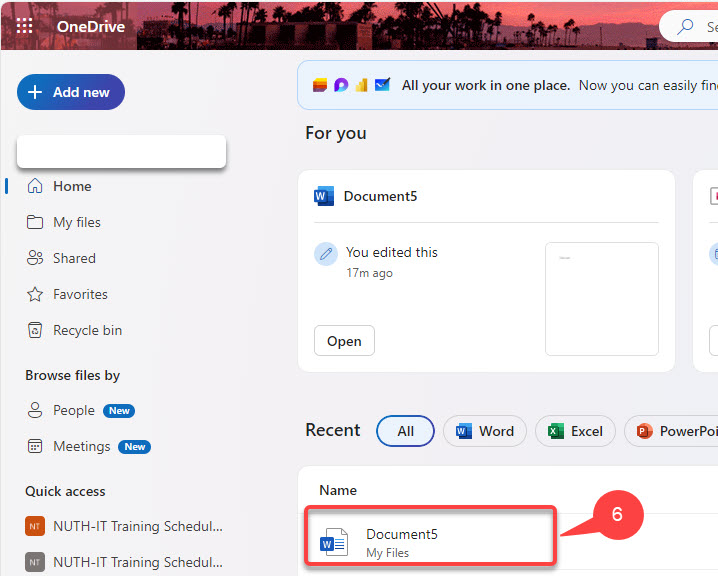 |
| Or | |
| 7. Click on the Word icon. | |
| 8. You will now be in the Word for the web homepage. | 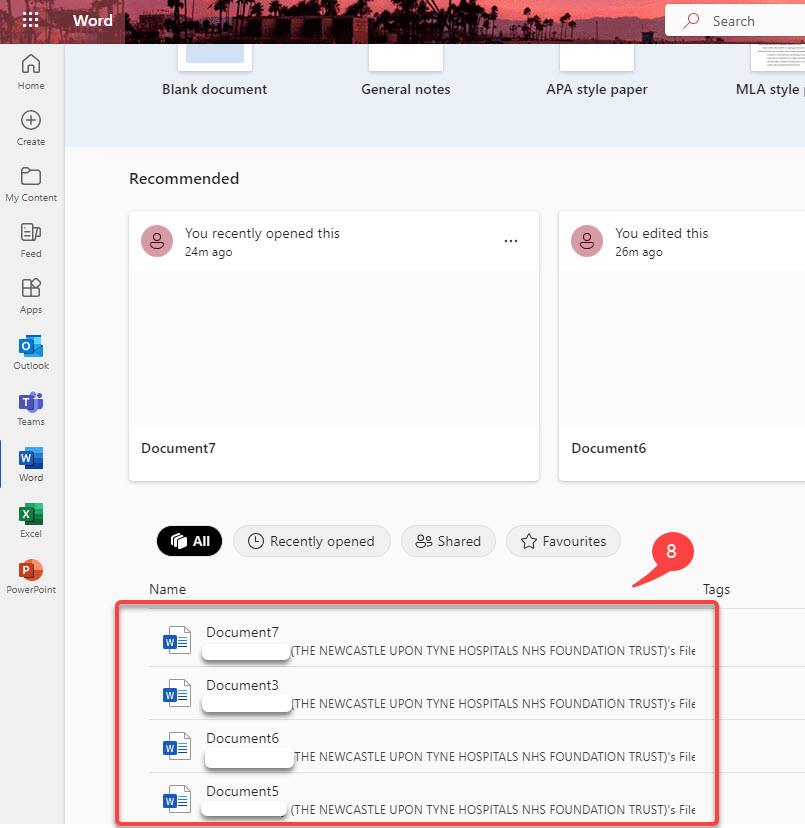 |