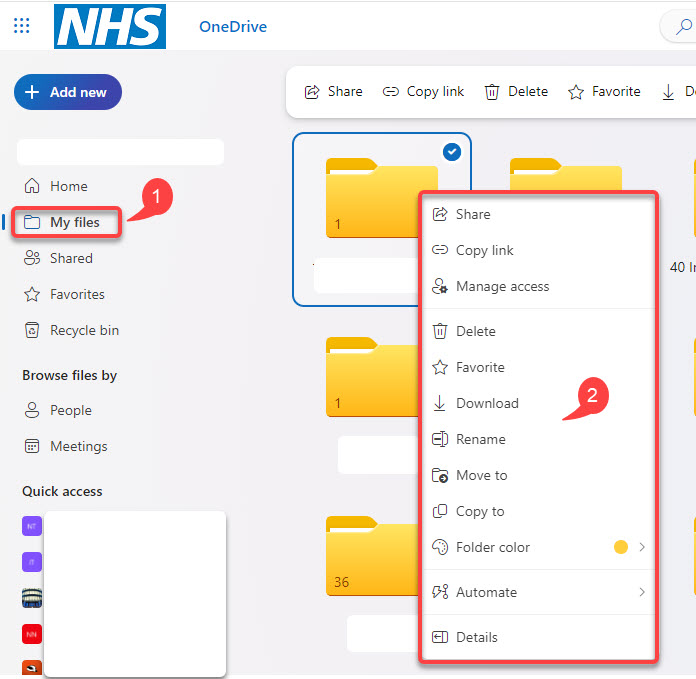Accessing Folder actions
- With OneDrive open, click My Files.
- Right-click on the folder you want to action – you will then see a list of the following actions:
- Share – an option to share the folder.
- Copy link.
- Manage access.
- Delete.
- Favourite.
- Download.
- Rename.
- Move to.
- Copy to.
- Folder color – allows you to choose a folder colour.
- Automate – Power Automate options.
- Details.
Note : When you right-click on the folder an action bar also appears along the top of the page providing similar action options.
Updated: 24 November 2023