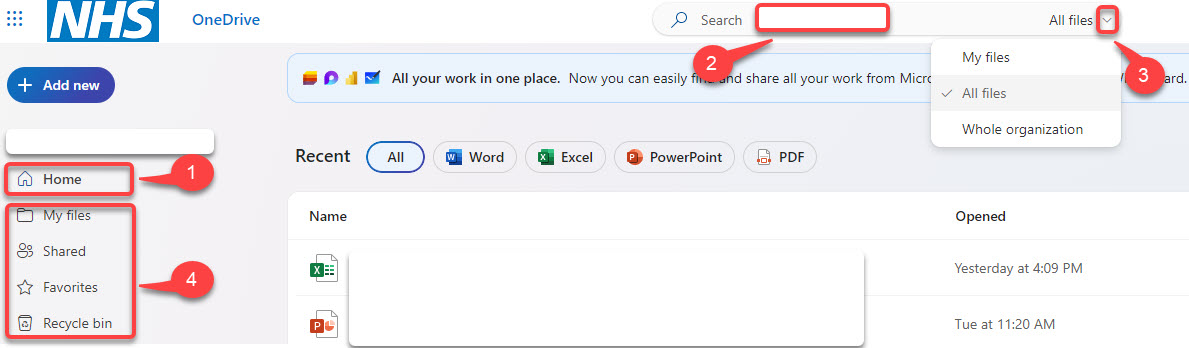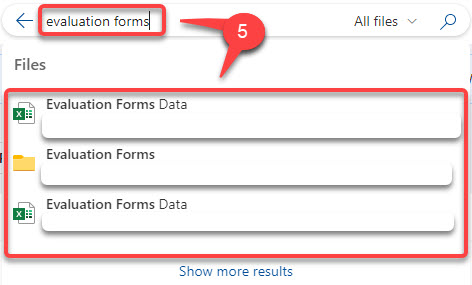Using the Search functionality to find a file
- When you open OneDrive, Home is the default.
- Type the name of the file in the Search field.
- Click on the drop down arrow to the right of All files if you would like to filter your search to My files.
- The Search option will be available when you click on any of the options below Home.
- When you start typing the file name, file/s with that name will appear, click the file to open.
Updated: 24 November 2023