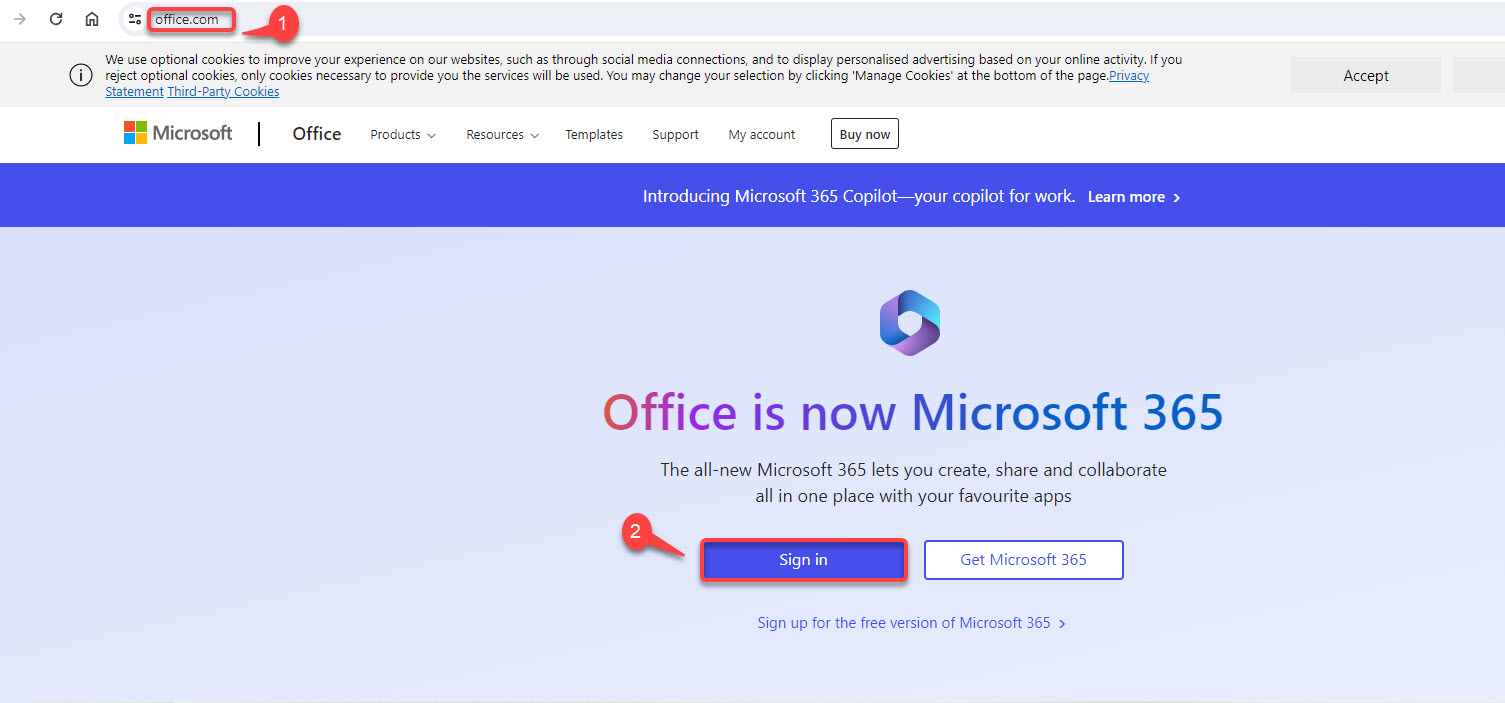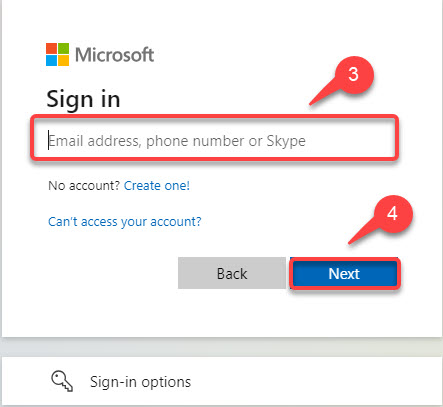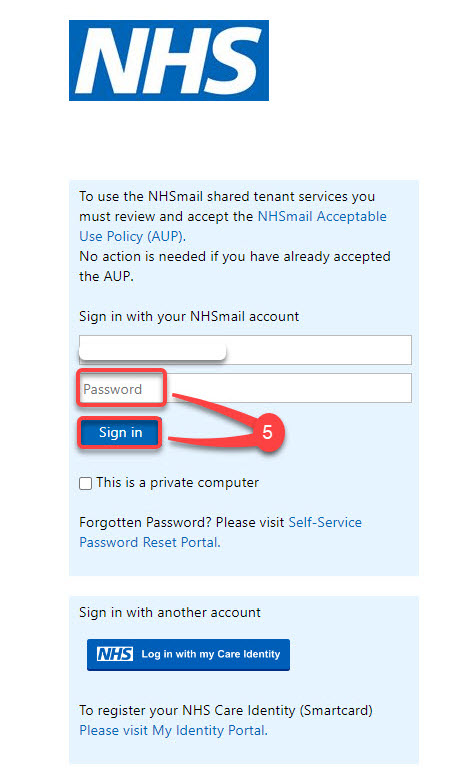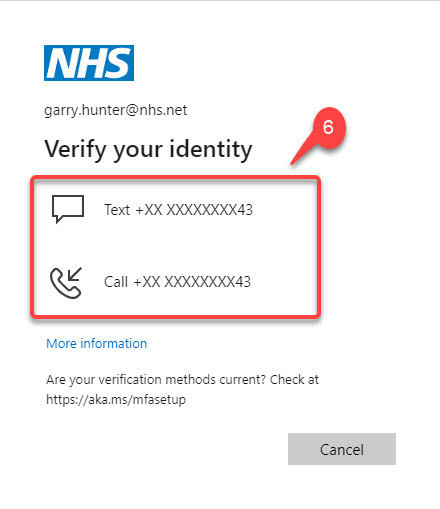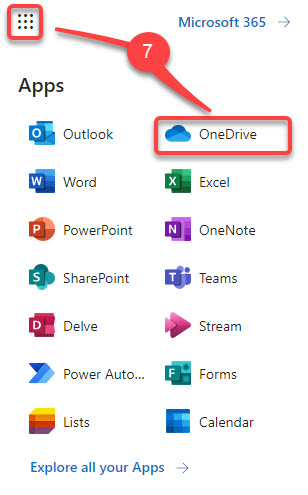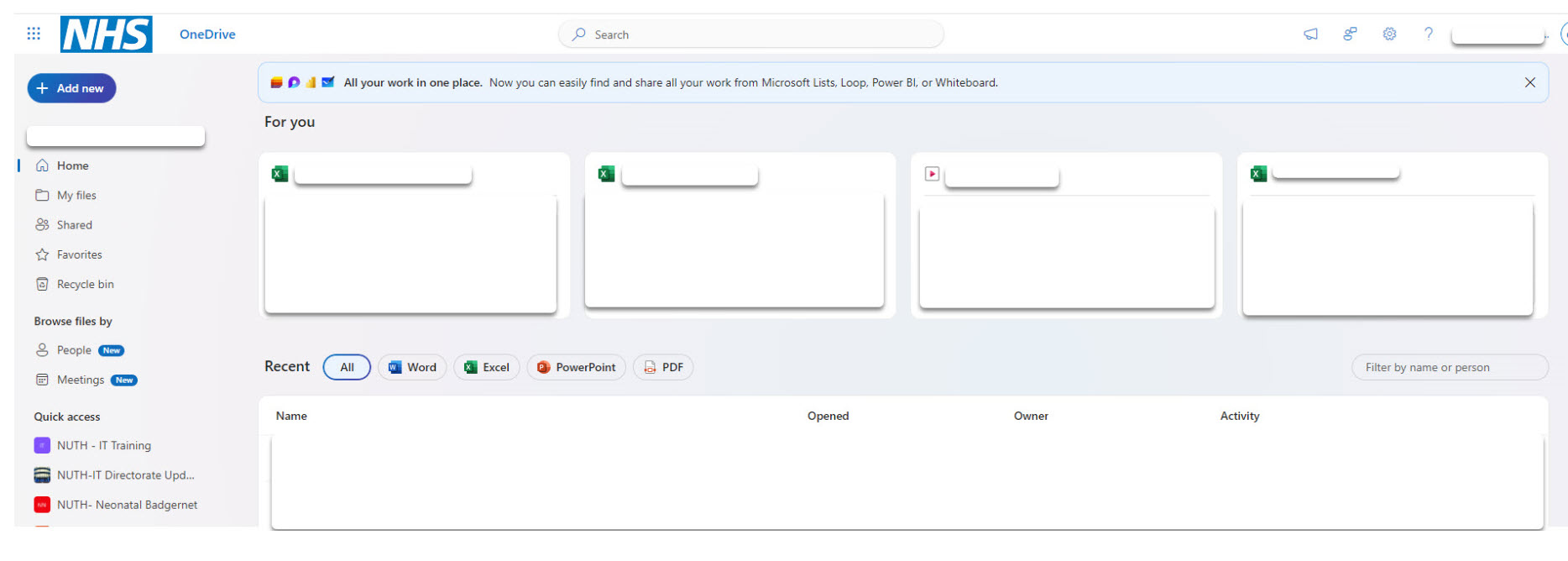Logging into OneDrive
- Open your internet browser and type office.com in the search bar.
- Click Sign in.
- Enter your NHS email address.
- Click Next which will take you to the NHS log in page.
- Your email address will be populated, type in your Password, then click Sign in.
- You will now be able to confirm your identity by selecting an authentication method of your choice, once selected, follow the instructions to confirm and the Microsoft 365 homepage will then open.
- Left click on the app launcher in the top left-hand side of the Microsoft 365 homepage screen and then select OneDrive.
- The OneDrive homepage will now be open.
Updated: 24 November 2023