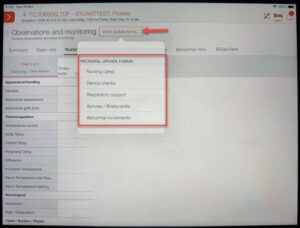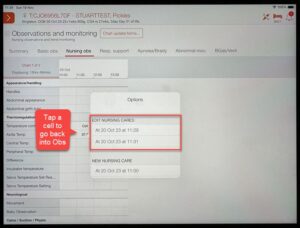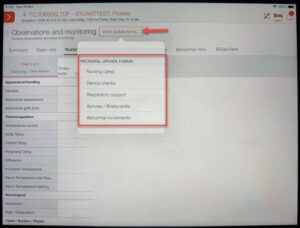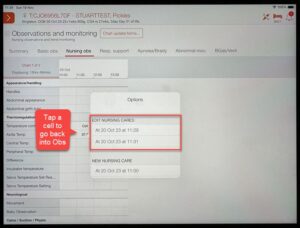Documenting/Editing Observations – iPad
This guide is specific to the BadgerNet app on an iPad, for the process on a desktop computer click HERE
To document Obs on the iPad (see first screenshot):
- Tap the red tab with an arrow inside in the top left hand corner of the screen to open the menu
- Tap Obs/Monitoring from the menu
- You can tap Chart update forms… at the top of the screen or in a cell on the grid to start documenting observations
Note: If tapping in a cell to add observations make sure that you have selected the correct time
- Complete Observations
- Save
To edit or complete observations if they have already been started (see second screenshot):
- Tap on a specific observation that you would like to edit/complete
- Select edit nursing cares at the correct time. This will reopen the observations that have been started rather than a new form.
- Save