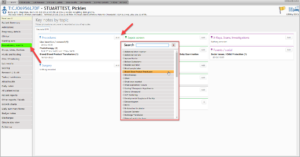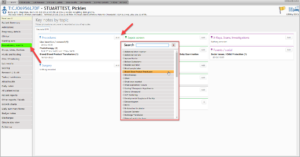Documenting a Blood Transfusion
To document the start and end of a blood transfusion:
- Navigate to the Procedures/Events section on the left menu
- Click the ‘Add‘ button under Procedures
- Select Blood/Blood Product Transfusion from the search list
- Complete form
- Save & Close
- Navigate to the Drugs, Lines, Devices section on the left menu
- Click the + button under the Active Infusions heading
- Complete form (making sure that fluid type is set to Blood/Red Blood Cells)
- Save & Close
To check/update infusions and document VIP score etc:
- Navigate to the Fluids & Feeding section on the left menu
- Click the Update Infusions button on the right side of the page
- Complete form (this form will show all active infusions)
- Save & Close
Note: If the transfusion is removed from Procedures/Events and Drugs, Lines, Devices then it will remove itself from the Fluids/Feeding section.