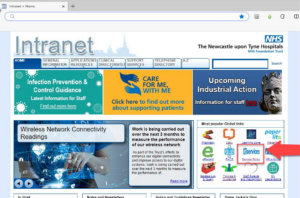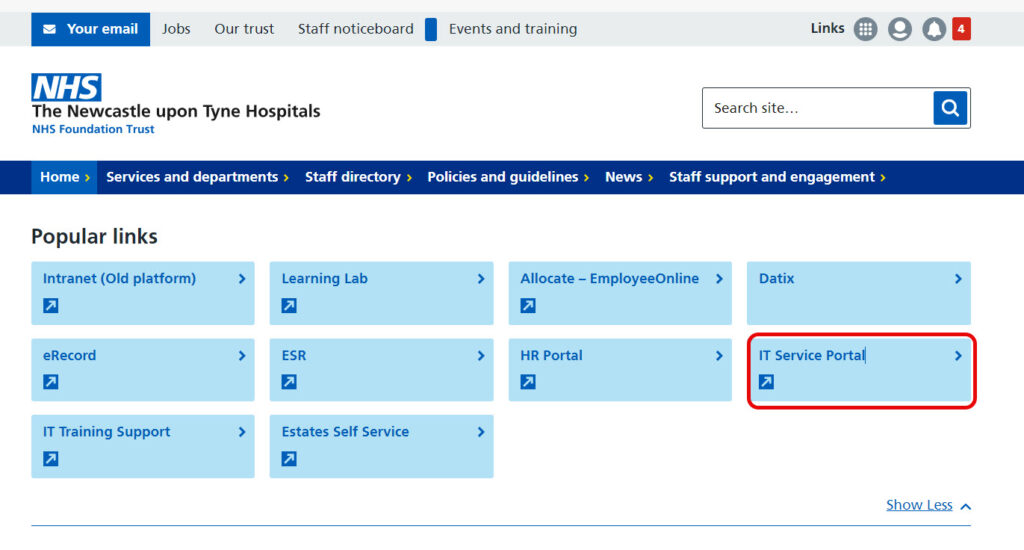Request an Account
Account Request
Please contact service desk via the Service Portal link on the intranet to request access to the live domain of Medicus.
- Launch any web browser on a Trust computer.
- Click on IT Services Service Portal.
From the old intranet:
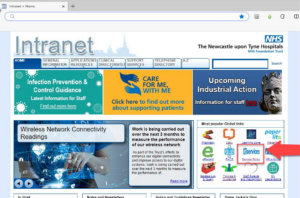
From the new intranet:
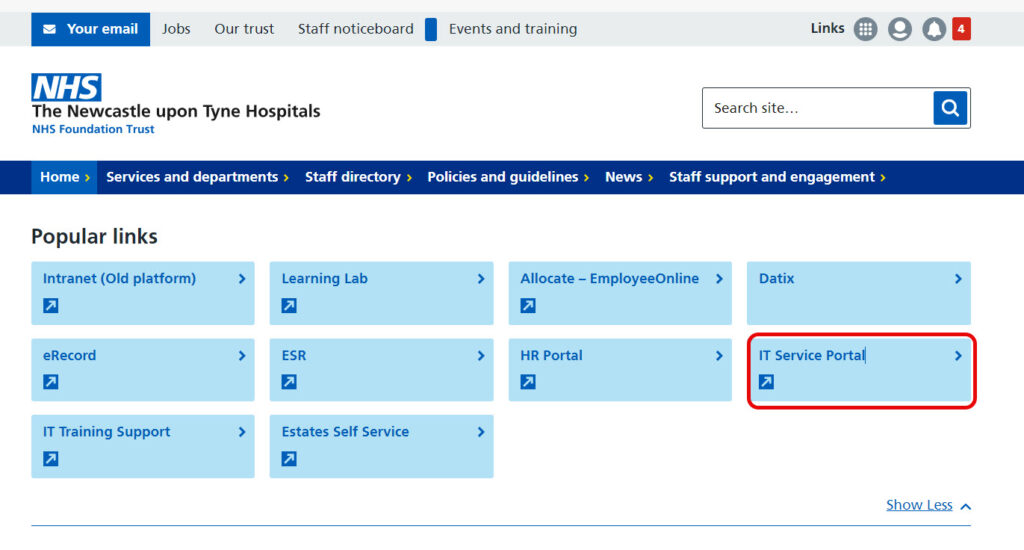
- A new page opens. Log in with your Windows/eRecord credentials.
- A new page opens. In the “How can we help?” box (middle of screen within the graphic), type in Medicus. Press return.
- A search result page opens. Select Medicus Account Request.
- Fill in the form and click submit. Note: for the moment, please select only your ward and standard access. This will be reviewed at a later date to potentially allow access to multiple wards.
- The filled in form will go to an authorised approver.
- If approved, Service Desk will then create an account and e-mail the details to you. Please be aware that account creation is likely to take place some time in the evening by Service Desk night staff. If your request has been rejected, you will receive an e-mail saying so and you should e-mail Moire McDonald at Moire.McDonald9@nhs.net to discuss.
Updated: 11 December 2024