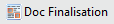Quick Guide
There are 2 different ways to finalise your document:
- Completing and finalising your document without saving as a draft at the time it's created or;
- Finalising your document after it has been saved as a draft
- After you have completed the letter - choosing Save and Finalise
- The letter will go the Document Signing for the Clinician to sign

OR
- Saving a letter using the Saved as Draft button
- Retrieve the letter from Document Finalisation on the toolbar
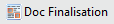
- Choose either Reassign, Finalise or Reject
- The letter will go the Document Signing for the Clinician to sign