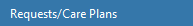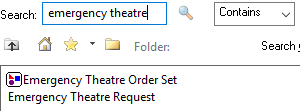Requesting an Emergency Procedure
How to request an emergency theatre procedure in Powerchart
- Open the patient record of the patient that requires an emergency procedure
- Select Requests/ Care Plans from the menu on the left
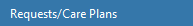
- Click the +Add button to the top left of the screen

- In the search window, search for ’emergency theatre’
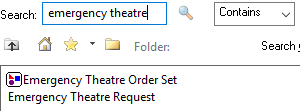
- Select ‘Emergency Theatre Request’
- In the form that opens, complete the mandatory (yellow) fields as appropriate
- Sign the form using the green tick at the top left

- In the orders screen, Sign the order using the button at the bottom right

- Refresh the screen
Updated: 1 November 2021