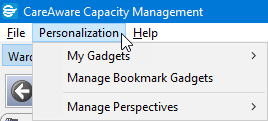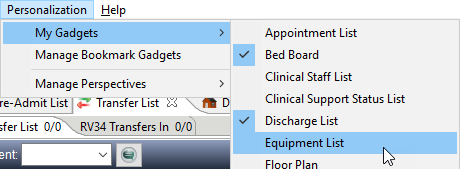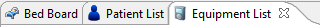Equipment List
How to select and view the Equipment List in Capacity Management
- Click on the Personalization drop down menu at the top of the screen
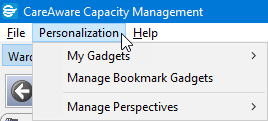
- Select My Gadgets > Equipment List
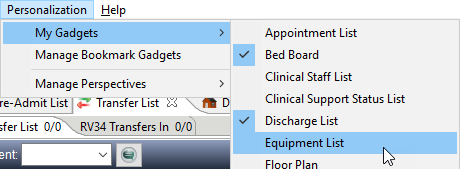
- The Equipment List will now be displayed as a separate tab in the lower half of the screen
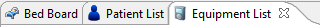
Updated: 8 October 2024