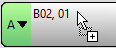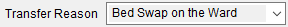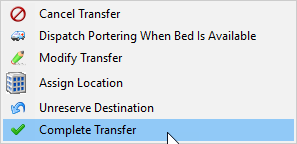Bed Transfer on Ward
Within CapMan on the Bed Board
- Click the patient and hold the mouse button down. Drag the patient from their bed to an empty bed
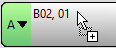
- In the pop up that appears select Bed Swap on the Ward for the Transfer Reason
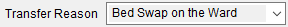
- Do not tick the box to Dispatch Transport (orders a porter)
- Click OK
Please ensure that the patient has been moved before finalising the transfer
- Click the Transfer button immediately above the bed board

- Select Complete Transfer when patient is in the bed
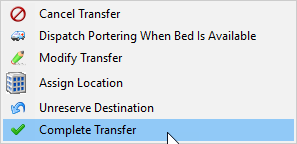
Updated: 8 October 2024