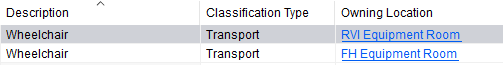Ordering Equipment/ Specimen Collection
From within CapMan with the Equipment List tab selected
- Click on the Global Search button on the right
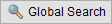
- In the search pop-up search for a specific piece of equipment using the description
- Select the required equipment from the search results list ensuring you select the correct site (‘Owning Location‘)
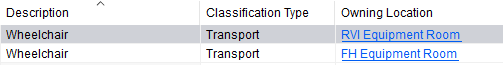
- Click the button to the left of the equipment description
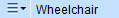
- Select Portering > Request Adhoc Portering
- Complete the request form
You can track your job in the ‘Transport List‘
Updated: 8 October 2024