Collection of bloods via Collection Inquiry
- Open Patient Record via Ambulatory Organiser and click on the Collections Inquiry button on the menu bar at the top of the screen
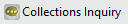
- In the PathNet Collections: Collections Inquiry window
- Select the correct Label Printer using the drop down menu at the bottom right of the window
- Click on Labels
- The Labels window opens, click Print
- Once bloods have been taken, click on Specimen Log-In on the tool bar
- In the Log-In By Accession window:
- Set Location to Phlebotomist
- Click the Log-in button – Status updates to Collected (Order is now visible in Lab)
Updated: 18 September 2024