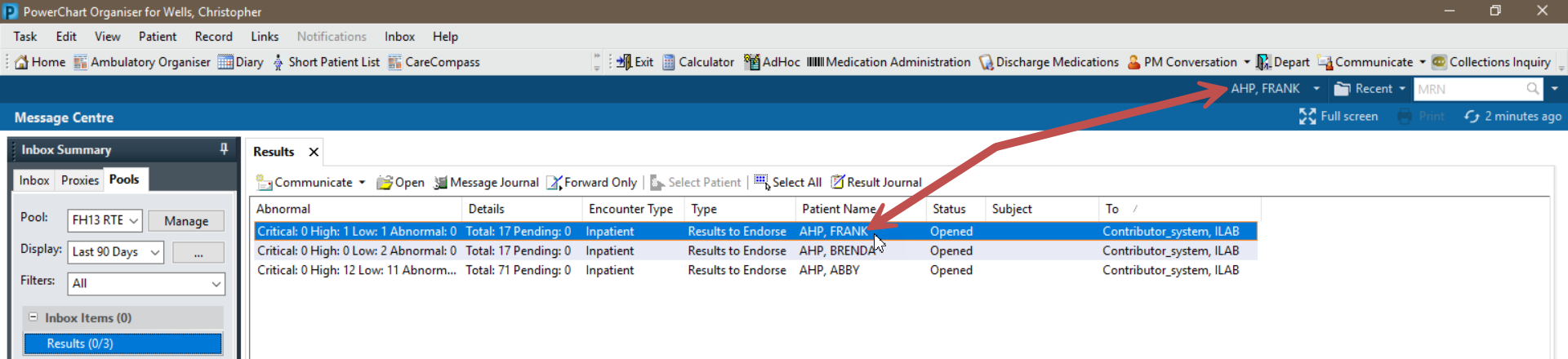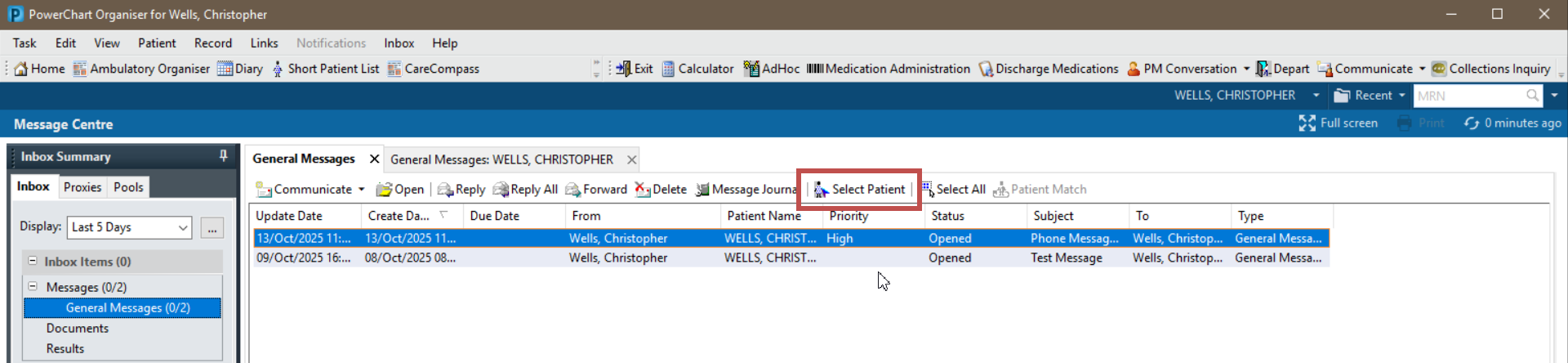Opening a Patient record from Message Centre
Navigate to the entry in Message Centre for the patient you would like to view then:
- Single click on the patients name to highlight
- Use the link to the record towards the top right of the screen
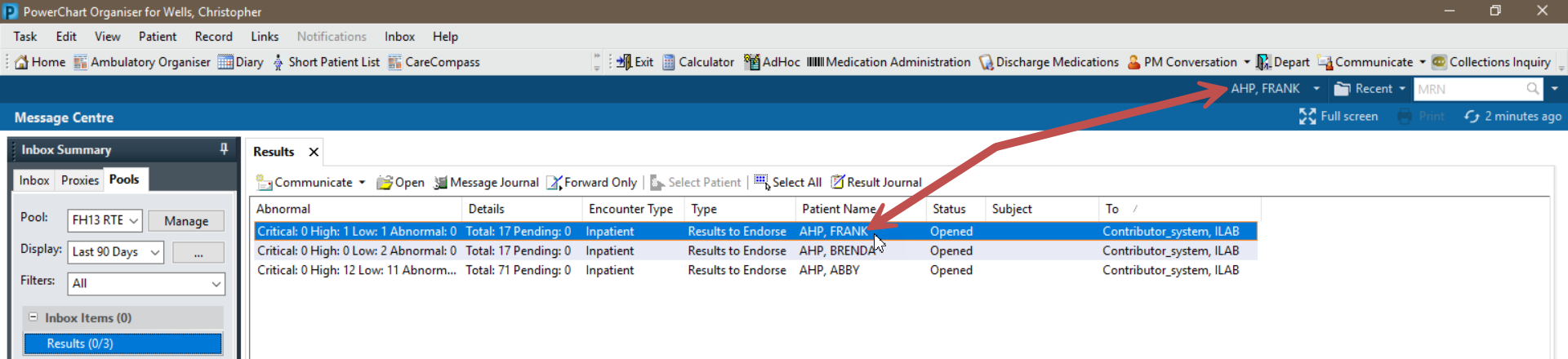
Alternatively, on the summary Message Centre page:
- Right Click on the patients name
- Go to Open Patient Record
- Select the part of the patient record you would like to view
TOP TIP: You can click the Select Patient button to view all messages received in Message Centre for that specific patient
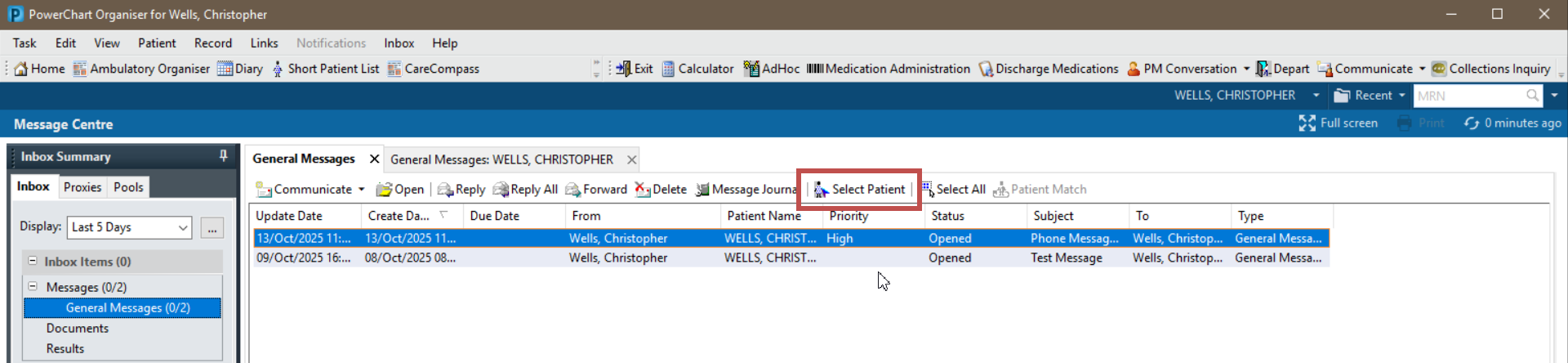
Updated: 12 November 2025