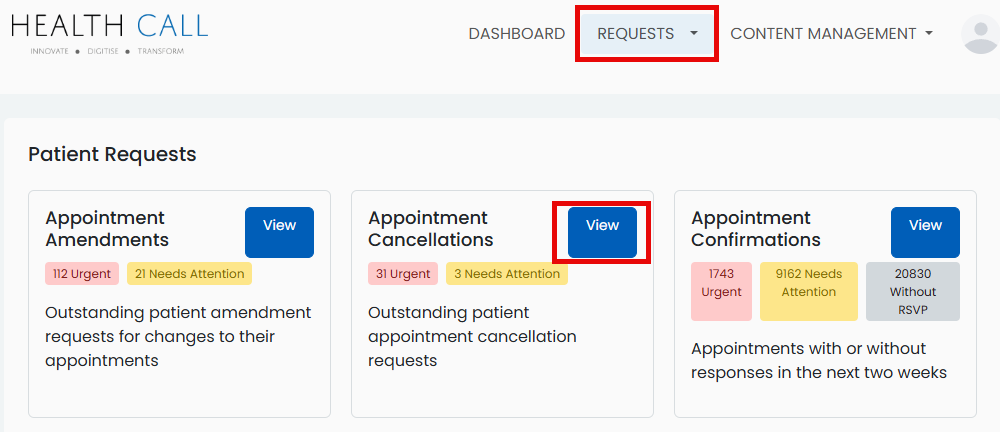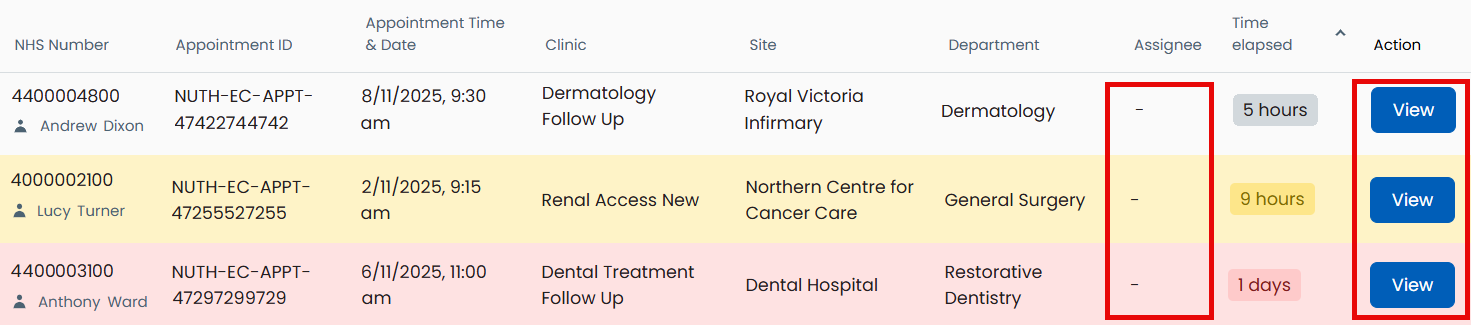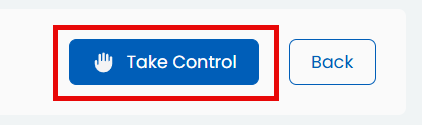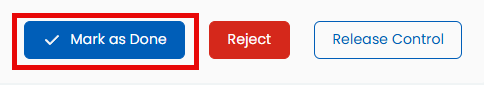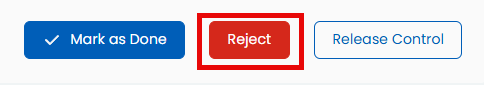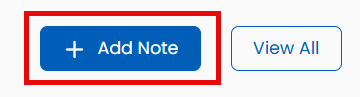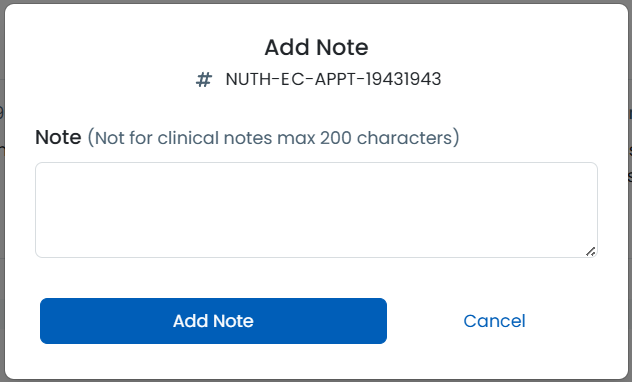3. Cancel appointment request
In the NHS App the patient has the following choices regarding cancelling their appointment:
- I do not need an appointment anymore.
- I have chosen private healthcare instead.
- I cannot attend at the schedule time.
- I do not have transport.
- Other (if this reason is provided the patient must be contacted to provided clarification for their reason).
This guide shows how to manage requests to cancel appointments in the Management Portal.
Instructions
- Select the Requests tab.
- In the Appointment Cancellations section, click View.
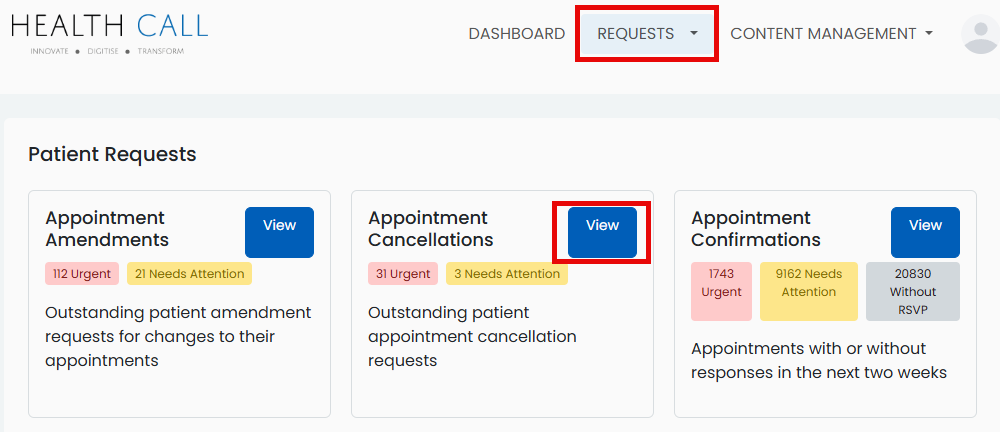
- A list of the patients’ requests will be displayed.
- If the Assignee field is blank this means there is no one currently working on this request.
- Click View to open the request.
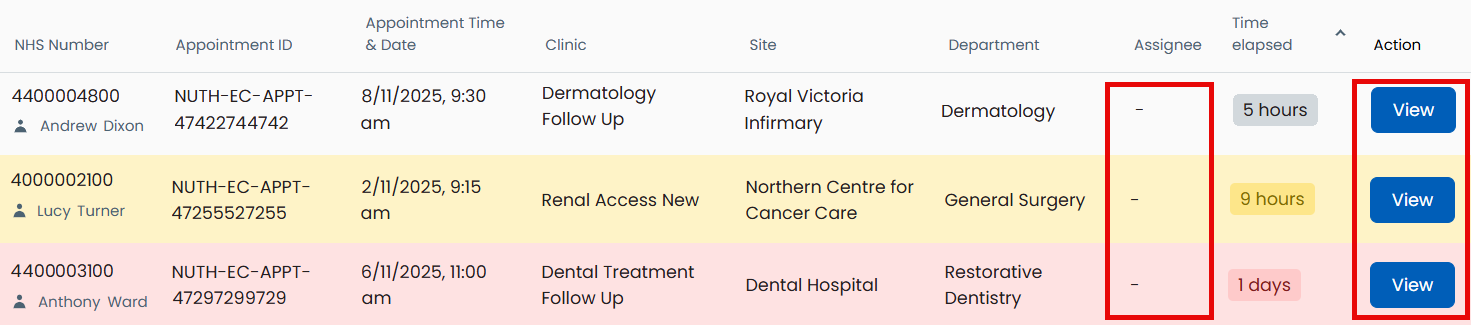
- Information about the appointment will be displayed.
- To assign this request to you click the Take Control button.
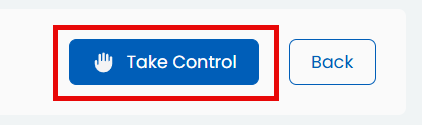
At this point follow your usual processes to locate the appointment ShapptBook and cancel it if appropriate.
Please Note: If someone has taken control this does not mean the request is locked to them. Another user can take control at any time if required.
If the appointment has been cancelled:
- Click Mark as Done within the request in the Management Portal.
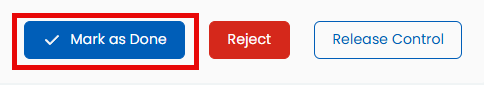
If the the appointment is kept:
- Click Reject within the request in the Management Portal.
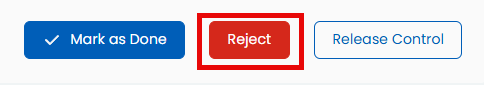
If no action has been taken at this time
For example, awaiting information from secretary or consultant.
- DO NOT click Mark as Done or Rejected.
- Click + Add Note.
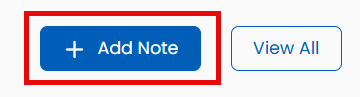
- Make a note of the actions taken so far.
- Click Save.
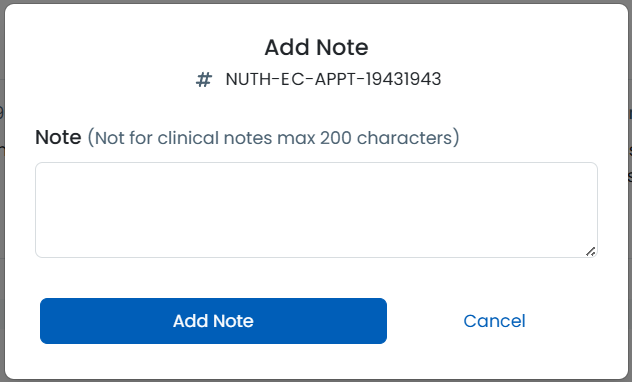
Updated: 20 February 2026