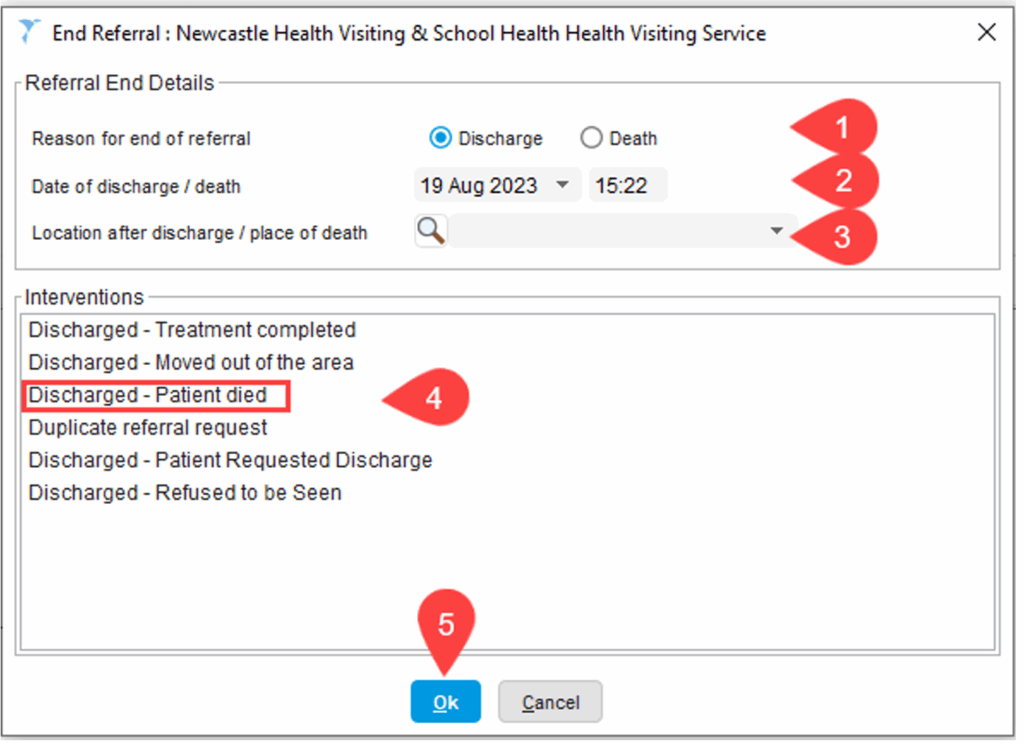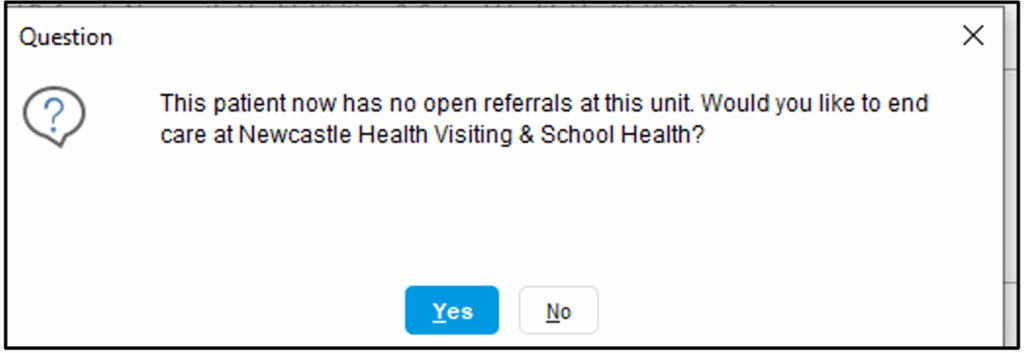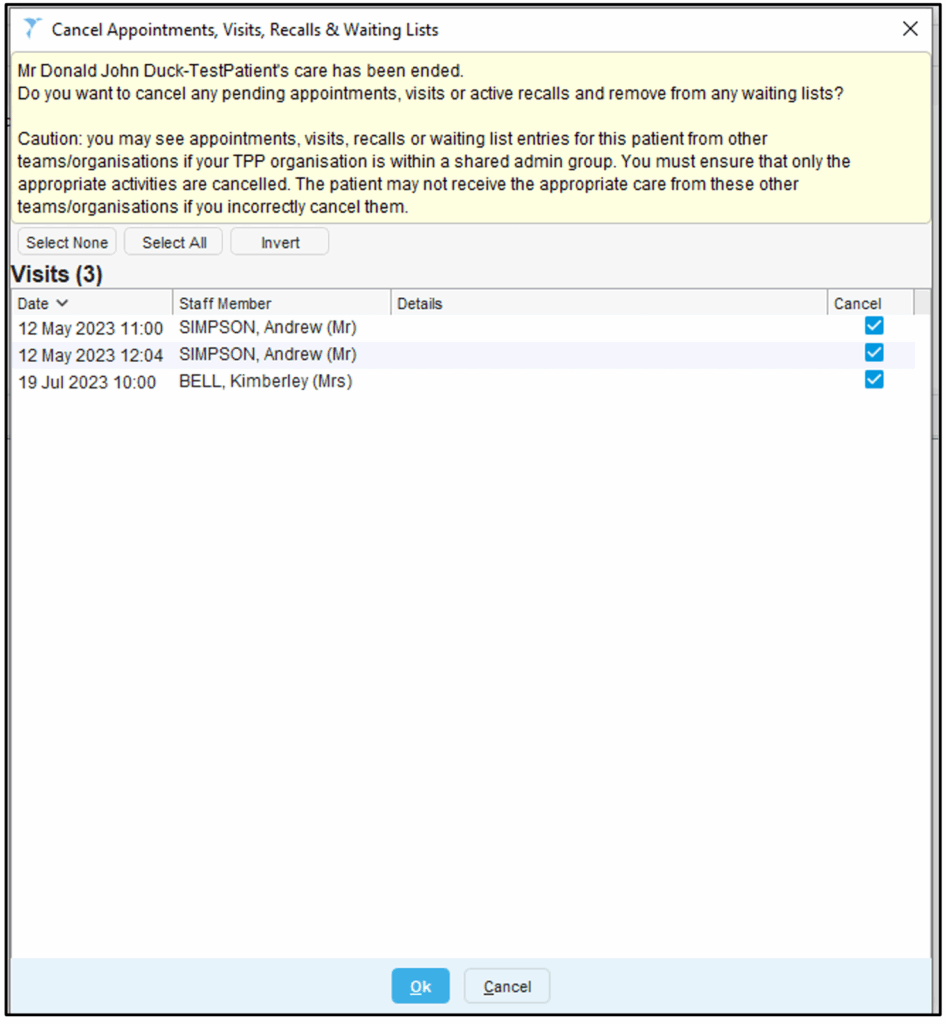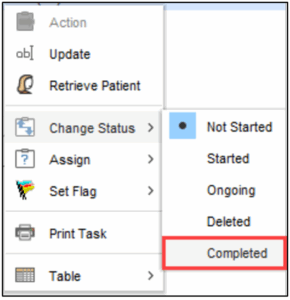Ending a Referral (Death Notification)
Information
The following guide will show how to end a referral following a notification (task). This can be from the GP or other Community Service.
Instruction
- Select Workflow from the menu bar at the top of the screen and then Task list.
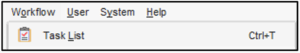
- From All Open Tasks, select Patient Deceased.
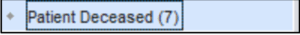
- Right click on the Patient and from the menu, select Retrieve Patient. The patient’s record will open.
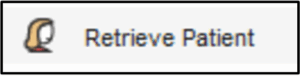
- Select Referrals from the clinical tree.
- Click on the Referral In tab.
- In the list below, right click on the referral and select End Referral.
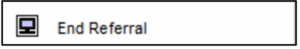
- Complete the End Referral window:
- Reason for end of the referral – Death
- Date of Discharge
- Location after Discharge / Place of death – select from the drop down menu.
- Interventions – select Discharged – Patient Died
- Click OK.
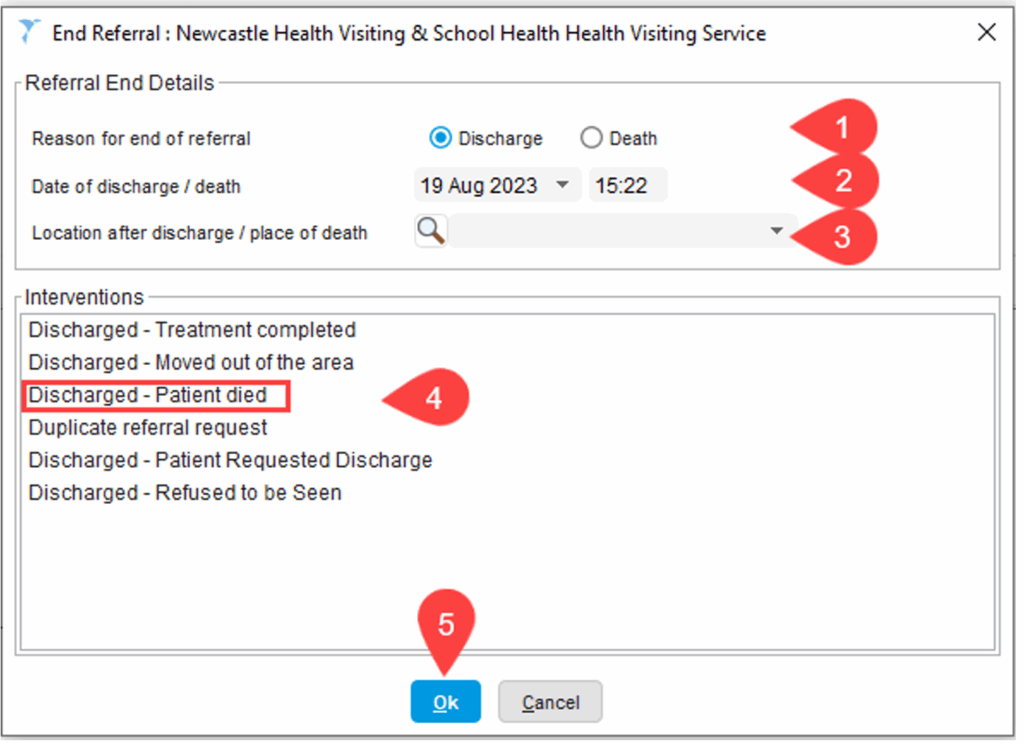
- Select Yes. This will confirm that you would like to end the care at your service.
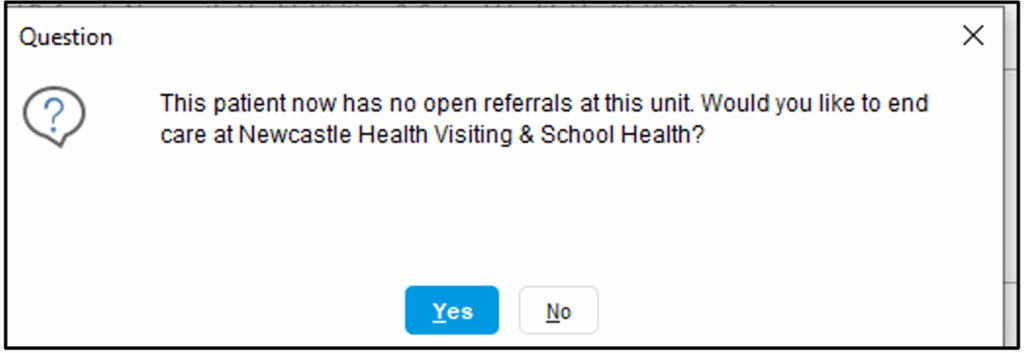
- Tick the Cancel boxes to cancel all remaining Appointments / Visit and then OK.
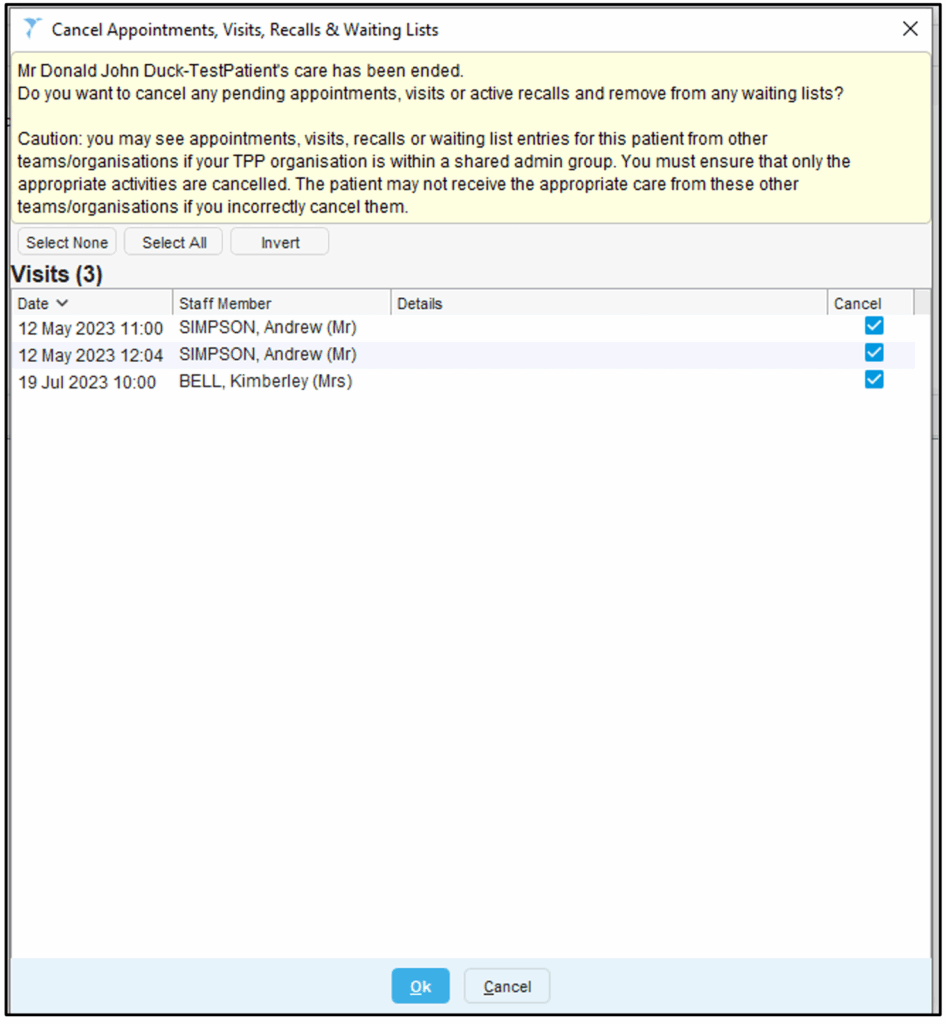
NOTE: If the patient has any active care plans you will need to end them
- SAVE the record. Click on the Save button, fill out the Event Details and Click OK
- Return to the Task List (Workflow / TaskList)
- Right click on the patient that you have ended the referral for.
- From the menu, select Change Status then Completed. The task will now be marked as completed and disappear.
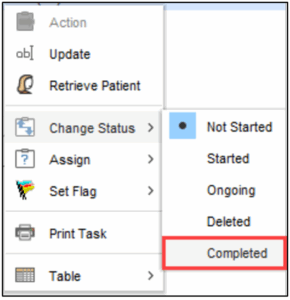
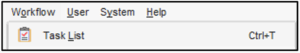
![]()
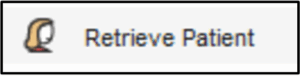
![]()