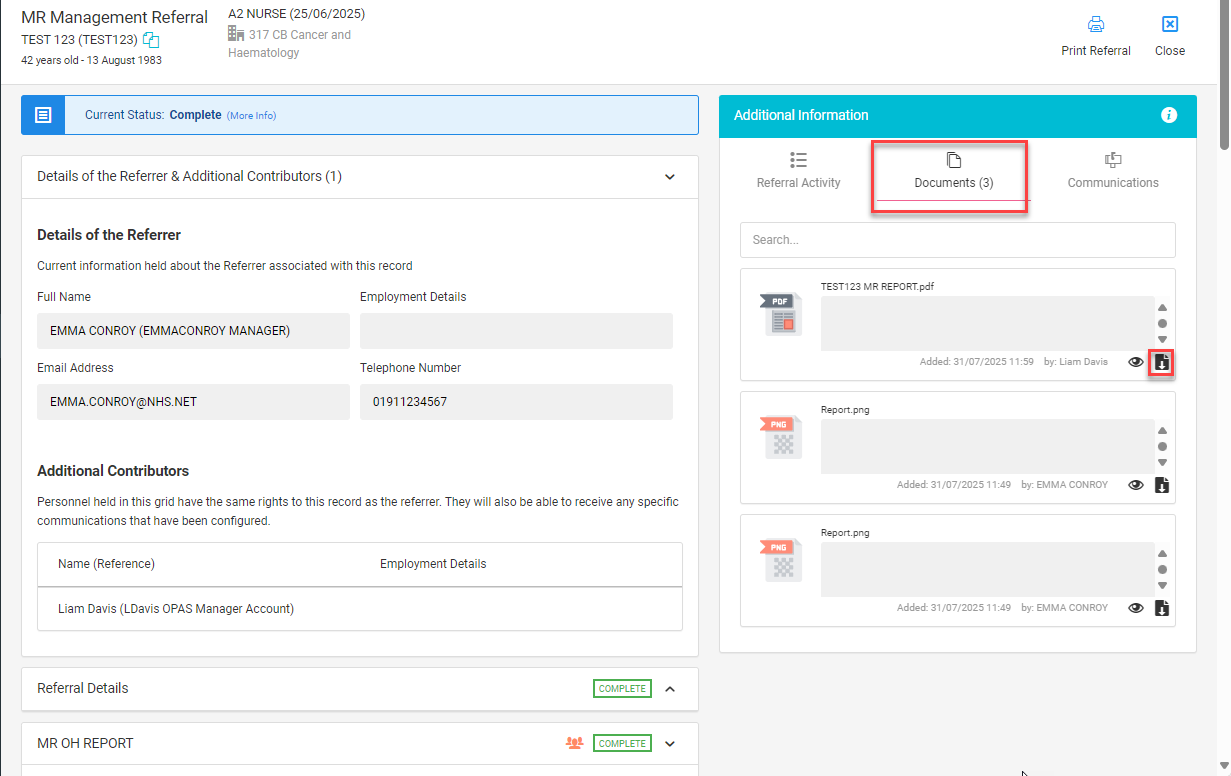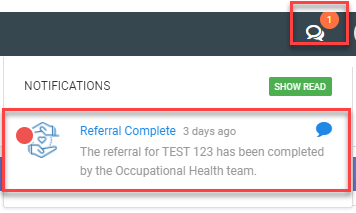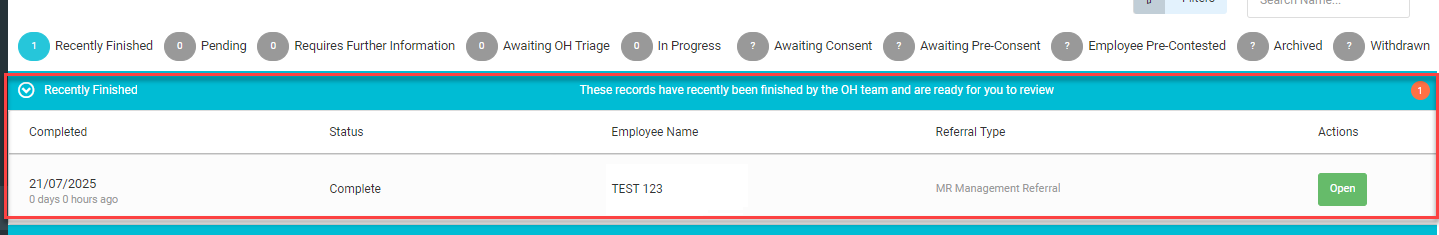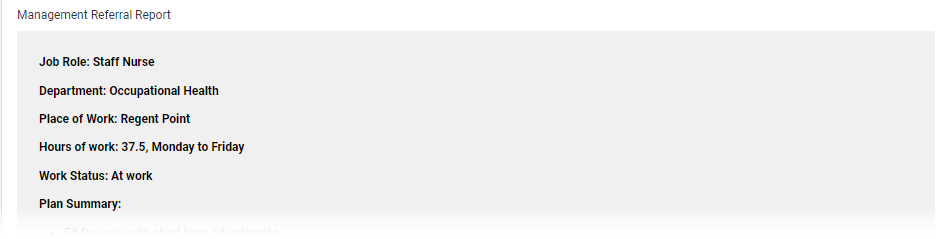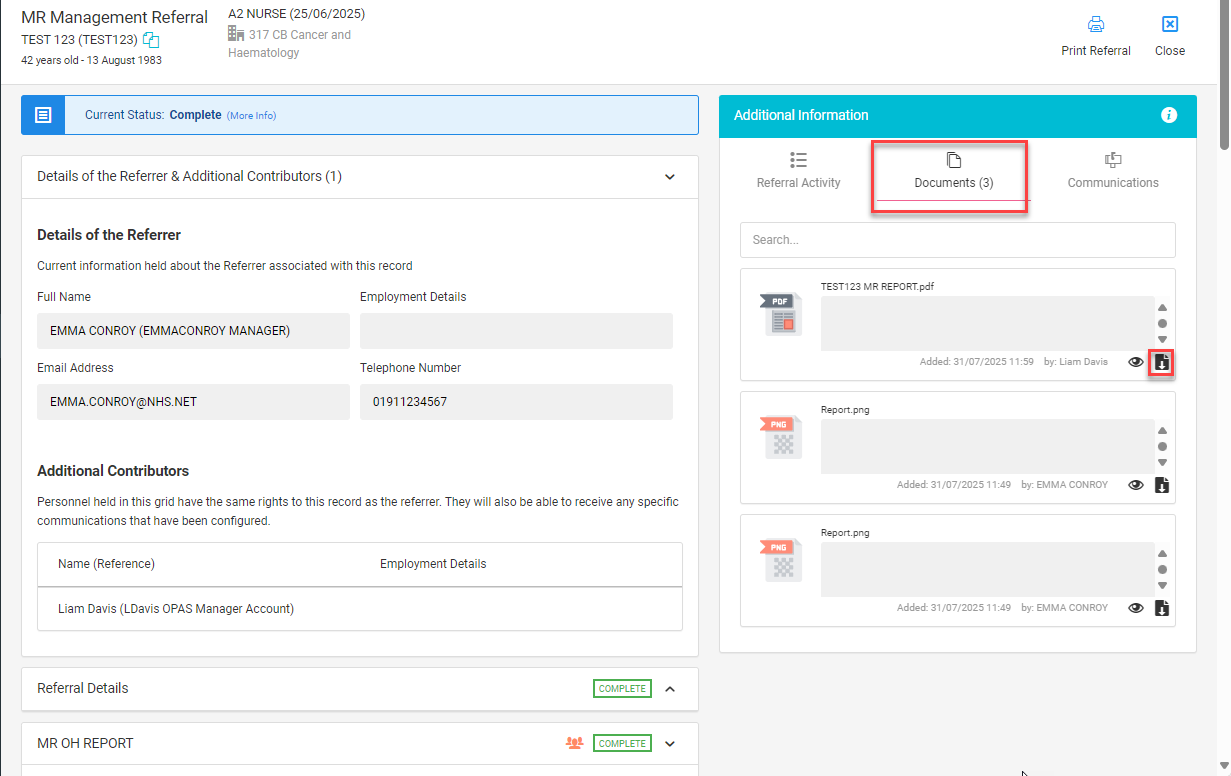Completed referrals
Infomation
After the staff member has been seen by occupational health you will receive a notification and a copy of the report. Follow these steps to view and download the report.
Instructions
- A notification will display. Click the Notification to view.
- Click Referral Complete in the notification box to open the referral.
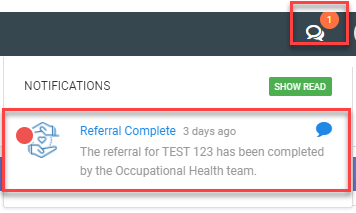
- The referral will also display in the Recently Finished section on the Management Referral Dashboard. Click Open to view it. Once the referral has been viewed you can find it in the Archived section.
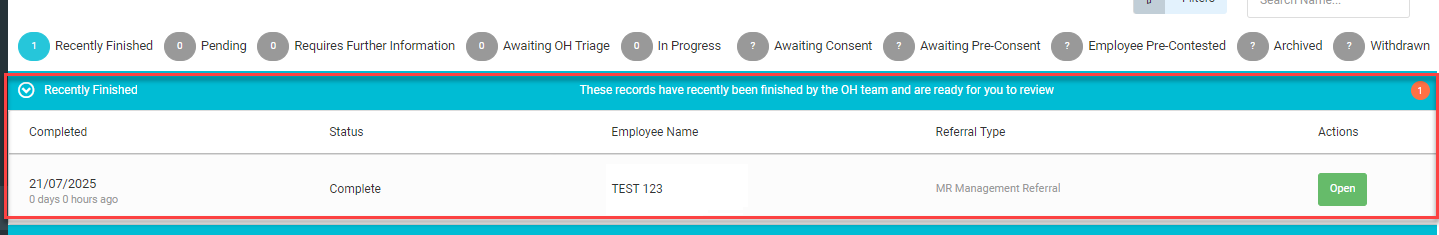
- The report will can be read towards the bottom of the page in the Management Referral Report section.
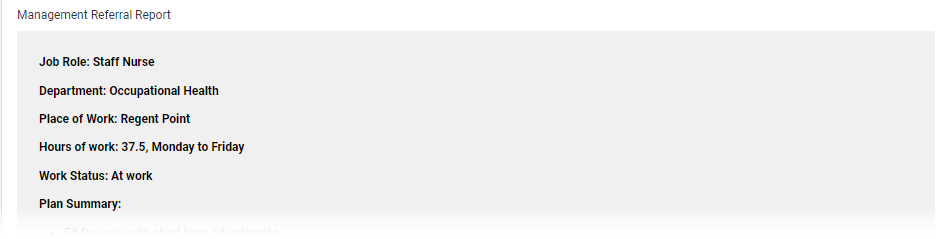
- The report is also included as a PDF document. Select Documents in the Additional information panel.
- Locate the file named “Employee Name MR Report”
- Click the download icon

- Once downloaded move the file into the usual storage place for employee confidential information