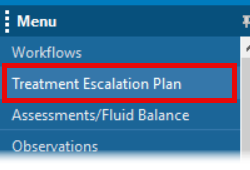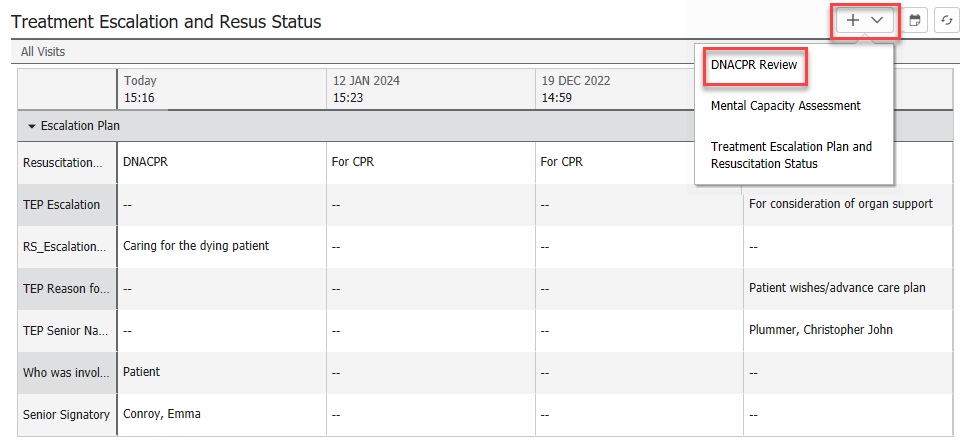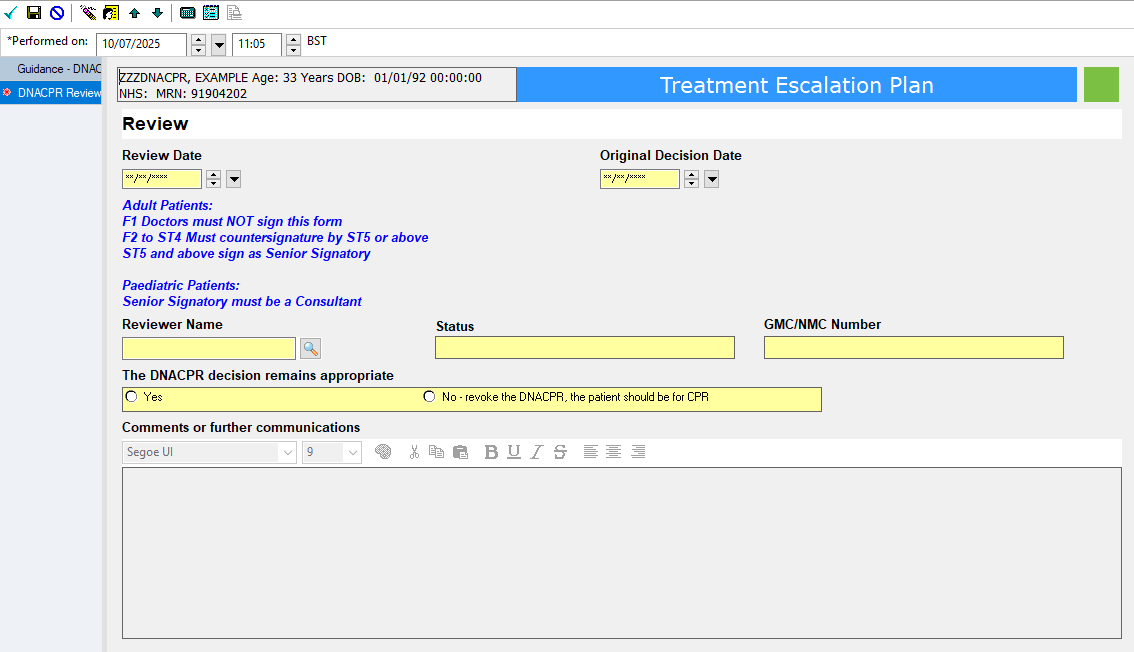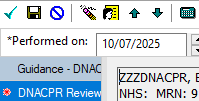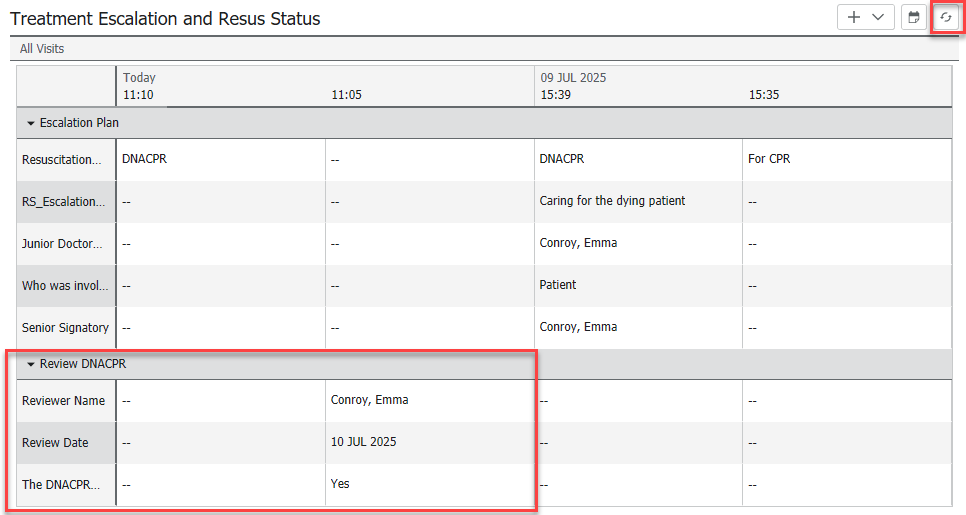Detailed Guide
DNACPR Review
The guide shows how to record a DNACPR review.
Instructions
- Open the Patient’s record with DNACPR recorded.
- Start the review process by clicking on Treatment Escalation Plan in the blue menu to open the Advanced Care Planning window.
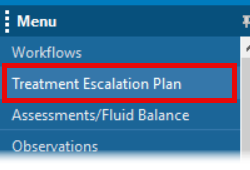
- The date of the previous decision is visible, and the details of the other clinicians involved in the decision, click on DNACPR Review to open the form.
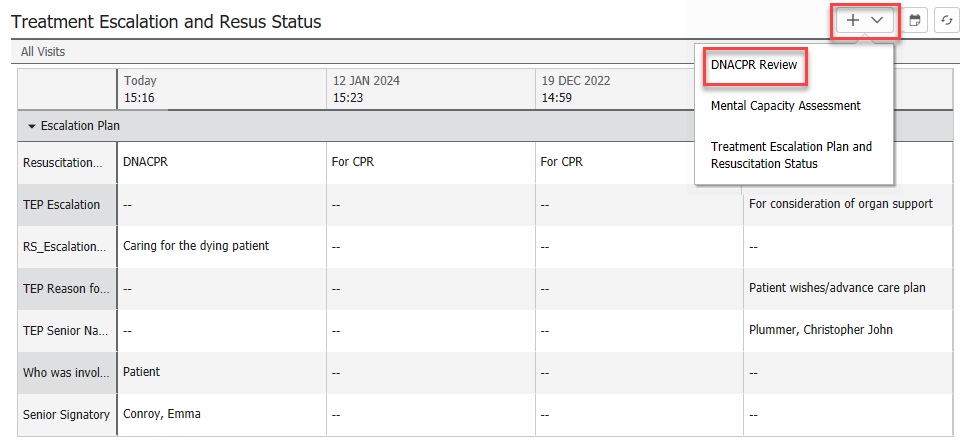
- Complete the DNACPR Review form page details:
- Review Date.
- Original Decision Date.
- Reviewer Name.
- Reviewer Status.
- GMC/NMC Number.
- The DNACPR decision remains appropriate:
- If decision remains the same, then tick “Yes”.
- If status needs to be rescinded then select “No – revoke the DNACPR, the patient should be for CPR.
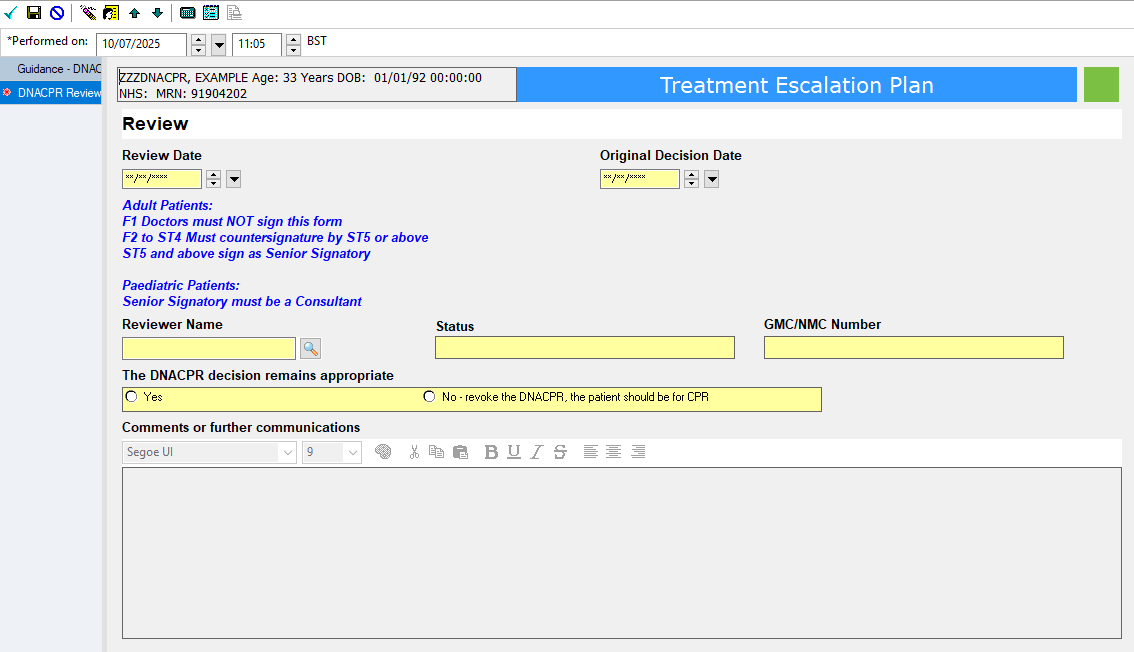
- Click green tick top left-hand side to sign the form.
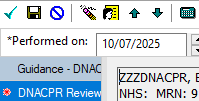
- Refresh the Treatment Escalation and Resus Status.
- Details from the Review form are now visible in the workflow page.
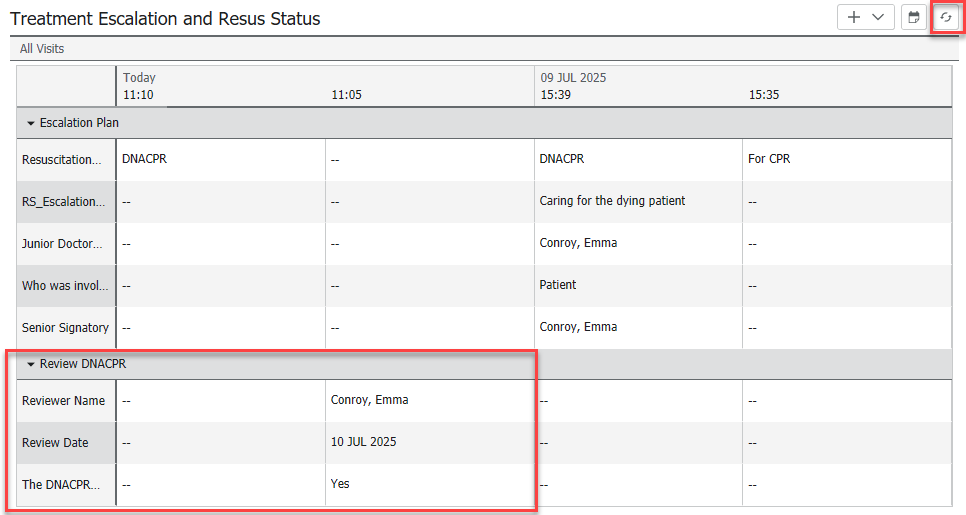
- Close the Advance Care Planning form and refresh the patient record, the Resus status in
the banner bar will:
- Stay the same if the DNACPR decision remains appropriate, also showing today’s
date.
- Will change to “For CPR” if the decision does not remain appropriate, the date will
change to today’s date.
- Senior Clinician’s will then need to access Document Creation to create an updated DNACPR
form
Updated: 21 November 2025