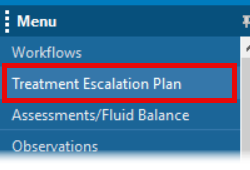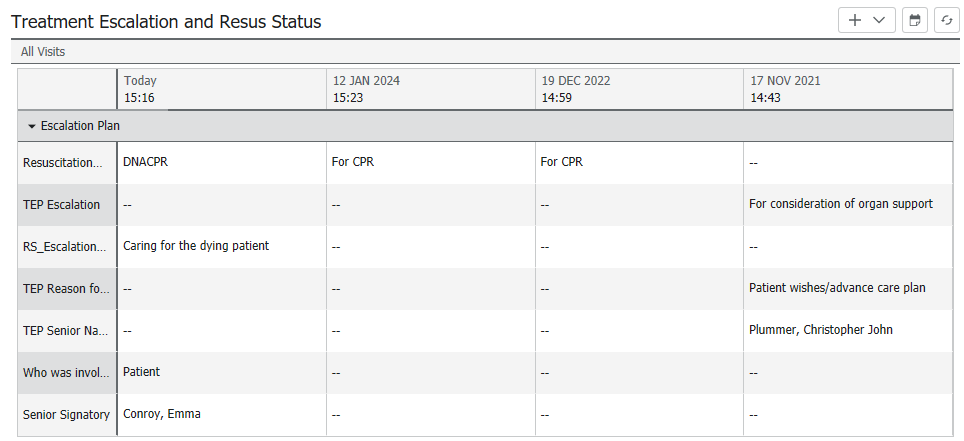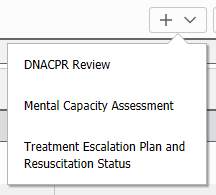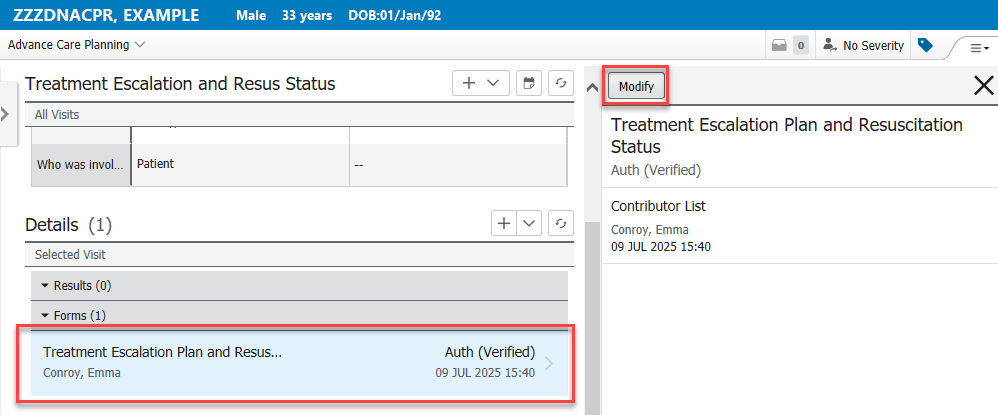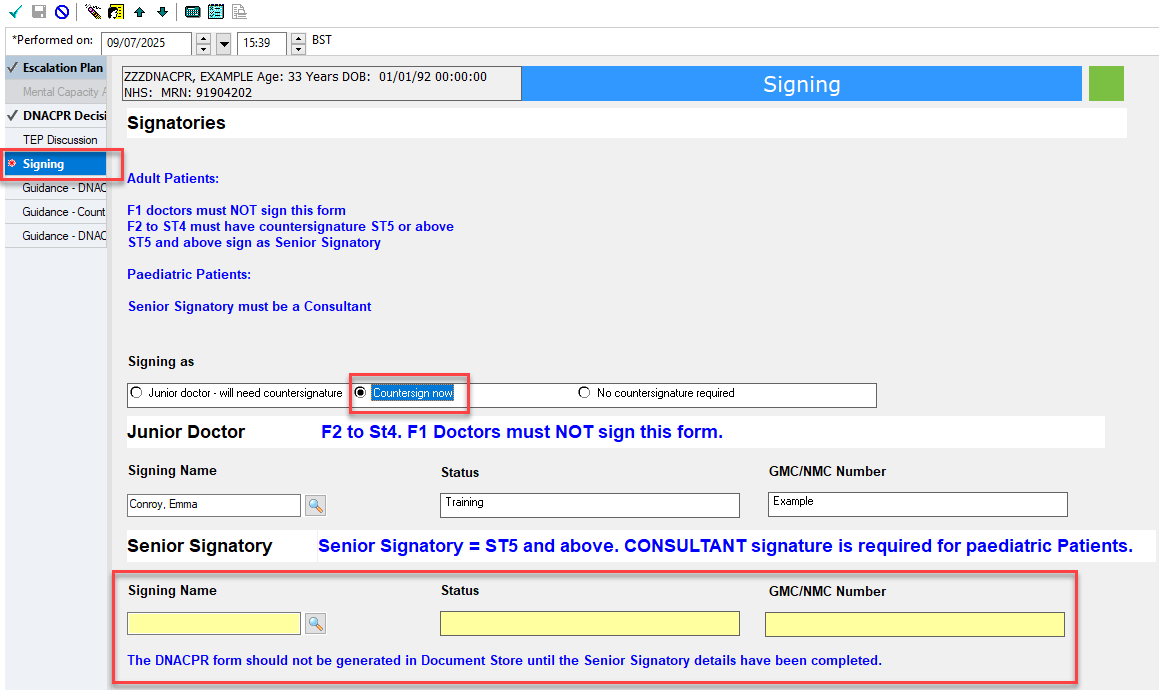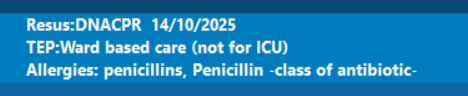DNACPR Overview
Information
The following quick guide will show how to access the DNACPR forms within PowerChart and show the key features.
Instruction
- Open a Patient’s record within PowerChart, click Treatment Escalation Plan in the blue menu.
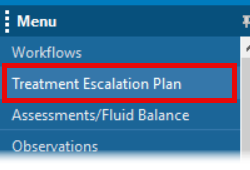
- This will display the details of the DNACPR status and show when the appropriate documents were created and by whom.
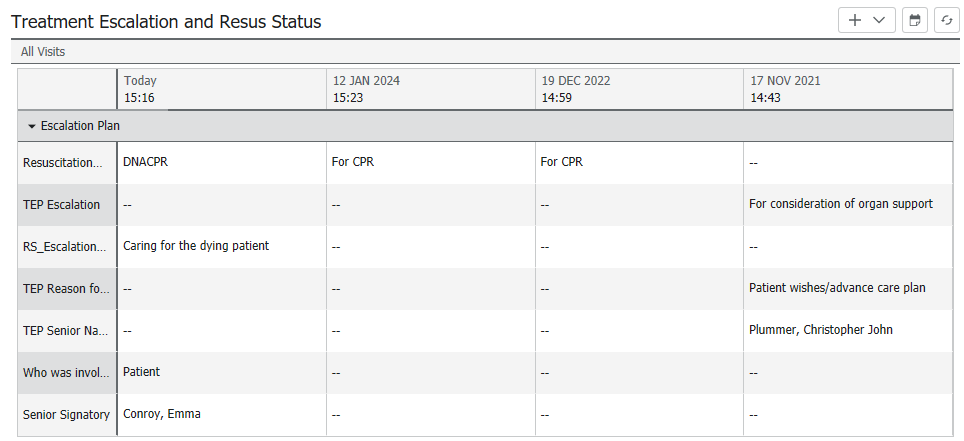
- Click
 and select a document to Add or Modify from the list
and select a document to Add or Modify from the list
- Some of the forms available are:
Treatment Escalation Plan and Resuscitation Status: Use this form to document a Treatment
Escalation Plan and/or a DNACPR decision
DNACPR Review: Use this form to review a previous DNACPR decision. You can confirm that
DNACPR is still valid or that it needs to be rescinded
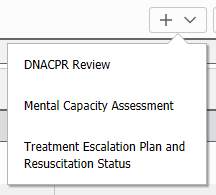
- To counter sign the TEP form: Under Details select the TEP form and select Modify
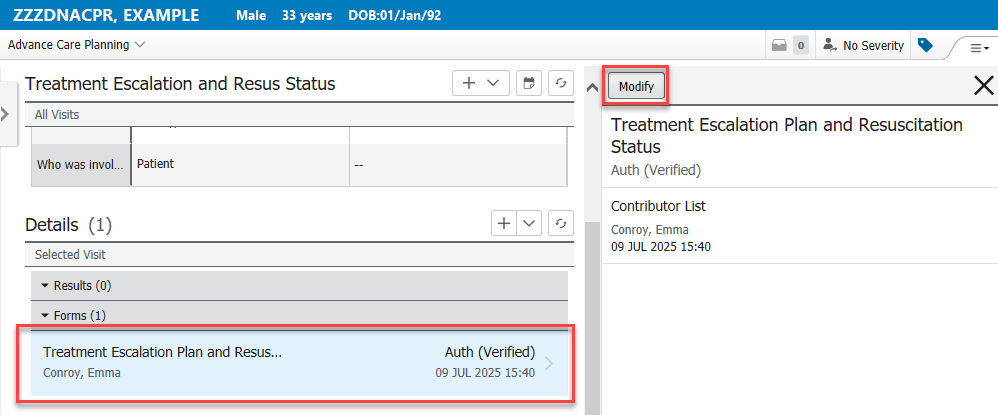
- One the Signing page, select Counter Sign Now. Mandatory yellow fields will enable you to record your details.
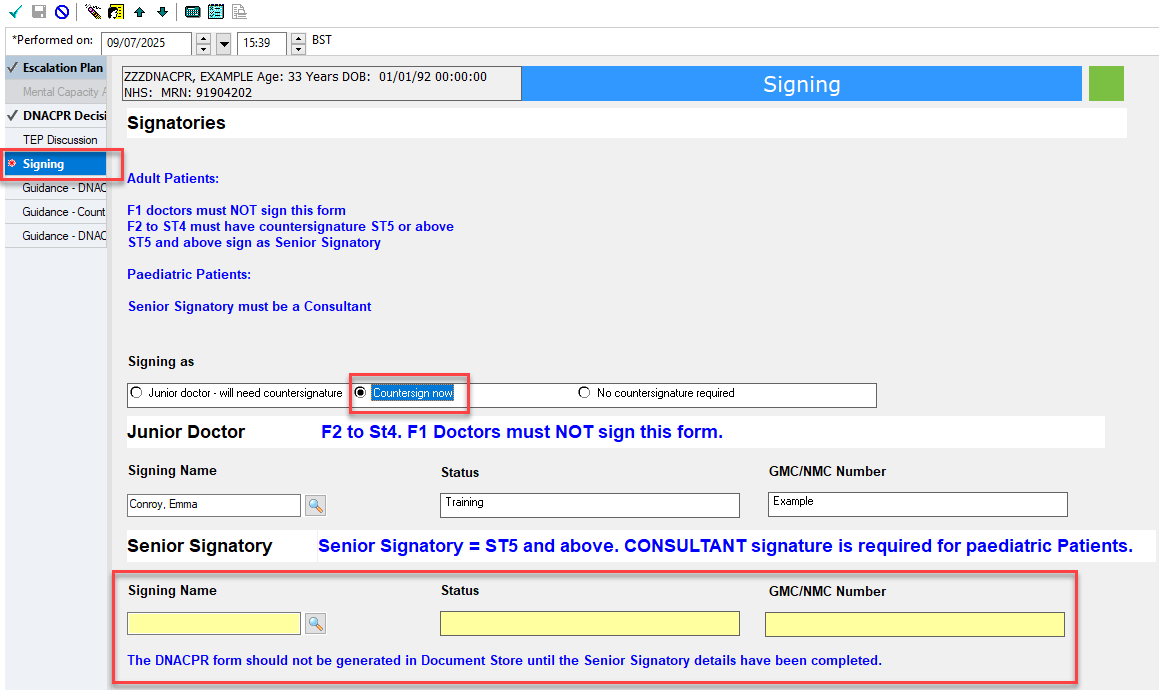
- The form will update the blue banner bar, at the top of the patient’s record and will show the current
DNACPR status, date, and time.
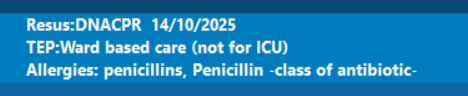
N.B. All patients must be asked their DNA preferences every time they are medically seen, this includes
Inpatients, Outpatients, Day Case admissions.