
This guide will show you how to add a patient to mediSIGHT who is already registered in Cerner / eRecord PAS (i.e. they already have a MRN)
*** AND they are currently an inpatient. ***
If the patient is not an active inpatient, please use the guide HERE which allows all users to add patients.
This guide should only be used when it is essential to document Ophthalmic notes before the patient is discharged from their current inpatient encounter in NUTH.
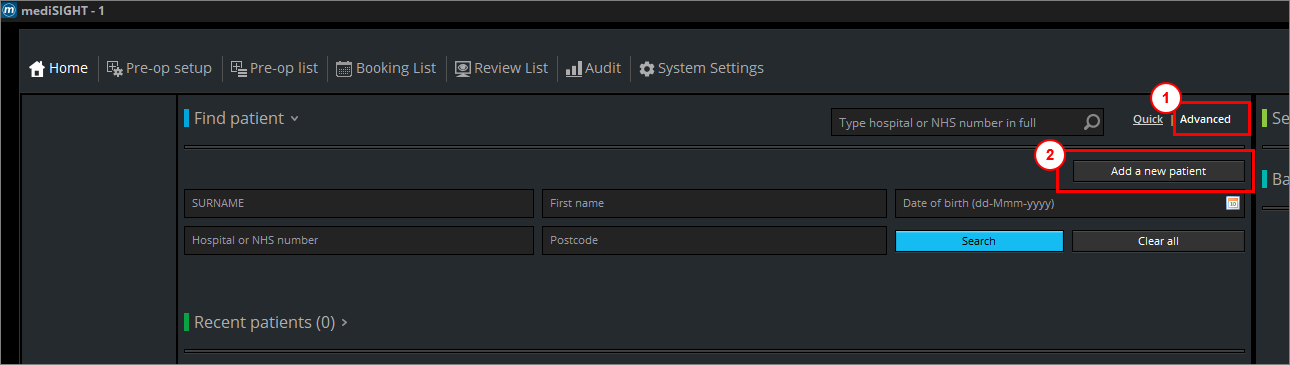
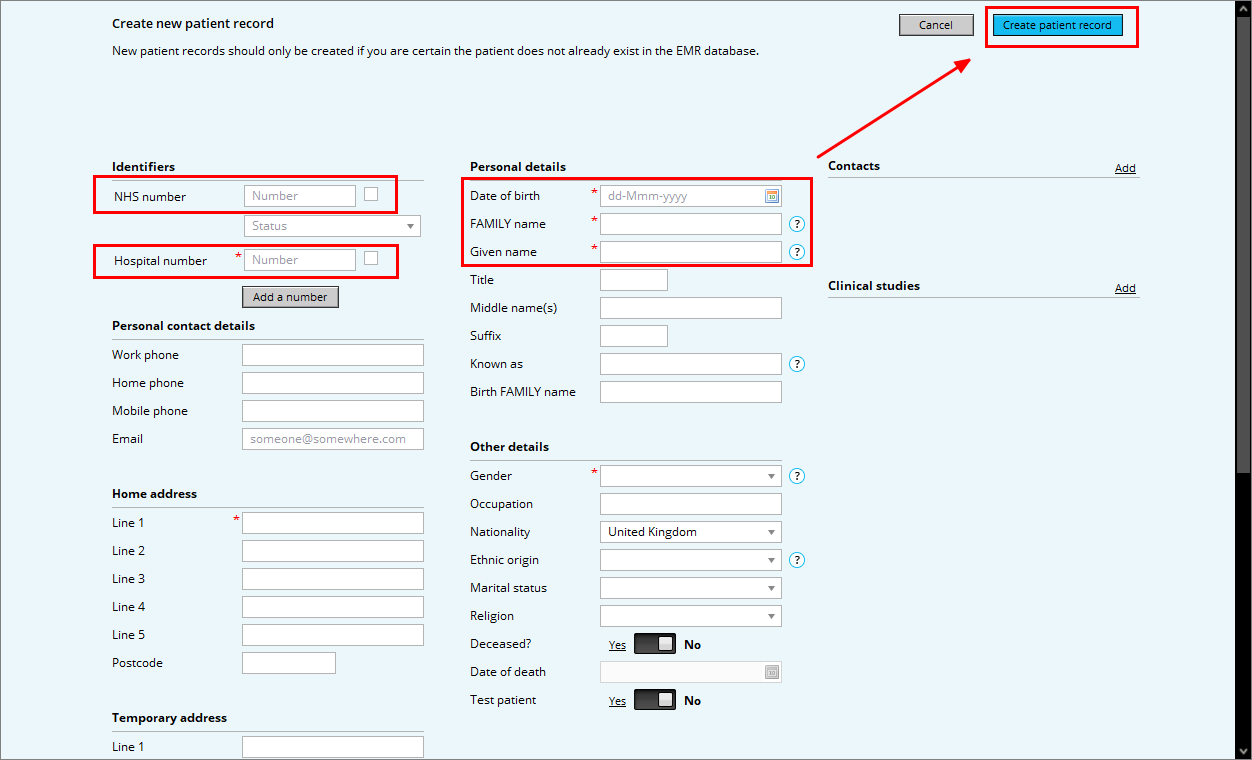
The patient is still not fully linked to NUTH PAS, and will currently not receive updates from the NUTH eRecord / PAS systems.
Please log an Incident with IT Service Desk asking the Interface Team to add the patient to the “Preseen” table for mediSIGHT. This will stop the system filtering out the HL7 messages before they reach mediSIGHT.
This can also be achieved by following the guide HERE when the patient is discharged from their current inpatient encounter. However forgetting to do this will mean the mediSIGHT record will not receive updates regarding the patient’s demographics, so logging an incident as above is recommended.