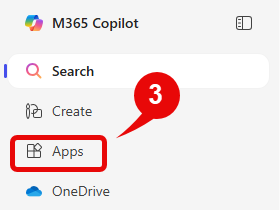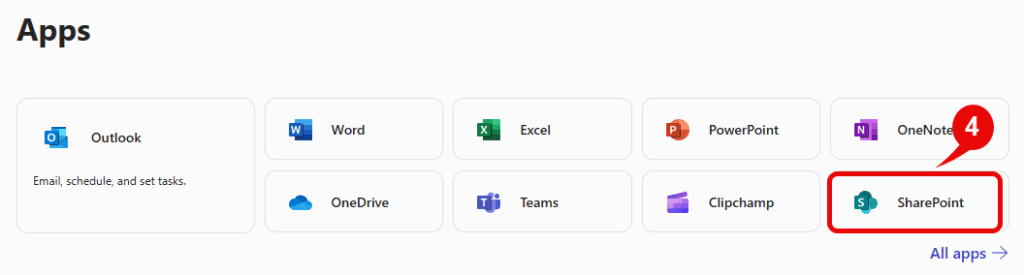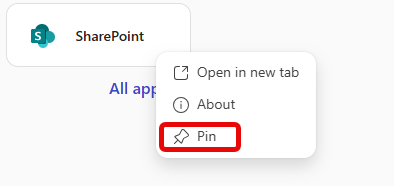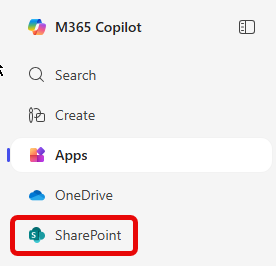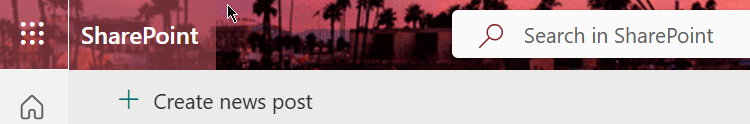Accessing SharePoint via your desktop
- From your desktop, click on the Office 365 icon
- If you’re not currently signed into 365 then sign in with your username and password
- Left-click on Apps in the top left-hand side of the screen
- From the opening window, left – click SharePoint in the Apps section
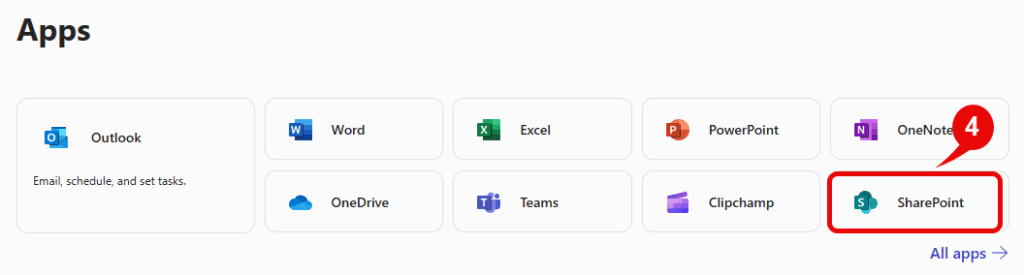
- To pin the SharePoint app, left click the More button then select Pin
- You will now be able to access the SharePoint app quickly by left clicking on it under Apps in the left – hand side window
- The SharePoint homepage will now be open