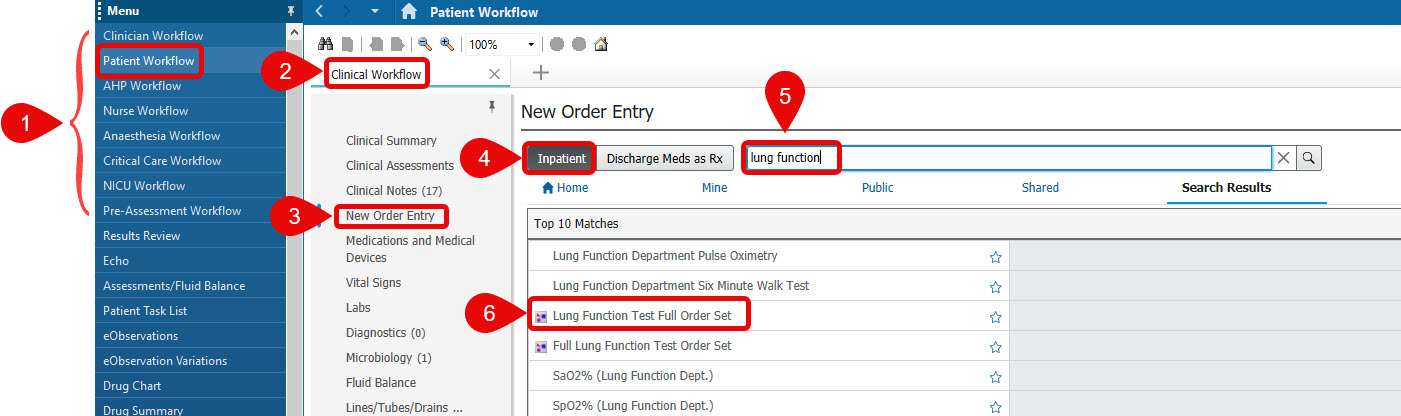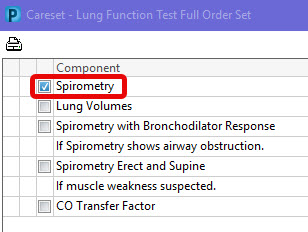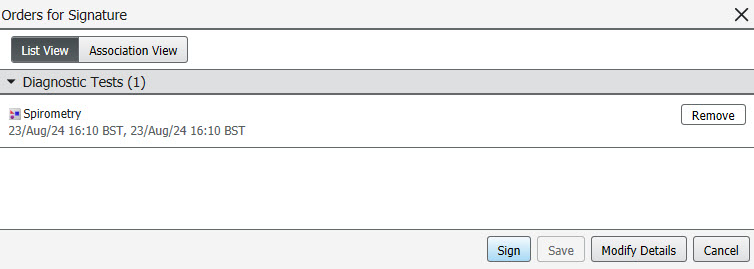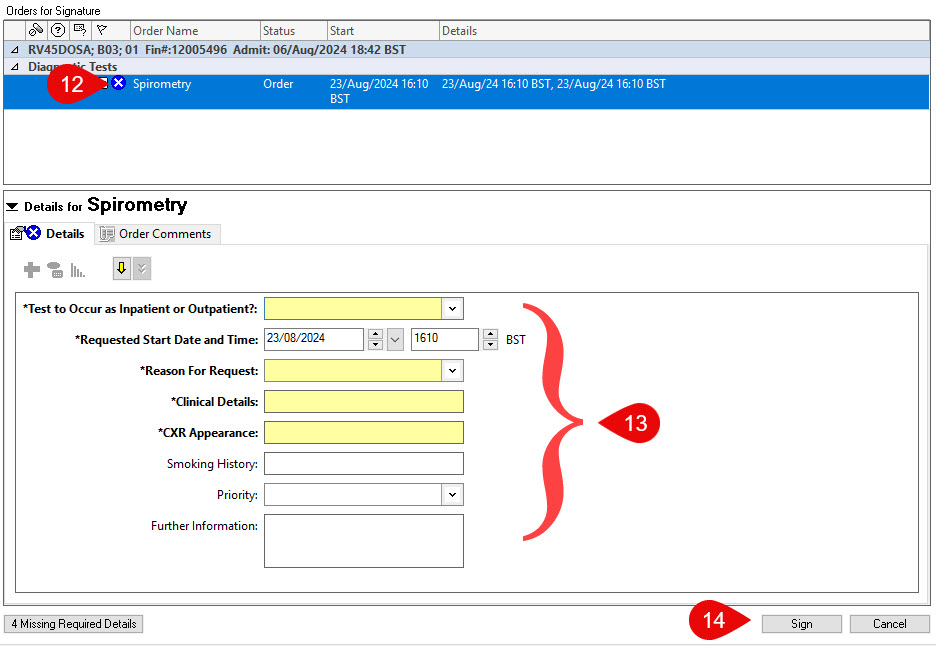Ordering a Lung Function Test on an IP Encounter
Scenario
Your patient has attended hospital as an Inpatient and you need to order a lung function test for them.
Instructions
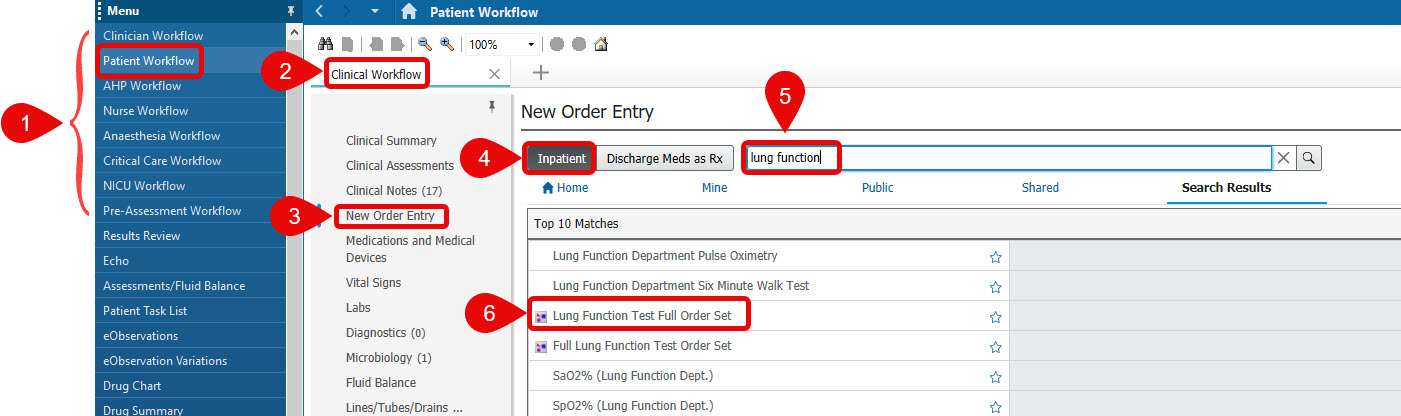
- Click on your Workflow.
- Click on any tab that contains the New Order Entry component.
- Click on the New Order Entry component in the light grey, left hand menu.
- Inpatient is the default filter because the patient record was opened on an Inpatient encounter.
- In the Search field, type Lung Function – you will see various Lung Function options appear in the box below.
- Click the relevant order in the search results.
- From the Careset window, select the component/s you need, then click OK at the bottom right of the window.
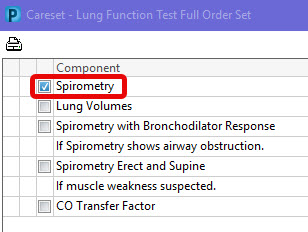
- You will find the order has been added to the order basket.
- Click the order basket.

- A summary of your order(s) will be shown.
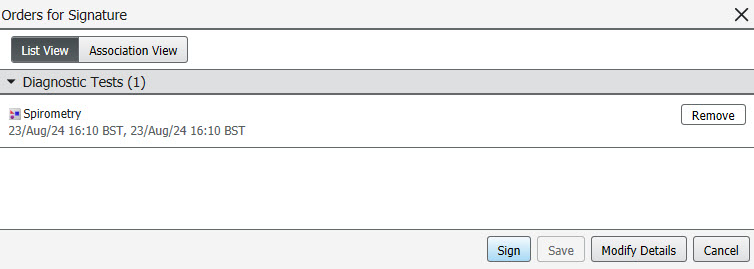
- Click Sign.
- An Orders for Signature window will open. Fill in the details as appropriate.
All mandatory fields, highlighted in yellow, must be filled in or you will not be able to place the order.
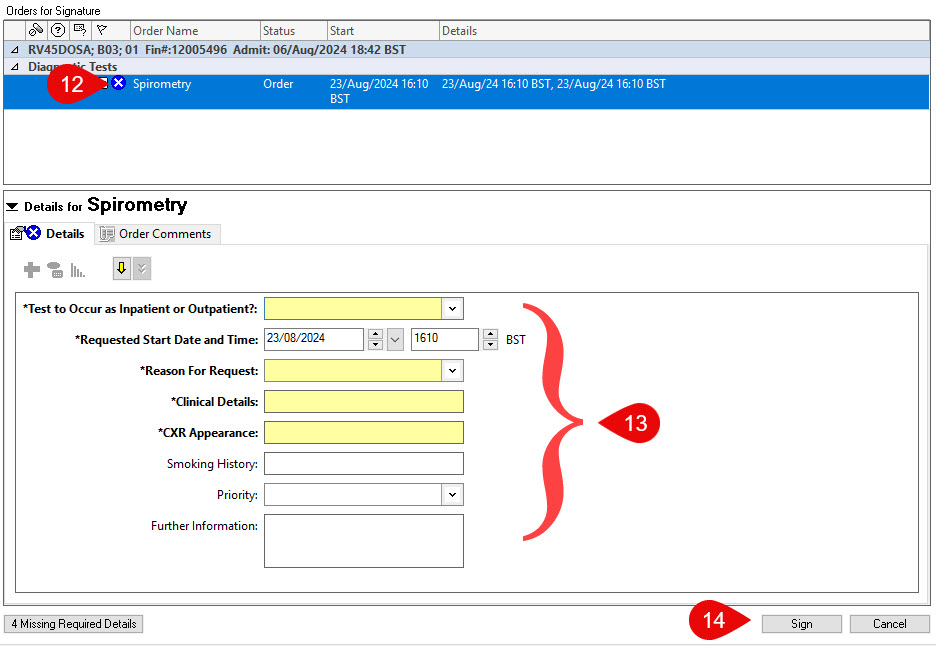
- Click Sign.