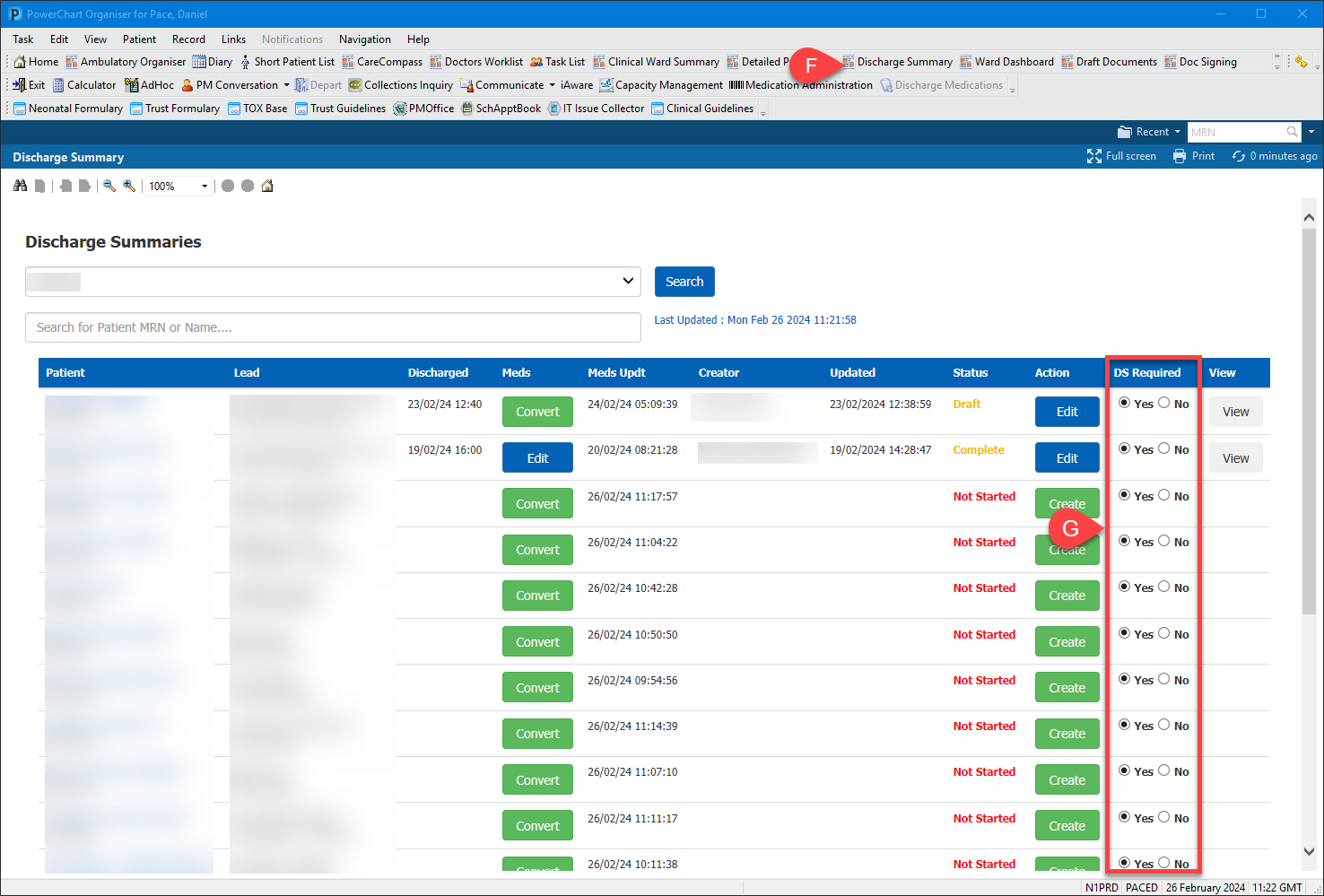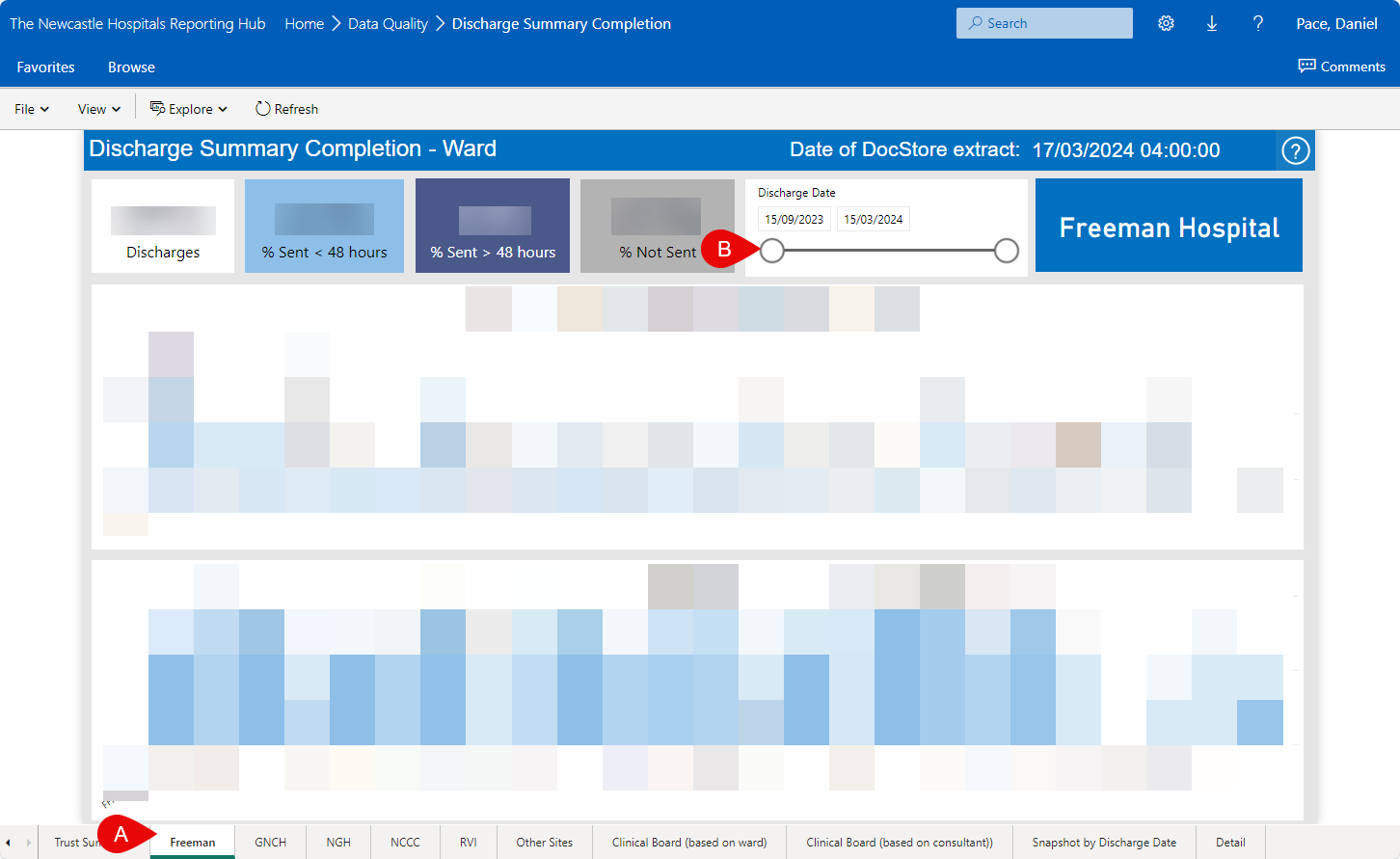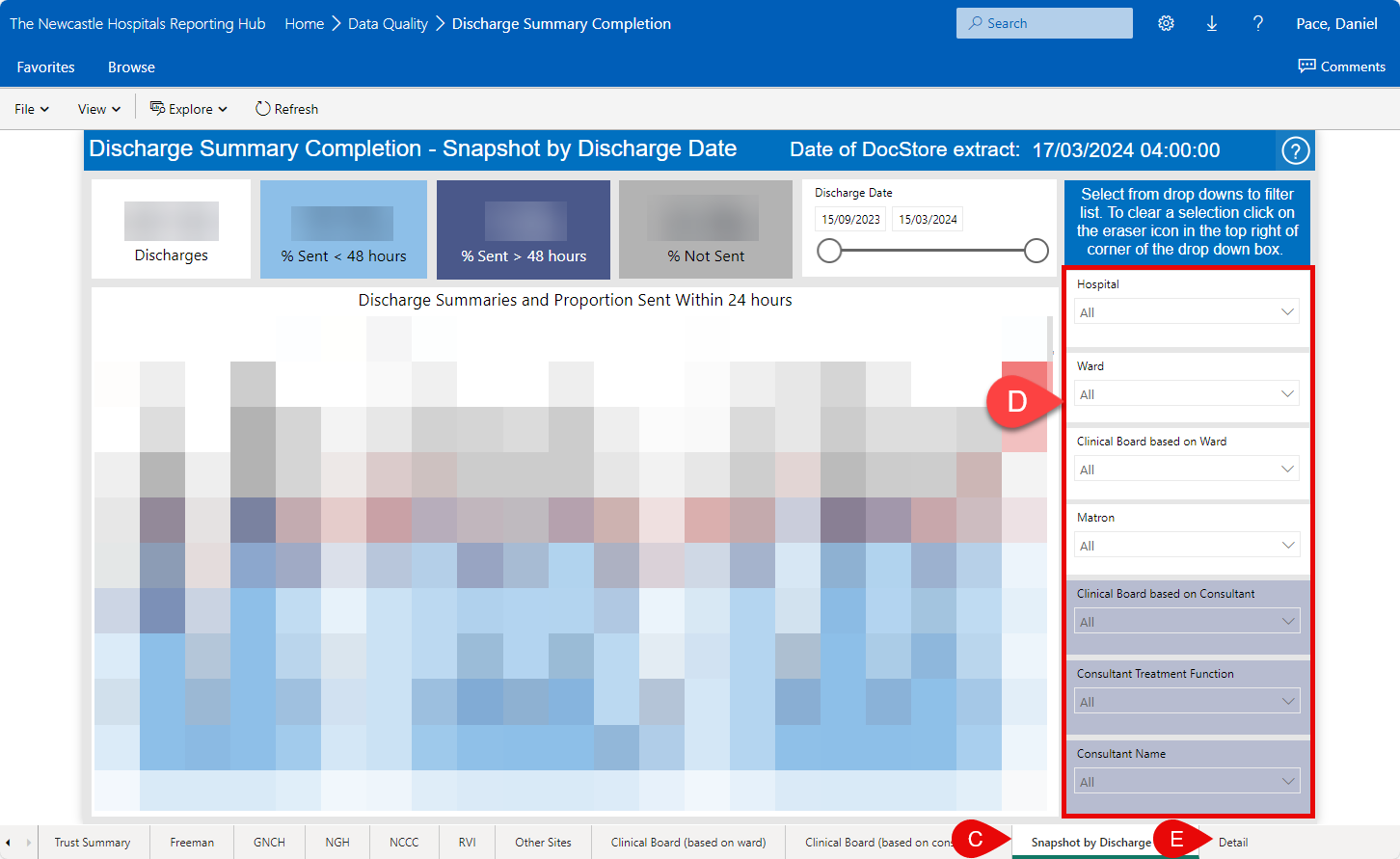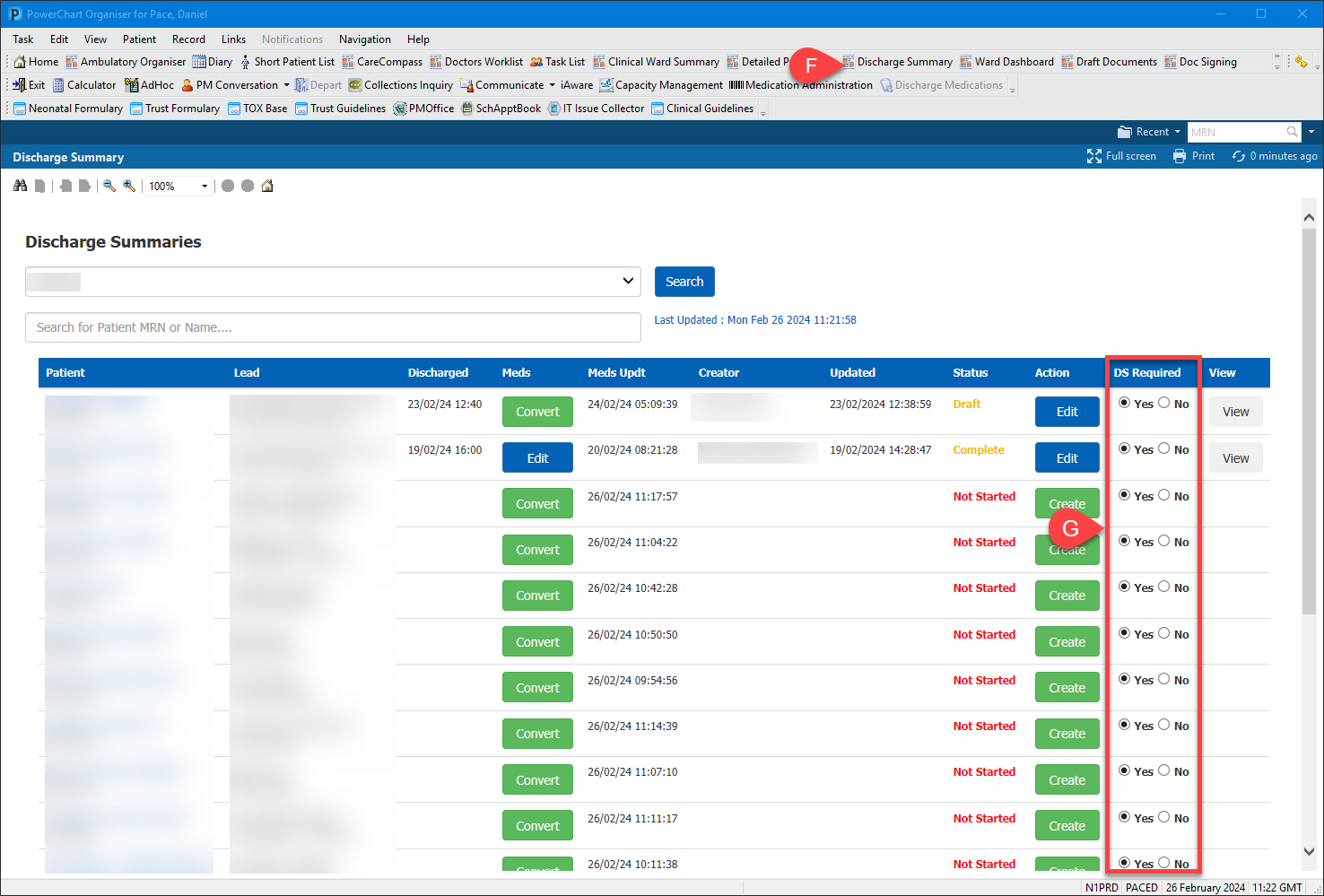Discharge Summary Completion Report
Information – Ensuring our patients get a discharge summary
CQC, many SI’s, and complaints have highlighted that not every patient gets a discharge summary.
For patients it is often the only record of a procedure, the medication list, to do for GPs, and follow up arrangements.
Instruction – How to look at discharge summary completion data down to ward level
- Open Power BI report – Discharge Summary Completion, this can be accessed via your favourites in Edge or using the following link: https://nuth-powerbi01/PBIReports/powerbi/Data%20Quality/Discharge%20Summary%20Completion
- All consultants, senior nurses, and many admin already have access to this report.
- If you require access, you will need to send a request via email to nuth.reportinghub@nhs.net.
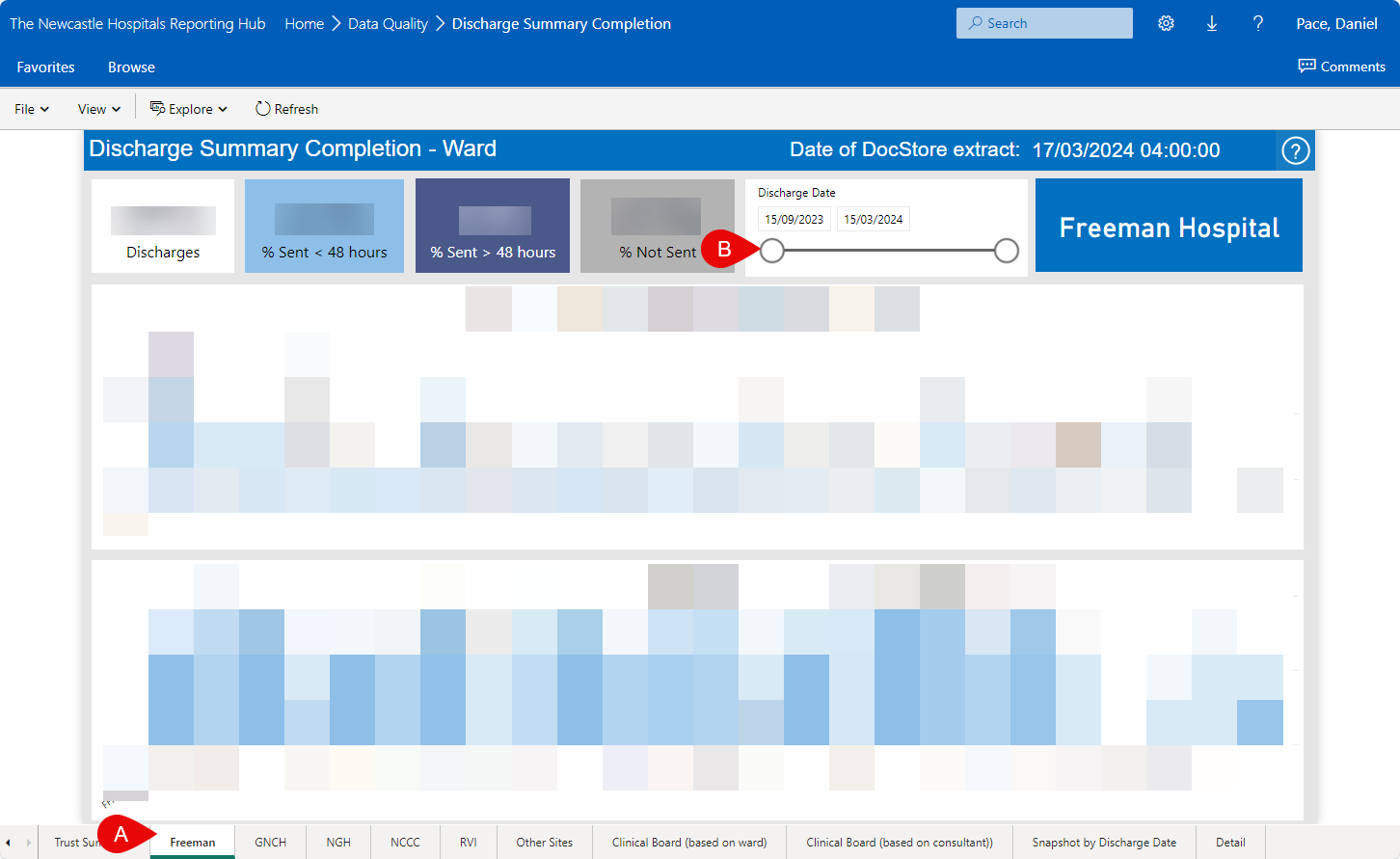
- An overview of the wards can be viewed by selecting the appropriate facility tab (A) from the bottom of the screen.
- A time frame can be selected using the slider (B) above the graphs.
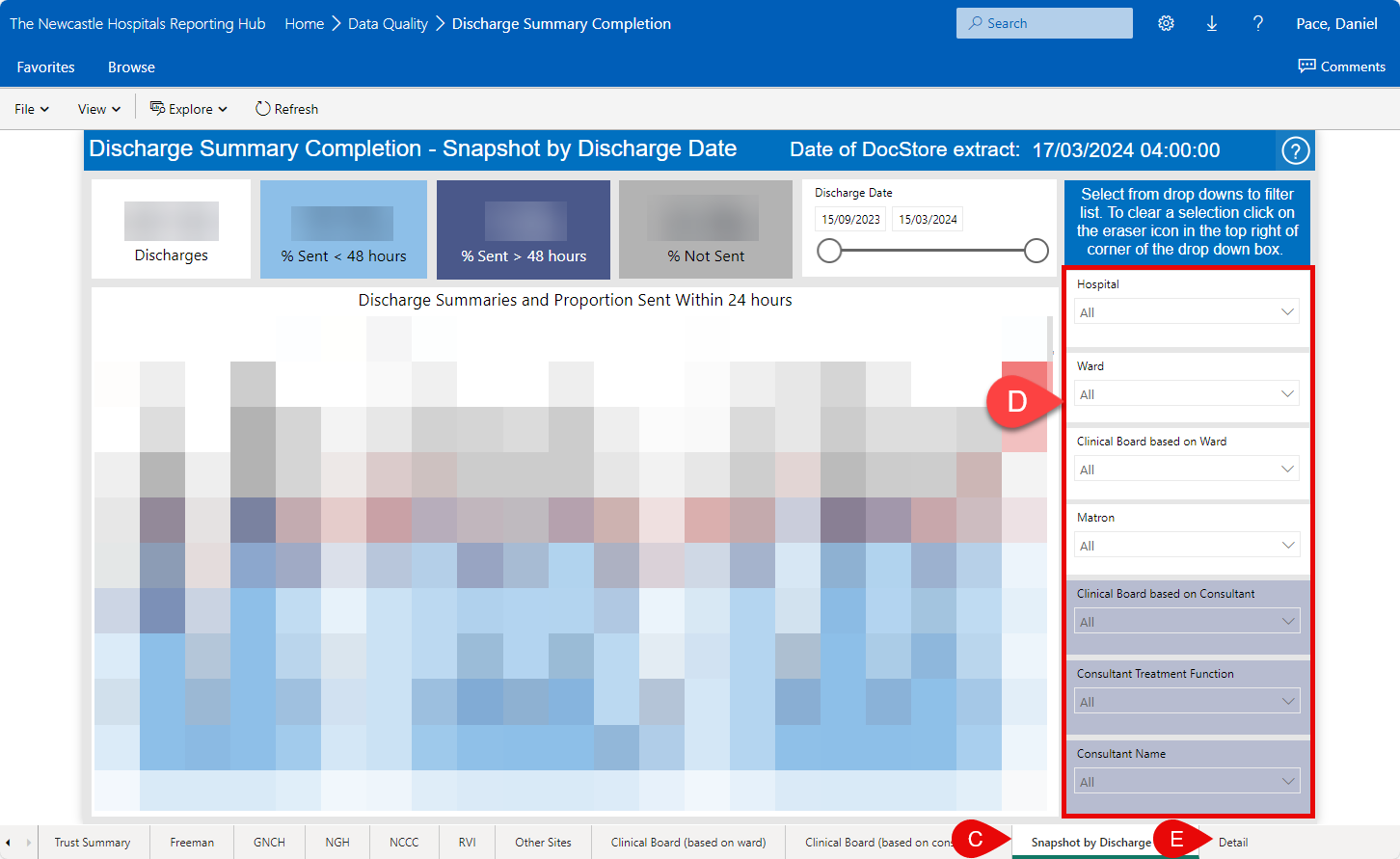
- Selecting “Snapshot by Discharge Date” (C) is a useful view, this can be refined by using the filter (D) on the right hand of the screen and can be filter down to ward level.
- Selecting “Detail” (E) displays a list of patients that have not had a Discharge Summary sent.
Not all patients will need a Discharge Summary
- Clinical boards have decided that some wards should be exempt from needing a Discharge Summary.
- For some patients, where alternative arrangements have been made, ward clerks, admin staff, nurses, or doctors can select to have the patients excluded from receiving a Discharge Summary.
- This is achieved from the “Discharge Summary” (F) screen within PowerChart and selecting “No” (G).