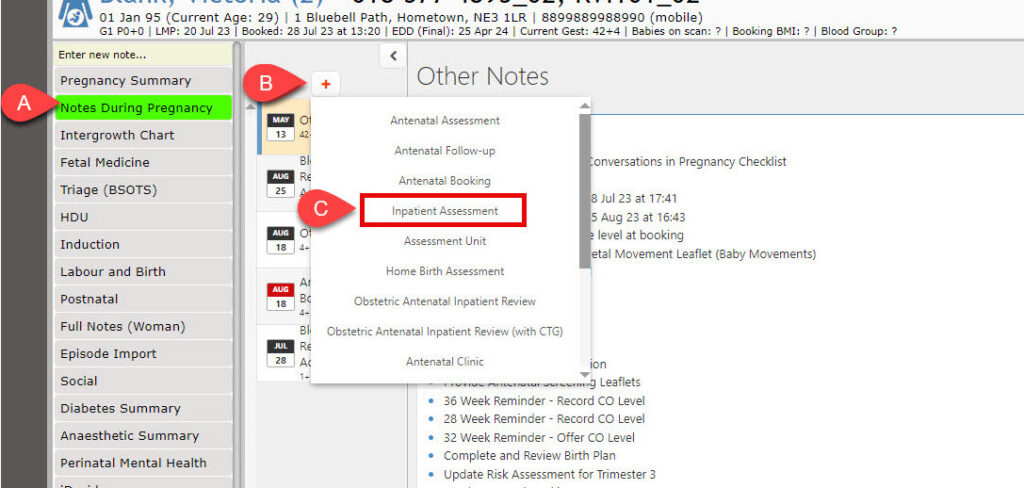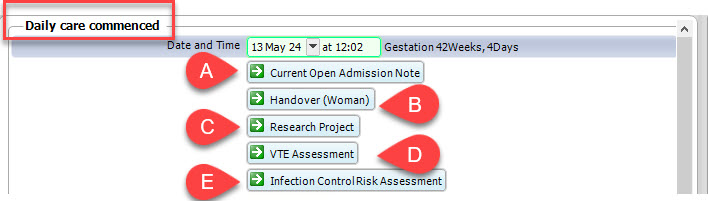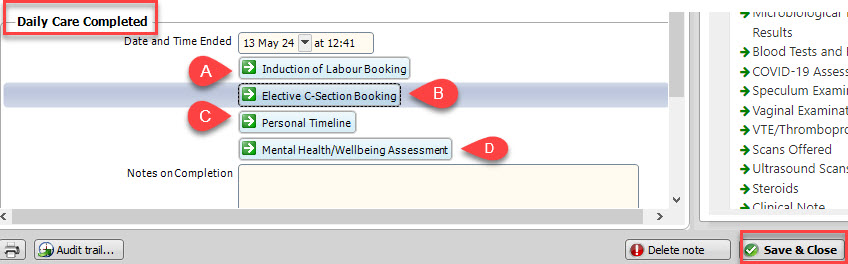How to complete an Antenatal Inpatient Assessment in BadgerNet
Scenario
Woman has arrived for an antenatal inpatient assessment.
Instructions
The woman has been admitted in eRecord, then the woman’s record is opened within BadgerNet
- From the Notes During Pregnancy (A) screen, select the red plus button (B), choose the Inpatient Assessment form (C)
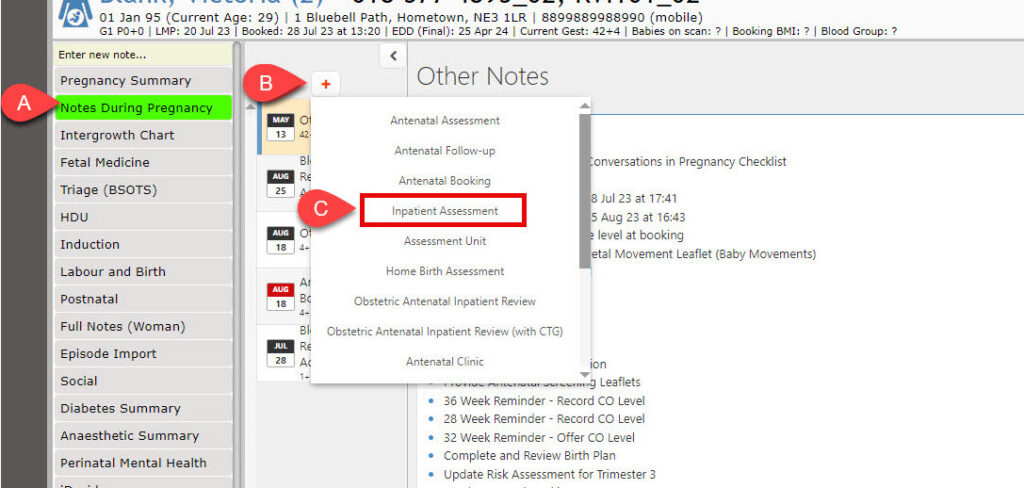
- Upon opening the Daily Care Commenced Section, five additional forms are available: Current Open Admission Note (A), Handover (Woman) (B), Research Project (C), VTE Assessment (D), and Infection Control/Risk Assessment (E), for completion.
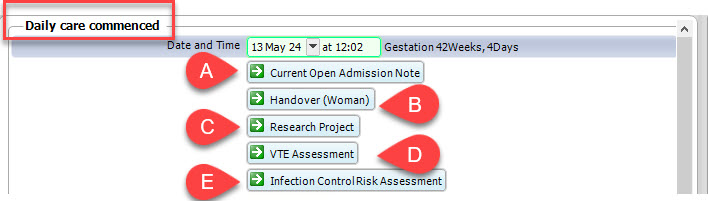
- Depending on the outcome of the Inpatient Assessment return to the Daily Care Completed section of the Antenatal Inpatient Assessment form and four more forms are now available for completion:- Induction of Labour Booking (A), Elective C-Section Booking (C), Personal Timeline (D), and Mental Health/Wellbeing Assessment (E).
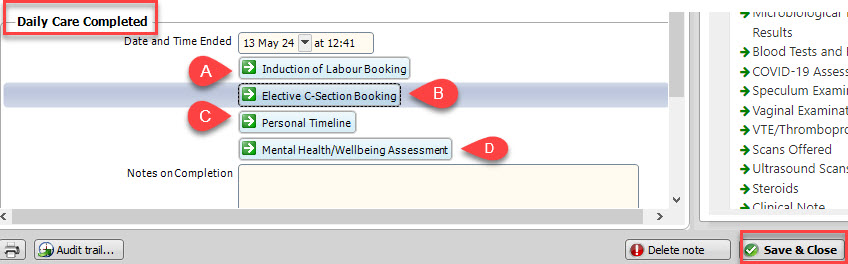
- Then Save and Close