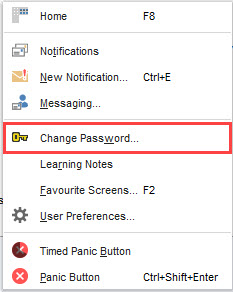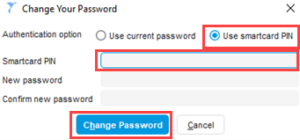Should the spine be unavailable, or a user has an issue with their Smartcard, it is recommended that all users have a username and password set up to access SystmOne. This is to ensure users can access the system as and when required.
Please note that users should only use their password in the event of an emergency. A user’s password and smartcard are automatically blocked if they choose to log into the system via a username and password for more than 30 consecutive days.
To Change a Password