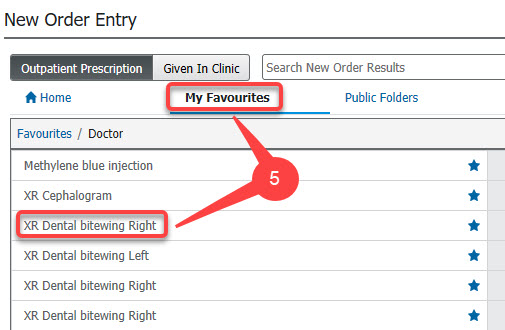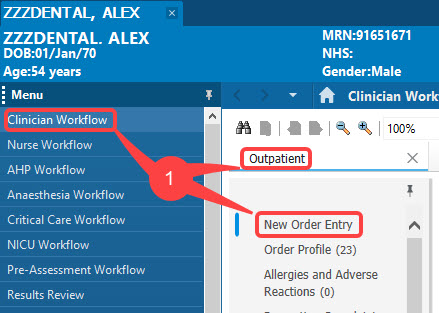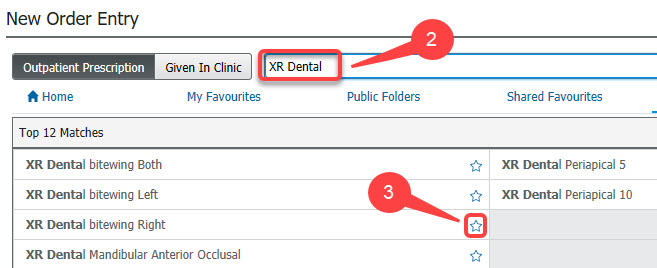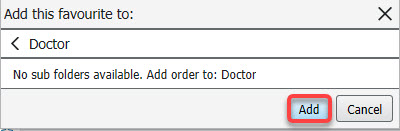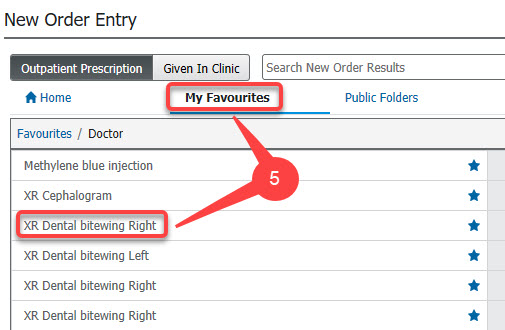Saving an X-ray order as a favourite.
Scenario
You regularly order various X-rays, to save time ordering in the future you’re looking to save an order as a favourite.
Instructions
- Within the patient record, navigate to New Order Entry in the Outpatient tab of the Clinician Workflow.
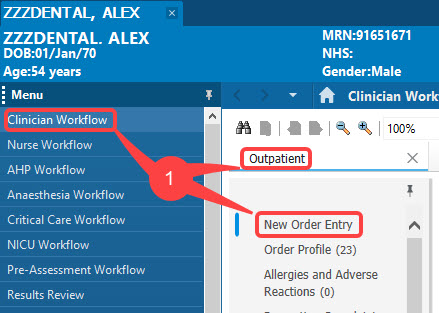
- In the search field, type in the name of the XR order.
- Click on the blue star icon to the right hand-side of the named order.
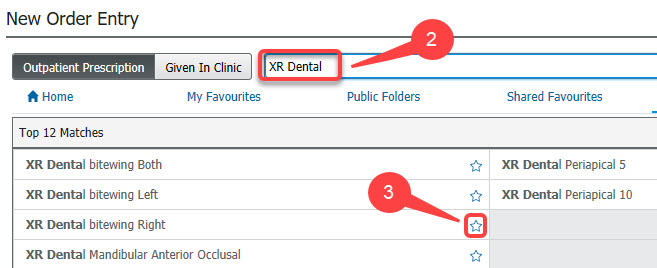
- Click the Add button to save to your favourites.
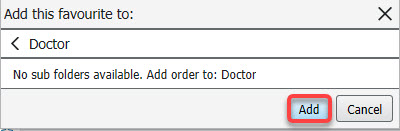
- The next time you need to place the order, click on the My Favourites section below the search field and select the order.