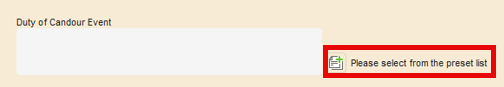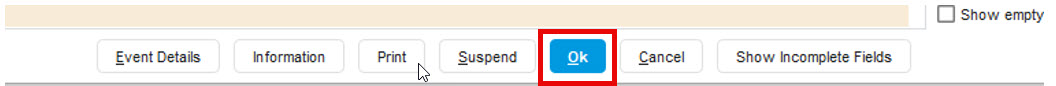How to Record Duty of Candour
The following guide will show you how to record Duty of Candour within SystemOne:
- Search and retrieve the patient’s record.
- To access the Duty of Candour template, double click on “Duty of Candour”, located under the Clinical tab (tree).

- Select the category that the duty of candour incident applies to from the preset list, and fill in relevant fields such as: the date of the event, a corresponding Datix number (if appropriate), the directorate, etc..
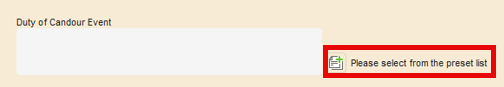
- Once you have completed the page after filling in the relevant fields, click “OK” at the bottom of the template.
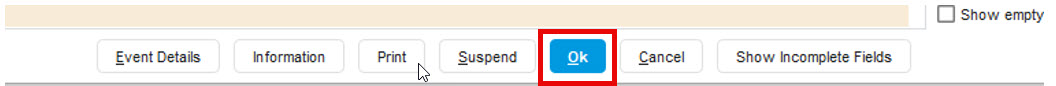
Updated: 28 March 2024