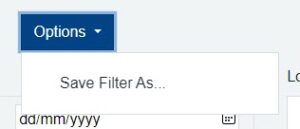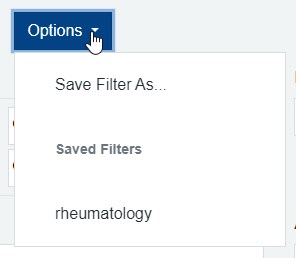Using Filters for Patient Requests
The patient engagement portal will allow you to filter the patient requests, this should make it easier to get to the information you need faster.
Note: This process is the same whether you’re looking at Appointment Amendments Requests, Appointment Cancellation Requests or Appointments without Patient Confirmation.
- Click Patient Requests from the blue menu at the top of the screen or click the arrow next to Patient Requests to access the drop down
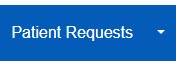
- Select which type of patient requests you want to look at from the options
- On the right hand side of the patient requests screen click on the Open Filter option

- Specify how you would like to filter your appointments using the text fields. Options include filtering by: Location, Department, NHS Number, Appointment Type etc
- Click the filter button at the bottom to filter your appointments

It is also possible to save the filters that you make:
- Once you have specified your filter(s) then click the Options button above the filter menu and click ‘Save Filter As…‘
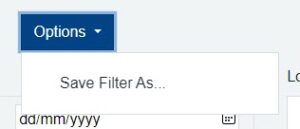
- You should then have the option to name the filter
- Click Save Filters

- Now when you open the Options menu in the future you will also have the filter available to choose from
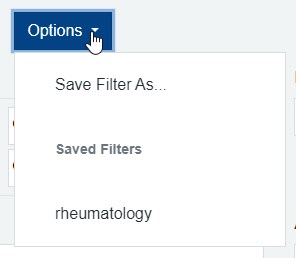
Note: You will have to reset filters and return to showing all appointments before you will have the option to save more filters.