| 1. Click on the OneDrive icon in the bottom right-hand side of the screen. | |
| 2. Click View online. | 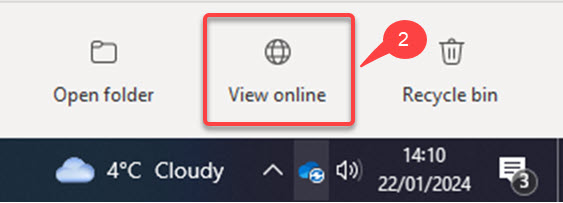 |
| 3. OneDrive on the web homepage will now have opened – when you open a file in the web based online application, it will allow you to edit the file within the web. |