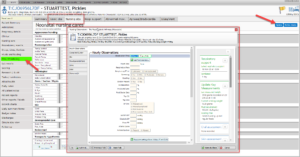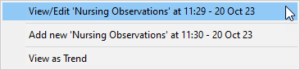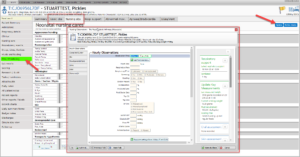Documenting/Editing Observations
This process is for BadgerNet on a desktop computer, for the iPad version click HERE
To update observations:
- Navigate to the Obs/Monitoring section from the left menu
- Click on either Basic Obs or Nursing Obs from the grey tabs at the top of the screen (both will allow you to access the same form)
- Click the blue Update or Update Obs button in the top right hand corner
- Complete/start the suite of forms
- Save & close
NOTE: To edit your observations or to change information DO NOT click the update button again as this will start a new observations entry which will duplicate information and won’t let you edit what was already input.
To edit obs which have been started or completed:
- Navigate to the Obs/Monitoring section from the left menu
- Click on Nursing Obs from the grey tabs at the top of the screen
- Use the times running along the bottom of the screen navigate to the obs you wish to edit
- Click on the field with the information you would like to edit and select the ‘View/Edit ‘Nursing Observations’ at “time” – “date”
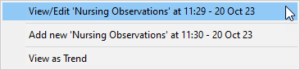
- This will then open the previously logged obs and the information can be edited/changed/removed
- Save & Close