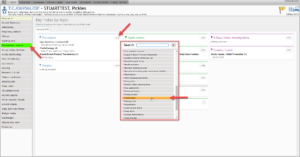To start documenting Phototherapy:
Note: As BadgerNet considers Phototherapy both a procedure and a device you can also document it in the Drugs, Lines, Devices menu by clicking the + button under the Active Devices section and choosing Phototherapy from the menu.
To discontinue Phototherapy:
Note: As BadgerNet considers Phototherapy as both a procedure and device you can also document a discontinue date/time in the Drugs, Lines, Devices menu AND also in the Nursing Care section using the Hourly Checks button.