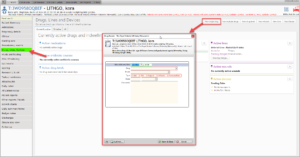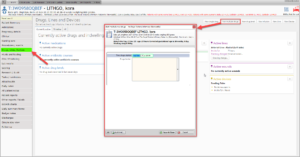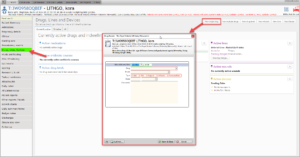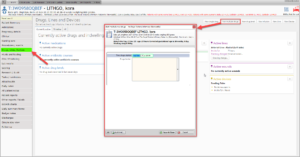Adding/Stopping Active Medications
To document active medications:
- Navigate to the Drugs, Lines, Devices section from the left side menu
- You can either click the + to the left of the active medications menu, New single drug or New multiple drugs from the top right buttons
- Search for the correct medications (this may require opening Powerchart/eRecord to use as a reference)
- Complete the mandatory fields
- Save & Close
- Once the medication is listed under active medications you can click back on to it to document a stop time.
Note: Drugs are not administered in BadgerNet (that is still done in Powerchart/eRecord) and this feature is for documenting and information accuracy only.