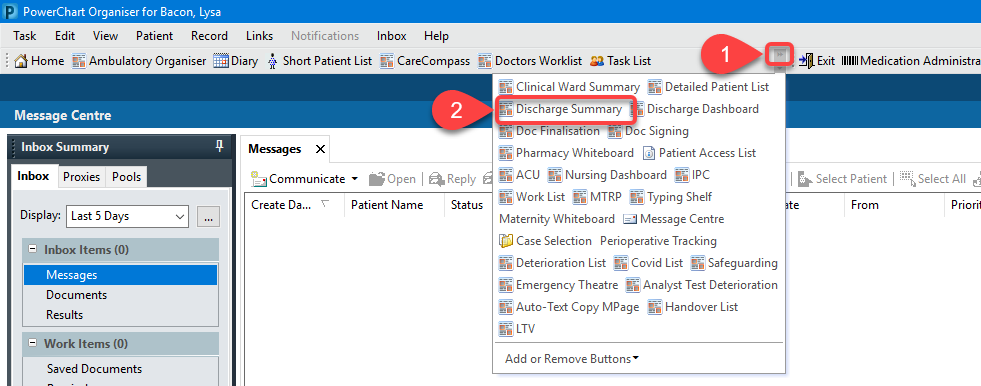Discharge Summary screen can be accessed from the grey menu bar at the top of the Powerchart page.
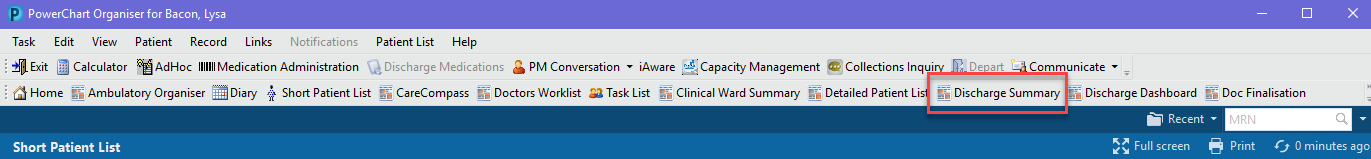
Due to resolution and size of your screen, Discharge Summary may not appear.
In the event of not being able to see the option, please access using one of the two following methods:
Method 1:
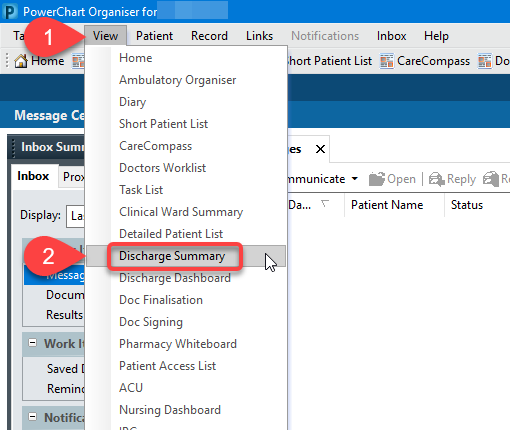
Method 2: