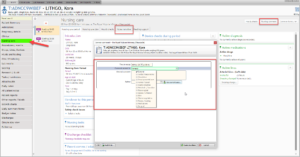Add a Nursing Comment/Update Narrative
To add a nursing comment of any kind:
- Navigate to the Nursing Care section on the left hand menu
- Click the Nursing comment button in the top right
Note: This option will only be there to select if there is at least one completed handover/shift summary
- Select a topic for your comment from the drop down menu and a free text box will appear
- Select yourself as the current user making the comment
- Save & Close
- These comments will live under the Notes narrative tab in the nursing care screen
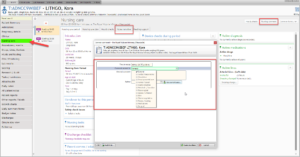
theGuides
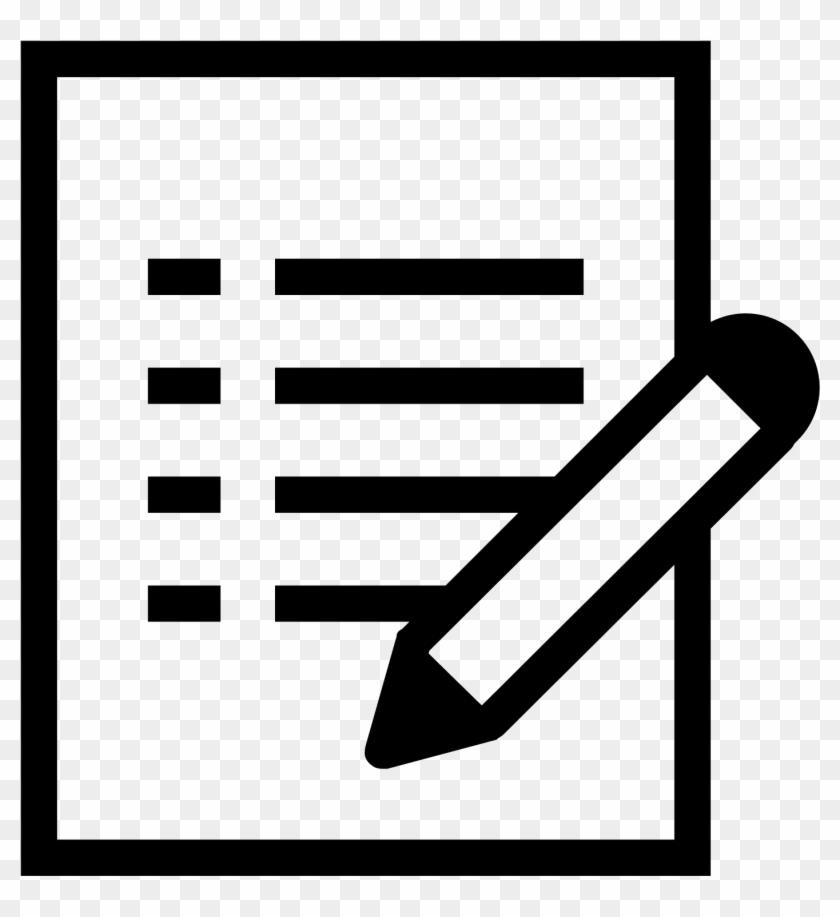
User Guide