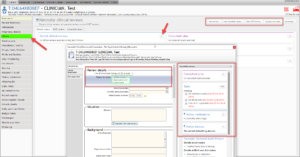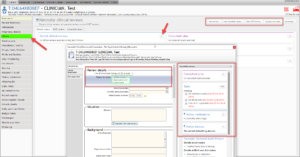Documenting a Ward Round – Clinician
To document a ward round:
- Navigate to the Clinical section on the left hand menu
- Click the + next to recent clinical reviews or click the New review button at the top of the screen
- Click the Ward Round option from this form and fill out as necessary – there are also forms for Clinical Examination & Discharge Notes on the left if needed
- The right side of this set of forms also has a drop down menu that has Key details summary set as default – this is giving quick access to consultant plans, nursing tasks, active medications & active devices etc
- The Key details summary drop down can be changed to Biochemistry, Haematology, Blood gases & Blood bank to see lab results