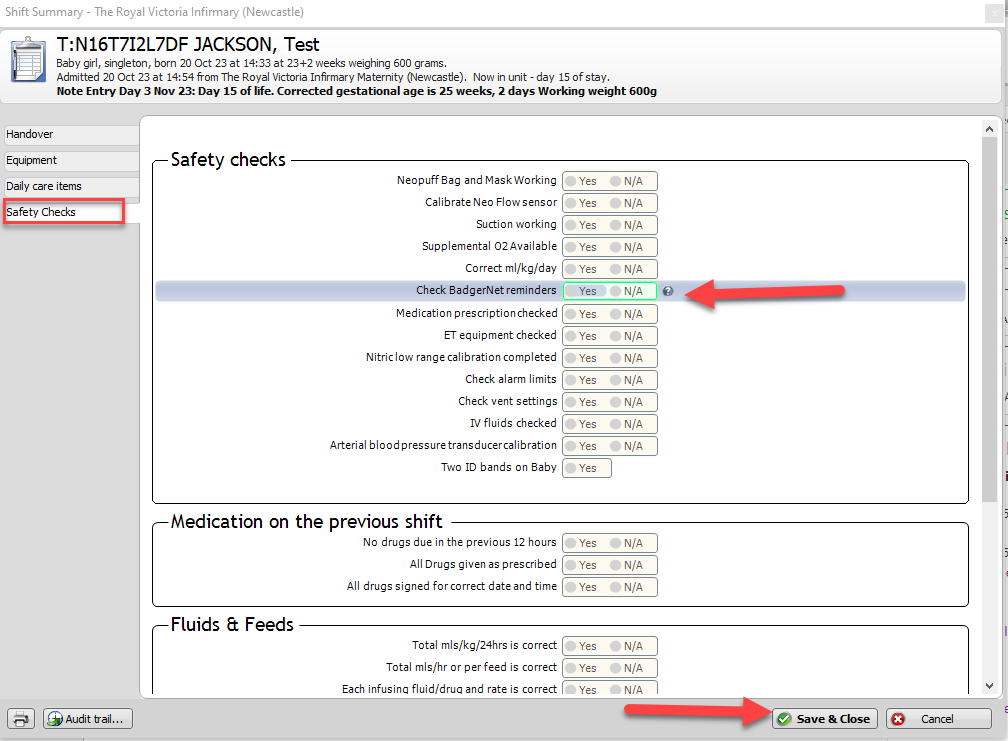1. Select Nursing Care from the left hand side menu
2. By selecting ![]() the “Start new care period“
the “Start new care period“
3. Access to this form is available in two other locations:
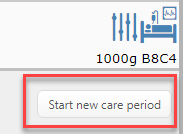
4. After selecting “Start new care period” the following option opens:
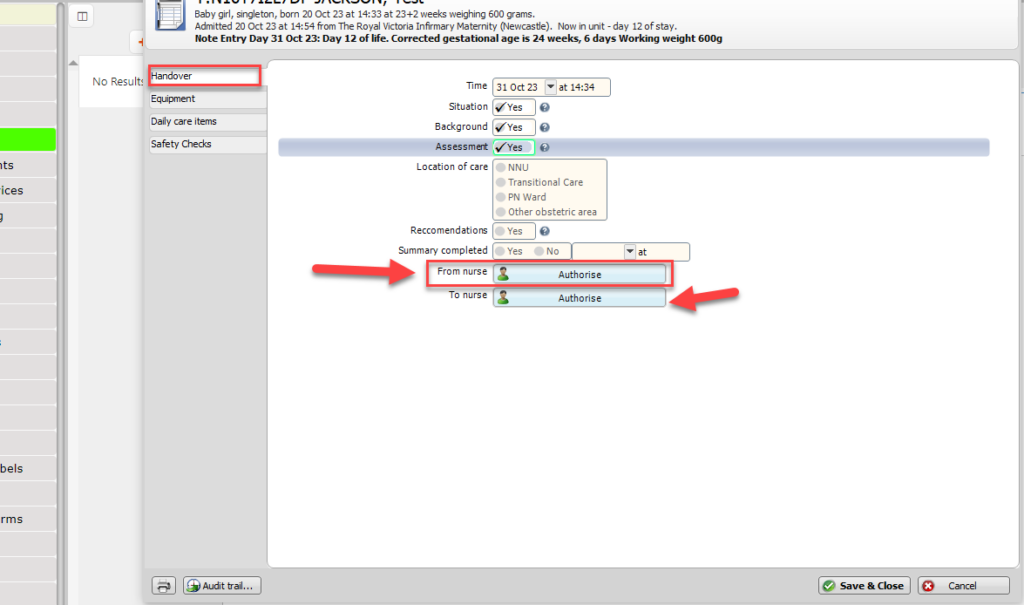
This is the first screen in a suite of 4 forms and becomes the handover where the outgoing nurse digitally signs and and the nurse commencing their shift digitally signs to authorise. Ideally, the majority of this process should take place with both nurses cot side.
5. Equipment is next menu option and displays as shown below:
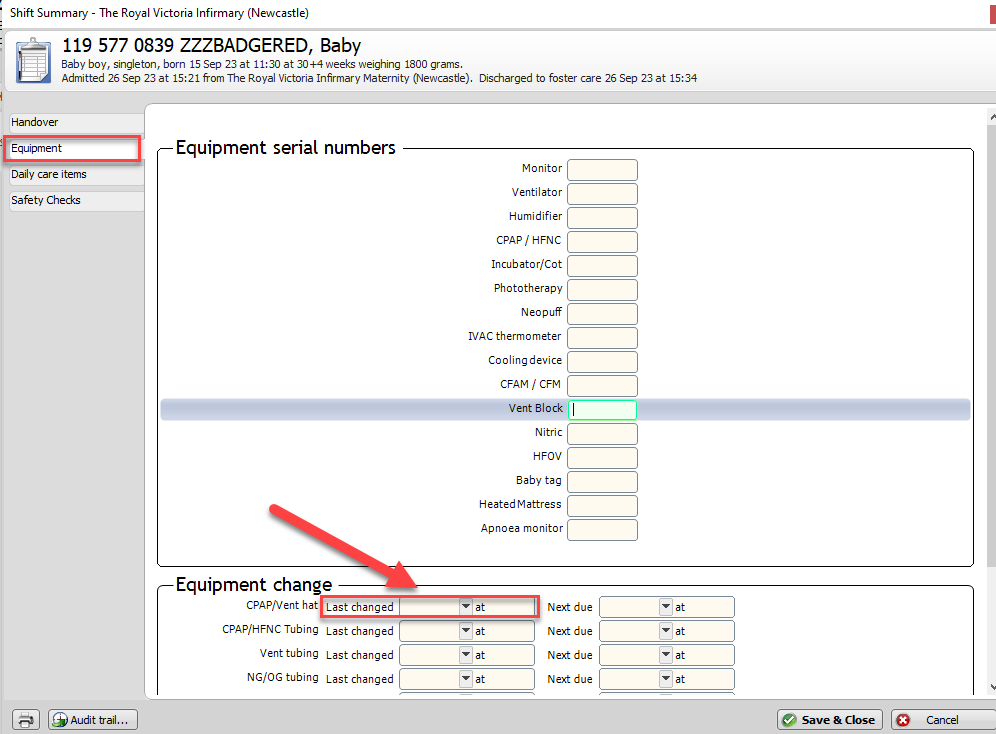
It is not necessary to input any equipment serial numbers at present. For Equipment Change only the “Last changed field” needs to be completed. NB: There is currently an issue with the “Next due” field as it will only allow a date two weeks ahead to be input.
6. Daily Care Items is the next tab. Wherever there is a ? within a blue circle, hover the mouse over and more information is made available on the specific information required. Nil by mouth is NEVER SELECTED at the present time.
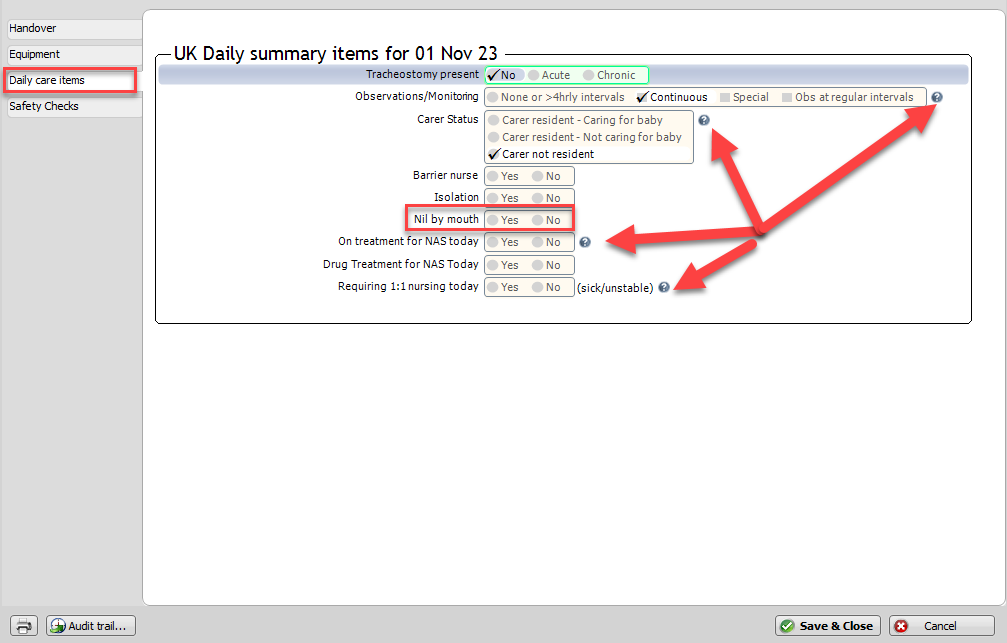
7. Safety Checks tab this should be completed at cot side with both nurses present. Medication on the previous Shift, Fluids & Feeds, and Equipment Cleaned again should all be completed cot side with both nurses present for verification purposes.
NB: wherever there is a ? within a blue circle this will give additional information if hovered over with the mouse
Finally Save & Close