1. Select User Preferences from the right hand side as shown below
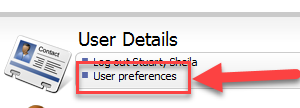
2. Ensure that User Preferences are set as below:
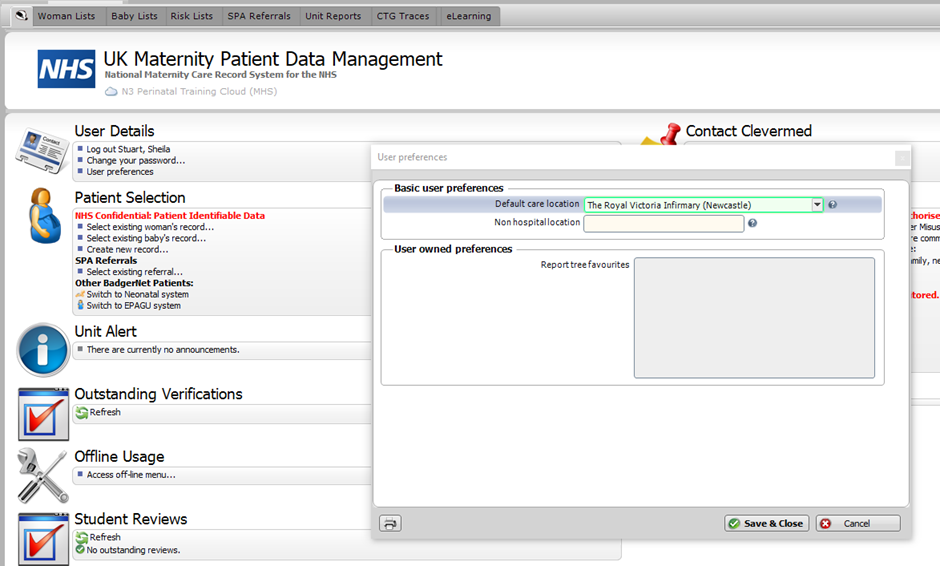
4. Then Save and Close
5. Then select Workstation Preferences from the left hand side
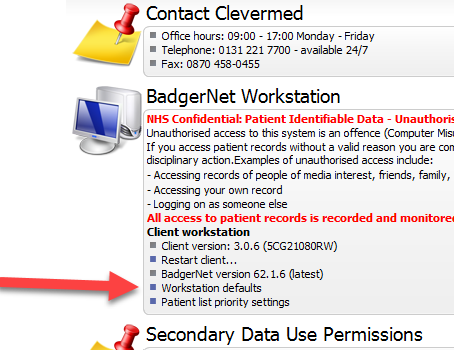
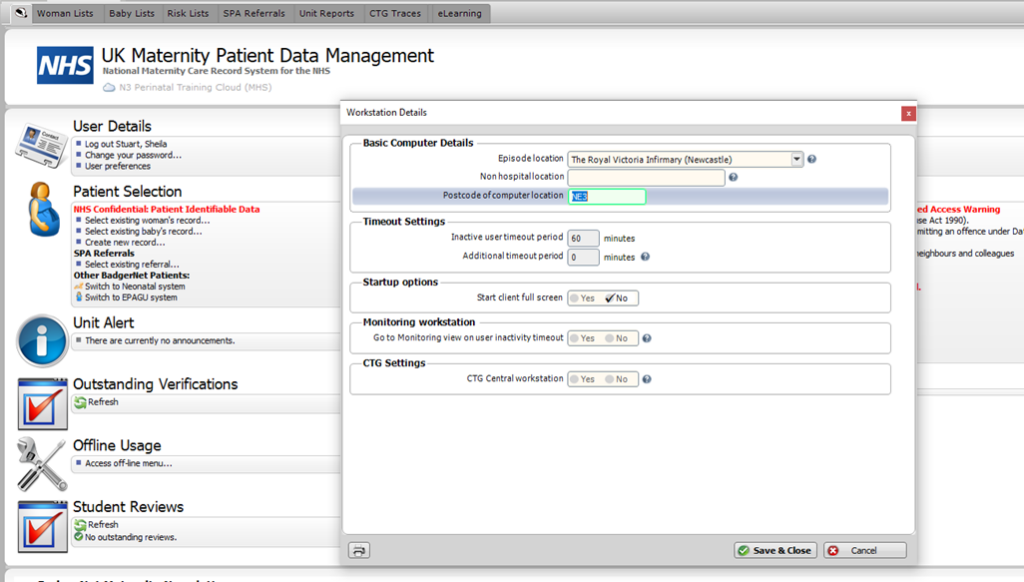
7. The Episode Location is set to Royal Victoria Infirmary (Newcastle)
8. The Postcode of Location of Computer: NE1 4LP
9. Save & Close
10. Restart the BadgerNet client after making these changes, indicated below
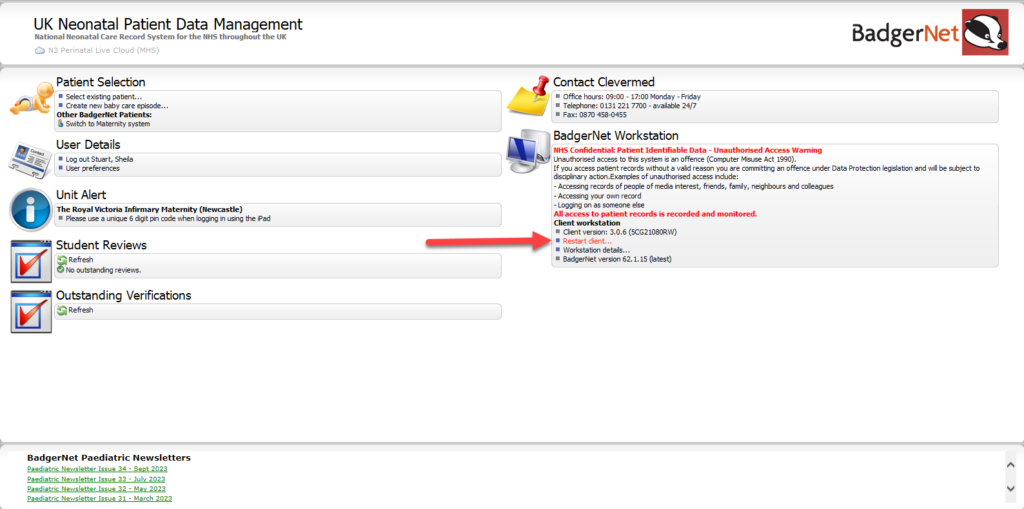
11. The Cot Manager should now be visible within Neonatal